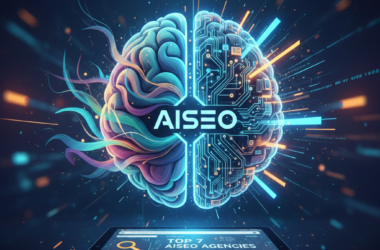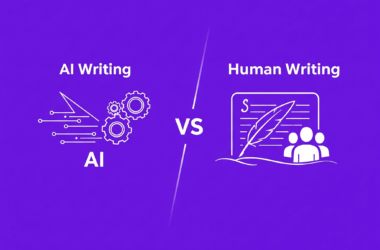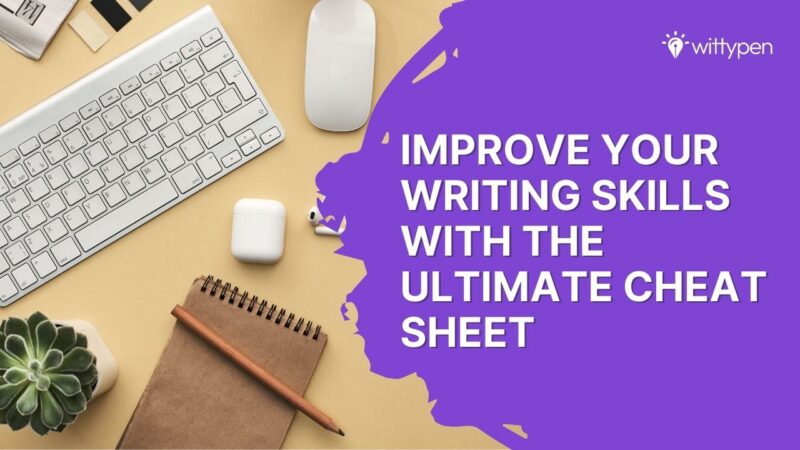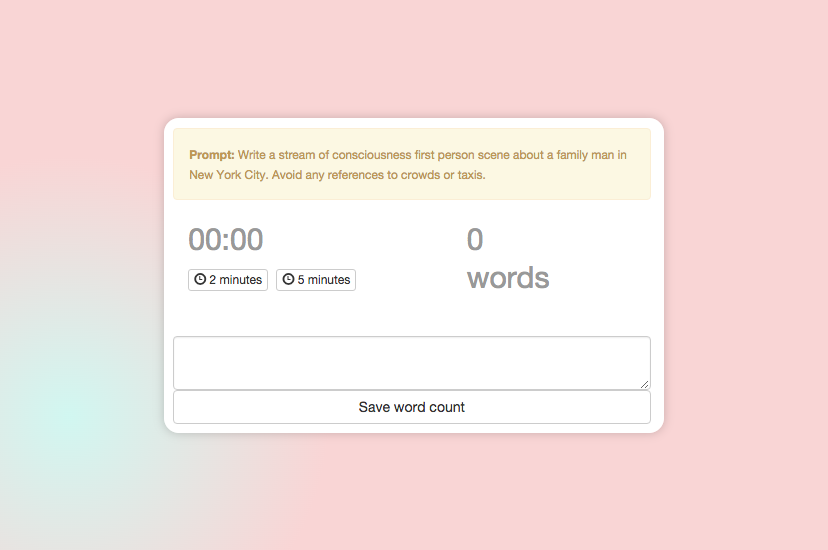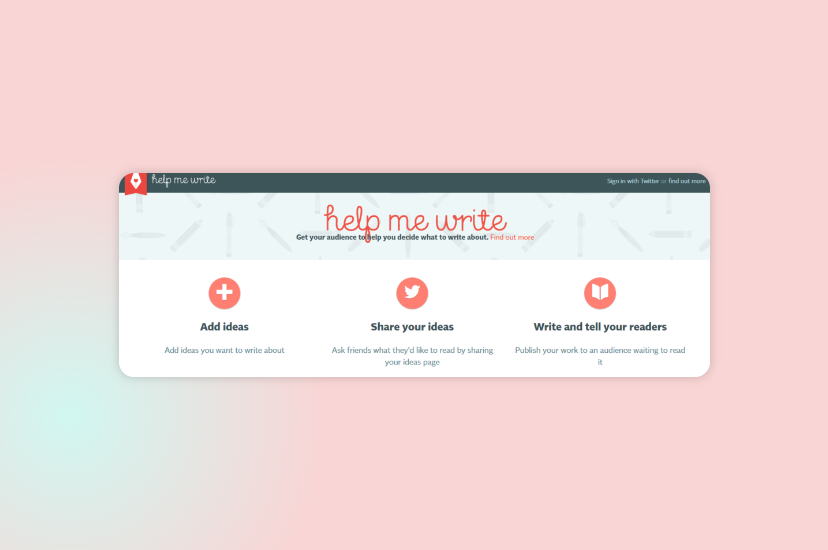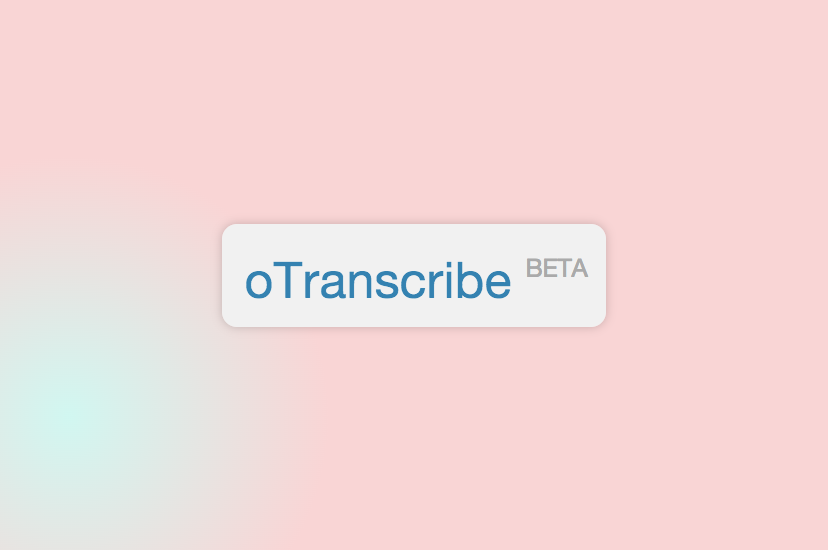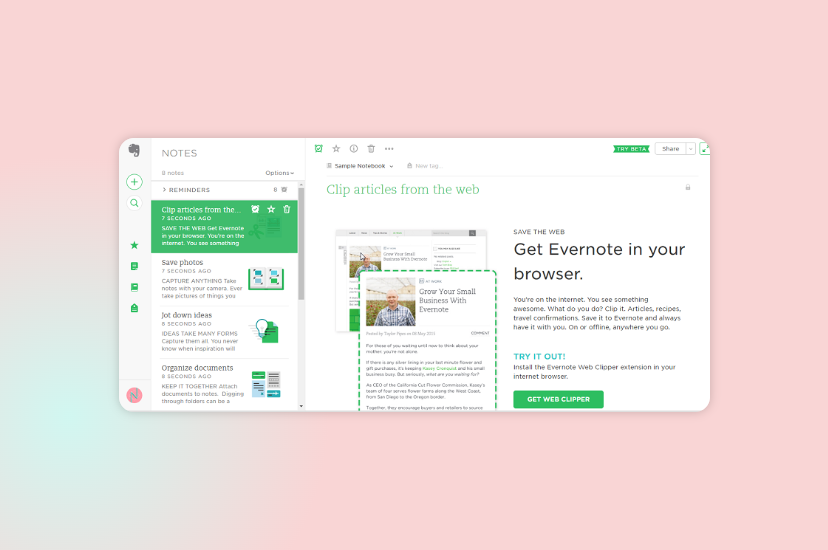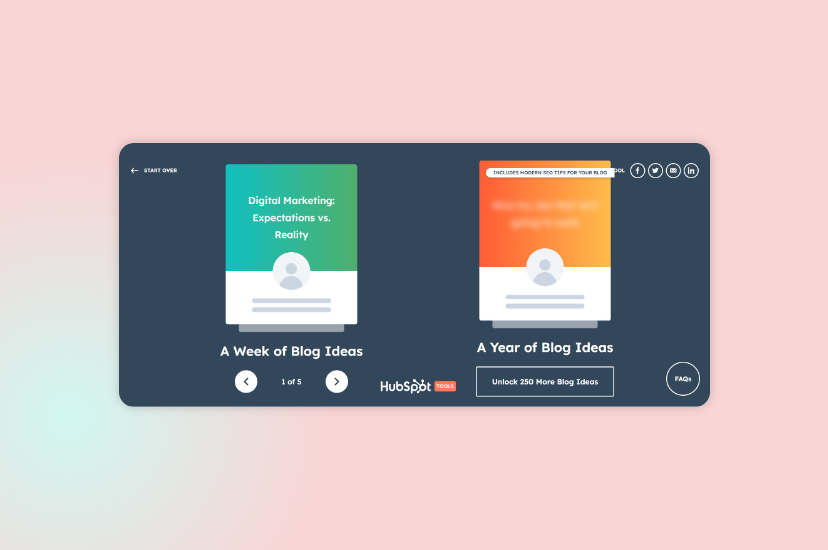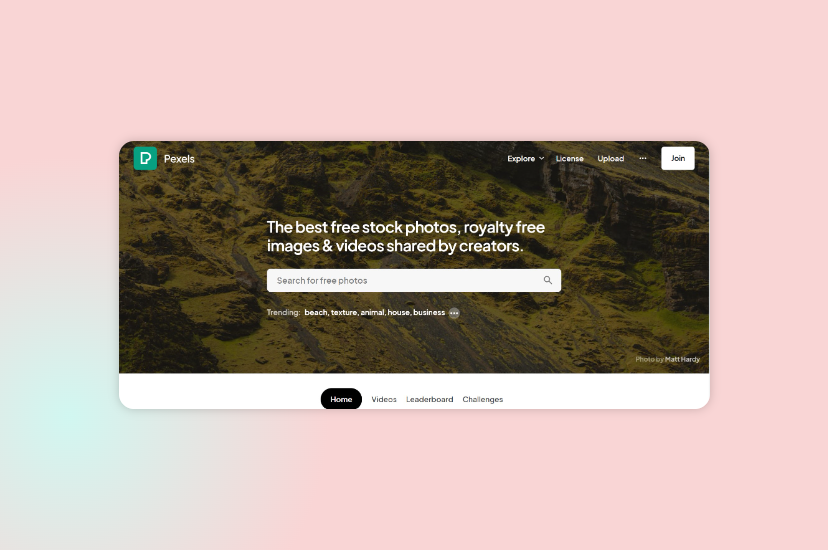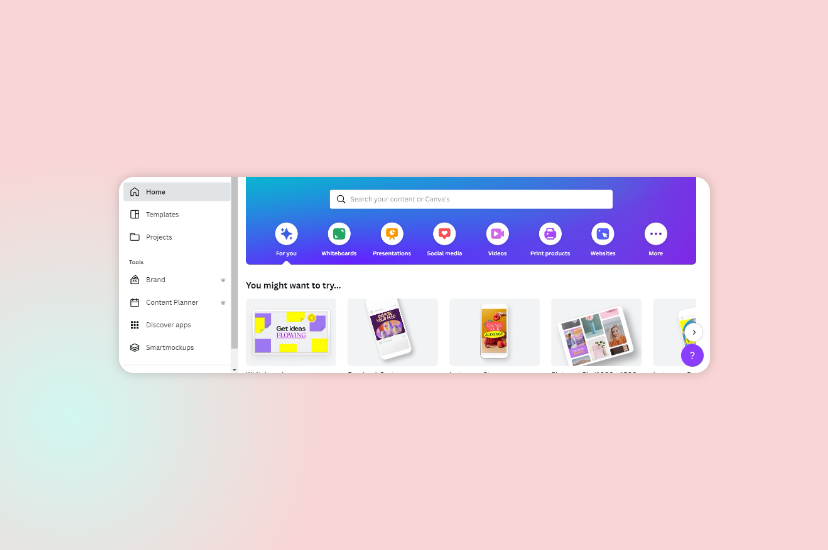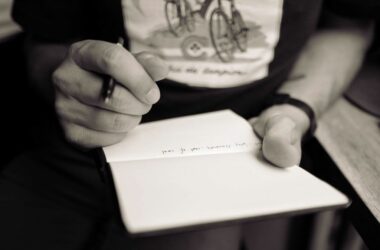Last updated on September 18th, 2023
Writer’s block is the ultimate nightmare for those who hail from the land of words.
Whatever you do, wherever you go, it ultimately finds you and devours your will to churn out coherent sentences.
Whether you’re a professional writer or a blogger testing the waters, it isn’t always easy to have your thoughts flow articulately onto paper to create write-ups that rattle your readers and leave them craving for more.
But like all arts, the key to improving your writing skills is in finding an environment that suits your thought process, getting feedback and evolving along with it, practicing, and developing techniques to make your writing a smooth sailing process, as opposed to the mind-wrecking catastrophe everyone makes it seem like.
Improve Your Writing Skills with These Platforms
1. Daily Page & 750 words
If you’re looking for motivation to get you off your bed and onto your writing chair, search no more! Here are a few websites that have your back-
Daily Page emails you a writing prompt every morning for which you can create a response that you can either share with people or keep private, then repeat the process with a brand new prompt you receive the next day.
750 Words is another website to help you improve writing skills in their purest form, the brain dump, where you can jot down without having to worry about them being incomplete or all over the place. It has no time limits or no risks of intrusions— It’s just you and your words on an entirely private platform.
2. Twords:
“The app that nudges you to write.”
Everyone needs an alarm that blares through their consciousness to wake them up and get on with the day. Twords is that alarm for the writers out there who need a push in the direction of their writing spree.
Twords notifies you when you haven’t written in a while so you can keep yourself answerable. It also gives you the option to connect with others who will keep you accountable and track your writing patterns from the days your blogging remains consistent to when it reduces.
It also offers a bunch of remarkable resources like a prompt library, articles about habit formation, writing skills resources, etc.
3. Help me Write
The best way to get a third-person insight into your ideas is to sign up for help me write. By making an account on this website, you can post ideas on what you’re thinking of writing about and also share these ideas with a variety of communities via Facebook, Twitter, email, and so on.
By sharing your thoughts, you can take a poll and see which of your ideas the viewers would love to read the most and save a lot of the time you spend on an internal debate.
4. OTranscribe:
An ideal tool to make a transcription process hassle-free and quick, thus giving you more time to work on your analysis and writing skills. This feature is extremely helpful when conducting interviews or when you’re feeling particularly lazy!
5. Memos And More:
Ever been in a completely different state of mind or situation when a brilliant idea strikes you? How do you push it at the back of your mind thinking that you can reproduce it later when you’re home, but when you get home, the idea is long gone, along with your hopes of writing?
Yes, that happens to everyone, and the easiest solution to this problem is creating memos on your phone or writing them down on a piece of paper!
By simply signing into your Google calendar or Google keep, you can store your ideas for future reference. It not only ensures that you have a compilation of themes to work on but also gives you the satisfaction of knowing that you haven’t lost a great idea.
Evernote is another handy application that can be used on your PC as well as your phone, just like the other two. Even Trello provides such facilities and is the ideal help for your desktop writing.
6. Swipe File’ Folders
In the traditional sense, a swipe file is a folder of tested and proven advertising and sales letters that can be accessed physically, but the coming of the digital age has enabled the use of this feature on your PCs and phones too.
Whenever you come across something, like a certain image, that acts as a trigger for your imagination, you can screenshot it and store it in your very own swipe file and access it when you feel like you need a pinch of inspiration.
7. Topic Generators
Sometimes, the simplest of things can pose a difficulty for the greatest of minds, like finding a suitable topic for your work.
Fear no more because there are applications that help you with creating the perfect topic for your write-up.
-
Hubspot’s Blog Topic Generator
This tool enables you to create substantial topics by simply typing in three keywords. It auto-generates five potential topics for your posts and can display five more topics if you click the ‘Try Again’ button.
-
Portent’s Content Idea Generator
Portent’s Content Idea Generator not only gives you a variety of promising topics but also provides you with content options to choose from.
-
Hemingway
Inspired by Ernest Hemingway’s concise writing skills style, this application analyses your text for readability, highlighting sentences that are a bit too complex or dense.
It sums up how readable your writing is with a grade, and then it suggests how to improve readability.
Hemingway enables you to get a better idea of what you need to write in order to connect with a majority of people but also helps you condense unnecessarily long sentences into refined and crisp versions of themselves. -
Cliché finder
One of the fears of being a writer is falling prey to clichés. When you read something, your mind stores some of the frequently read material that threatens to subconsciously emerge in your writing. The Cliché Finder software helps you get rid of such clichés by highlighting them so that you can replace them or make them slightly more detailed and unrecognizable.
8. Editors
While human grammar checkers can be quite annoying, their application versions of them are pretty useful!
-
Correctica
This is a great editor that facilitates you to recheck your write-ups for grammatical errors before hitting the send button.
-
Grammarly
You can copy and paste your article into Grammarly’s online grammar checker to know how it performs against checks for spelling, sentence structure, punctuation, style, and more. Along with rechecking for errors, Grammarly also searches for plagiarism.
9. Fact-Attack
Many times, you need to research and read up on some elements that you wish to include in your write-ups.
-
Factbrowser
Optimizes your search for facts, statistics, studies, surveys, and reports for a variety of topics.
-
Brainy Quote
Offers you an array of quotes by famous people to improve your writing skills, and stir your readers to keep reading!
Read More: 22+ Content Writing Examples, Useful Tools & Best Practices
10. Free Stock Photos
Every Blog post is enhanced by adding the perfect pictures that go hand in hand with the theme. There are some websites that offer free stock photos for the writing community to use.
-
Death to Stock Photo
Every month you receive an email with links to a new collection of free, high-resolution lifestyle photos. The site offers a premium subscription as well to be able to access and search its full archive.
-
Pexels
Another website for free stock photos that can be incorporated into your articles.
11. Photo Editors
- Canva makes image creation super easy (especially for non-designers) with their premade templates, custom image sizes for every social media channel, drag-and-drop interface, cool fonts, and more.
- Gimp is like a free version of Photoshop. Most major features are there, and amateur designers can get all sorts of things done with layers, masks, photo effects, and more.
With these simple tricks of the trade, you can boost your writing skills and productivity and have a ball while doing so.
So, the next time you’re tethering at the brink of writer’s block, you know what to do! Feel free to share your views on these suggestions, and tell us which of them helped you the most!