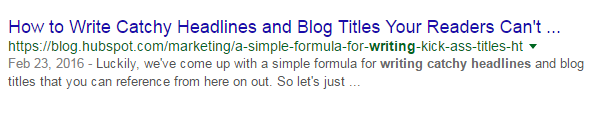Last updated on July 22nd, 2019
You are a part of a unique company, solving some real problem in your niche. You want to shout out loud to your target audience and let them know that you are finally here! You further chose Content Marketing as your weapon to deliver the message to your audience, and you now have a blog covering the various insights related to your business or target audience. While you were creating that ‘Awesome’ piece of content, did you consider to optimize your blog for SEO? Well here’s a quick rescue guide for you to optimize your blog for higher SEO ranking.
7 SEO Checklist before you publish your blog on website
1. Keywords Research
“Keyword Research” is the first thing to do before you even start writing your blog post. A keyword is the most important factor Google considers while displaying the search results. You can do keyword research from Google’s Keyword Planner or Ubersuggest Find targeted lsi keywords with medium or low competition and place them in your content. High authority sites are more likely to be competing for the high competition keywords. Target keywords should not exceed 5 for a content of 1000-1200 words.
Focus on creating a quality content rather than targeting the keywords.
2. Headline
Create catchy and informative headline A headline should express what remains in the paragraph. Always include primary keywords in your blog post headline. Limit the characters for your title to 50-70. Try to pitch 10-15 headlines for your blog, because as you move ahead of 5 or 6, you will start exploring better alternatives to pitch your blog, which will help you attract your target audience.
3. Title Tag
Add a 50-70 character unique title tag to your blog before you finally post it. Example: “Your Website | Title Tag”
4. URL Structure
A primary keyword’s inclusion in URL can be helpful in getting higher rank for your page. Use hyphens instead of underscore or symbols to separate the words in URL. Never use number or symbols in URL. Example: https://example.com/primary-keyword Also, while adding your blog, always consider having a folder rather than a sub-domain. https://example.com/blog is better than https://blog.example.com
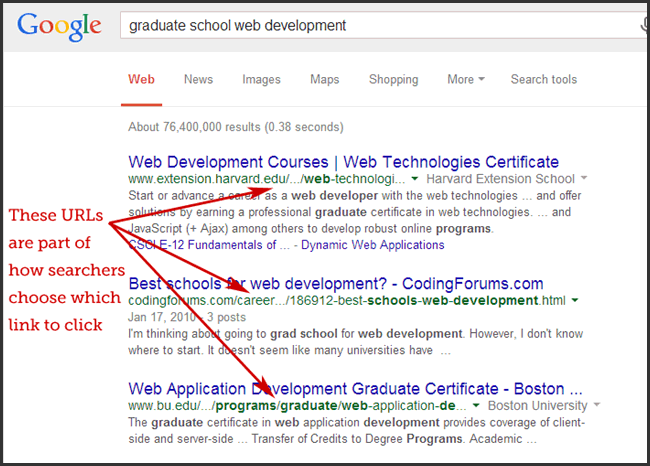
Source: Moz.com
5. Meta Tags Description
It might be true that search engine does not consider Meta description as a factor for SEO. But, it is certainly useful in getting a reader’s attention. Unique and informative meta description gives an idea about the information a page contains. Always limit the meta description up to 160 characters. Include primary and long-tail keywords in the meta descriptions which will appear in bold.
6. Internal Linking
Adding anchor text to your content will increase the site time of your user. It will also help decrease the bounce rate. Use long-tail or phrase type keywords to link them to other pages. Five anchor texts for a 1000 word article are more than enough. Try to link long phrases or terms rather than a single keyword.
7. Image optimization
Search engines are bots, and they cannot understand visually what the image is all about. Alt tag helps crawlers understand what the image describes. Whenever a user searches for a query search engine simply displays images that match the alt tag and the user query. Use relevant title and description for images for better user understanding. Here’s how to embed video and images for SEO. Save this 7 seo checklist and go through each check before posting your blog!