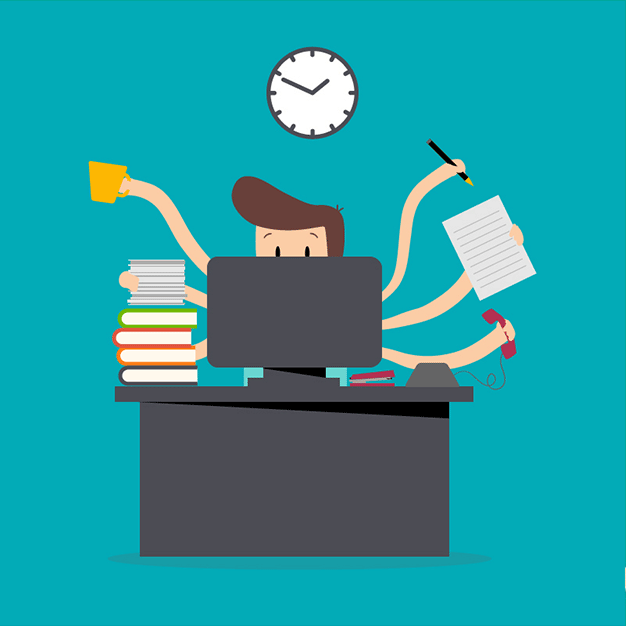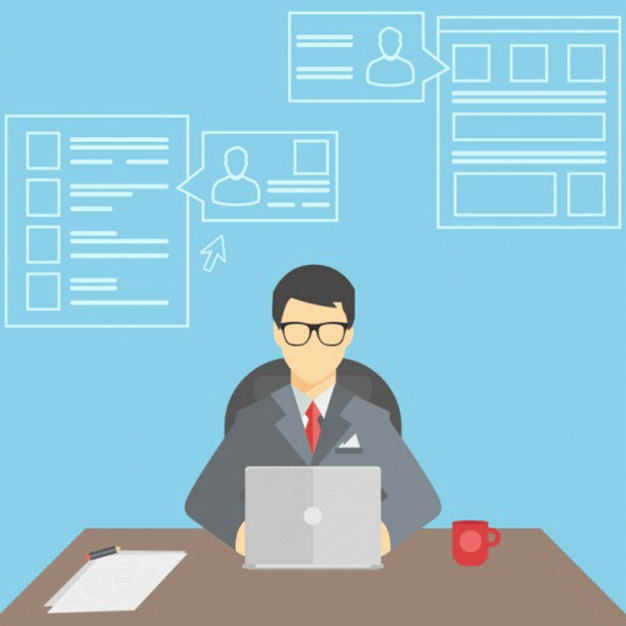Last updated on November 15th, 2022
Are you a content marketer who is super serious about making your brand omnipresent in the market?
If yes, then you must be well-versed with the fact that as a content marketer, it is important for you to have content being pushed out every day It is a fact that your audiences have a short brand recall and hence for them to imbibe your brands’ persona permanently in their minds. Therefore, it is a mandate that they see your brand more frequently. Doing this becomes incredibly efficient once you have a good content marketing calendar in place.
Having a good calendar means that you have a regular flow of content that gets pushed out to your audience This also means that you do not have to scratch your head every day to think about new content. So, a good content marketing calendar means that you as a content marketer have a focused goal with some really well-aligned strategies. This does not let you give an average content piece due to the pressure of creating something new every day. Amidst the chaotic business decisions and impulsive deadlines, a calendar is a sigh of relief for you marketers that will help you divide the sea of unmanageable content into smaller manageable chunks.
If you’re still not sold on the benefits of using content marketing calendars, keep in mind that traditional print publications have been using editorial calendars since many, many years to help them define and visualize their plans for content. Our aim here is to help you create an editorial calendar and ensure you stick to it.
How to Go About Creating a Good Editorial Content Marketing Calendar?
There are certain steps that you must take to make a good editorial calendar. They are as follows:-
- Set up a clear objective for your calendar
- Deciding the content types
- Choosing the right tool.
- Understanding your abilities and limitations
- Automating tasks that take up a lot of your time
- Reviewing the calendar
- Storing all your content ideas
- Coordinating with the team to meet deadlines
For your better understanding, I am elaborating all of these points one by one.
1. Setting up a clear objective for your calendar
Before you begin the process of creating a calendar, have an objective defined in your mind. You need to know what exactly are you trying to communicate to your audience. Are you trying to position yourself as an expert in your industry or are you trying to sell something to a very specific set of audiences?Some other goals could be tips that you want to give away to improve processes, solutions for problems, new updates about the product or services, case studies about your successful clients, failures or achievements. When your objective is set, you need to create a comprehensive list of ideas, content types and also map them to the days when you want to deliver them. Analytics from social media and your product website will help you in deciding the right content and the right date. Certain kinds of posts, or certain dates where your audiences show maximum engagement could help you in planning what to post and when to post.
2. Deciding the content types
There could be several types of content that you can use to fill up your calendar. Some of them are:-
- Lists – This is a classic for marketers, magazines, and sites like Buzzfeed pull together content in the form of a list . They are very effective especially when applied to blog posts. Some of the most popular content on the Convince & Convert blog is in the form of lists posts. One of the very good examples is their list called “25 ways to create shareable content”.
- Questions and Answers – These are very popular. You can see Google’s Matt Cutts using many formats of Question and answers. Matt reads through Google users questions and simply answers them through Google’s perspective.
- Case Studies – Through these, you can very easily explain how you have solved the problems of your customers in the past. This helps your current or potential customers to trust your product or services.
- Product Review -Do a review of your product, telling your audience how it’s helped you solve your challenges, and how you think it’ll help them out too. You can start this by asking an influencer who’s also a customer of yours to help you out by reviewing your product or service.Here is how companies use examples of customer reviews in content marketing.
- Testimonials – Here a specific customer of yours tells his or her story directly from their perspective. This is the word of mouth that you can use to garner interest in your company, products, or services.
There are many other content types that you can fit in your calendar such as company news, opinions and rants, testimonials, roundups, book reviews, personal stories, successes and achievements, facts and research, statistics, why’s and how-tos etc.
3.Choose the right tool
To make things easier for you, there are innumerable tools out there that can help you make and plan your editorial calendar well. However, it is very important to choose the right tool because not every tool will suit your unique requirements.
Coschedule: This is the first one on the list, and also a very easy one. It is a collaborative tool and lets you plan and publish content at ease with its drag and drop features. Whether you are a big group of content hustlers or you are just a one man/woman army, this tool is handy in both the cases. With this super flexible helping hand you can easily pre-plan your editorial calendar, organize information on posts and save a great deal of time as well.
Trello: This has very basic boards that allow you to drag and drop ideas for your editorial calendar into different lists and organize content effortlessly. Knowing this tool inside out is not rocket science, and whether you are a team of creative geniuses or a solo marketer, this tool helps you in various ways without any complex training. You do not have to worry about going back and forth to check your plan of action as you can seamlessly sync your editorial calendar across all your devices. So basically, Trello has your back even when you are on the go.
Google Sheets: This comes absolutely free of cost and is accessible on all your devices through cloud storage. This might require more time for setting up as compared to other tools, however, a lot of marketers choose this because of its flexibility. You can sync due dates with your google calendar using this tool.
Check out our blog on Top 7 Content Discovery Tools for Curation, Engagement and Sharing.
4. Understanding your abilities and limitations
To not succumb to stress, it is important to get a reality check done. Your content could be in numerous formats such as videos, audio, blogs, graphics etc. What is most important is to be certain of how much of it all is achievable for you in a specific timeframe. You should never over or under commit. If you over-commit then you would end up losing and what would win is an average content. If you under-commit, then again the purpose of the calendar remains futile. You would not be producing as much of content as you should. Make use of content marketing resources and use AI in content marketing. Even after committing just right, there might be instances where you are not able to meet your deadlines. Now, that is a factor of luck and unfavorable circumstances that you cannot possibly govern.
Hence, such situations should not deter you from abiding by the schedule of your calendar. Working some extra hours to get back on track. You can start being more efficient by clubbing your content creation into different activities. As you start to get a better understanding of the demands of each activity in your content creation process, you’ll be able to find ways to become more productive. Here are a few content creation activities to get you started:
- Research
- Drafting
- Graphics and images
- SEO
- Proofing
- Promotion
5.Automating tasks that take up a lot of your time
You can save a lot of your time by automating content creation and content promotion activities. For example, you can schedule your one-off tweets and Facebook updates through Hootsuite or Buffer. You can separately mark the content that you want to automate on your calendar along with setting an hour each week to schedule this content. These tools will take care of it and will allow you to be more efficient. Coschedule is very good with automating content promotion and also has inbuilt analytics that allows you to see the social media reach of all your content. New York Times bestselling author of Platform, Michael Hyatt cites the premium WordPress plugin, Coschedule as one of his major productivity breakthroughs in recent years. He uses CoSchedule to post all his blog posts on social media and given how much time it frees up, it is a bargain at $10 per month.
6.Reviewing the calendar
While your primary task is to create the content calendar, there are certain secondary tasks as well that you need to keep an eye on. You need to time and again look at the calendar to make sure there are no gaps left. You need to double-check on the type of content to make sure that whatever is being pushed out is not just pushed out for the sake of it. The sole purpose of content being pushed out is to meet the needs of your audiences and that should always be your first priority. You also need to ensure that the content is not over-populating or under-populating the calendar. It should be evenly distributed and it should be a mix rather than redundant content that gets onto the nerve of your audiences.
7. Storing all your content ideas
Keep a place where you can gather all your content ideas that occur to you. This will help you in managing your editorial calendar better.
8. Coordinating with the team to meet deadlines
Although it is you who has crafted this calendar, I am certain that there are tasks that are allotted to everyone to make this strategy work.So it is important that you connect with your team at regular intervals to get perspective on ideas, give updates and stay up-to-date and not miss deadlines. A successful calendar is defined by collaborative efforts and teamwork. Creating and managing content strategy is a whale of a task, but it becomes much easier when a calendar is mapped out that helps you stick to your tasks, be informed of your co-workers’ task, stay aligned to the broader goal and eventually deliver success. I hope that this article has helped you understand the importance of an editorial calendar in a content marketers journey. I am also attaching the content marketing editorial calendar template that we use at Wittypen. You can download it by clicking here: https://goo.gl/MUJiNE I wish you all the best in creating your first editorial content marketing calendar.