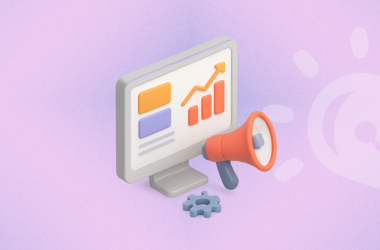Last updated on July 11th, 2023
Content Marketing
Sounds like a buzzword, right? Well, it is!
Content marketing now has actually grown from a buzzword to a staple for marketers worldwide. It is projected to grow with a CAGR of 14.3% in the analysis duration between 2019-2026. But what exactly is content marketing? How do you use content marketing tools to drive growth? And which of these tools should you be using in 2022?
Everyone wants to be 10x better at content marketing: those who do it, try and read about it. And while there are plenty of tools out there, not many places compile a list that is updated regularly. Whether you’re looking for new ideas, inspiration, or just some content marketing tools to spice up your campaigns, we have a list of 22 tools to help you.
Content Marketing Tools: The Different Categories
The main advantage of content marketing is that it can help you create awareness about your brand, establish yourself as an expert, and build trust among customers. Here are a few categories you can dive into for creating, refining, distributing, and analyzing your content to increase business results.
There’s a lot of content out there, and it’s growing more daily.
Knowing where to start when looking for new tools or software can be challenging with so much information available. The first step is to define your use case:
1) Content creation
These tools help you create original, unique content that you can use in your marketing efforts. They include blogging platforms, video creation tools, and social media management software.
These software programs make it easier for you to create compelling content for your blog or website. Examples include WordPress, Blogger, and Ghost.
2) Collaboration
Collaboration tools make it easier for multiple people to work together on projects from anywhere in the world. These platforms keep everyone on the same page while creating content, so you can produce high-quality work without worrying about what other team members are doing at any given moment.
They also provide ways for teams to communicate efficiently and effectively, which helps them stay organized and focused on their goals no matter where they are in the world.
3) Content management
Content management platforms (CMS) can help you manage your content — from blog posts to social media updates — in one place. The best CMSs have intuitive layouts and are easy to use, even for beginners. Some even have built-in analytics tools that allow you to track what types of content perform best with your audience.
Many different types of CMSs available today; some are free while others require a fee. You may consider using one as it will make updating your website easier than using raw HTML code or FTP software.
4) Content distribution
These platforms help get your content out there so more people will see and click on it (and hopefully buy something). They include social media networks like Facebook, Twitter, and LinkedIn, email marketing software, and search engine optimization software like Google Analytics or Moz.
5) Content research
These tools help you discover what people are talking about, what they like and dislike, and what they find interesting or boring. They will also tell you who your competitors are in terms of how many followers they have on social media platforms like Twitter and Facebook.
Some tools let you search for specific keywords like “content marketing” or “social media trends,” while others uncover topics based on your interests and expertise. Then some tools do both.
6) Content promotion
These are platforms designed to help you promote your existing content online so people will see it in their newsfeeds or search results pages — and hopefully click on it (and maybe even buy something). Examples include paid advertising.
List Of The Best Content Marketing Tools to Drive Growth
Content marketing is a great way to drive growth for your business. Driving growth and development is a long-term strategy, not a short-term solution.
With the right tools, you’ll be able to stay ahead of the game and help you strengthen your content marketing efforts.
1. Wittypen
Use it for: Content creation for blogs, whitepapers, and landing pages (not an AI writing tool)
G2 Rating: 4.8/5
Cost: Affordable per content pricing (Starts at $15 per content), includes writing, editing, & project management.
How does it help?
Content creation is one of the first steps that fuel content marketing growth. While creating content is a challenging task, at Wittypen, we make it easy through our vetted pool of freelance writers. The platform helps you order, edit, do plagiarism checks, and manage your content. Also, you can share content directly with your content teams to collaborate at scale.
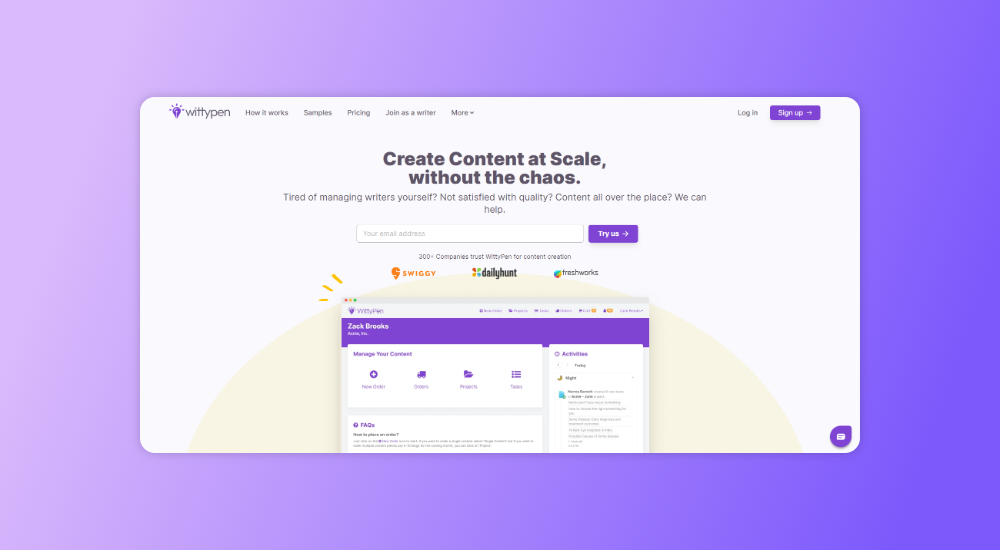
You can create content across channels like blogs, websites, guest posts, ebooks, etc,. without spending time in managing freelance writers. The account managers are skilled at managing projects across SaaS, Fintech, Healthcare, Education, Affiliate marketing, and more.
2. Matomo
Use it for: Content research and optimization/Privacy focused Google Analytics alternative
G2 Rating: 4.2/5
Cost: On-premise solution is free while the cloud solution is available for $23/month
It enables you to find out what users do on your website: what they click, where they come from, how long they stay, and more.
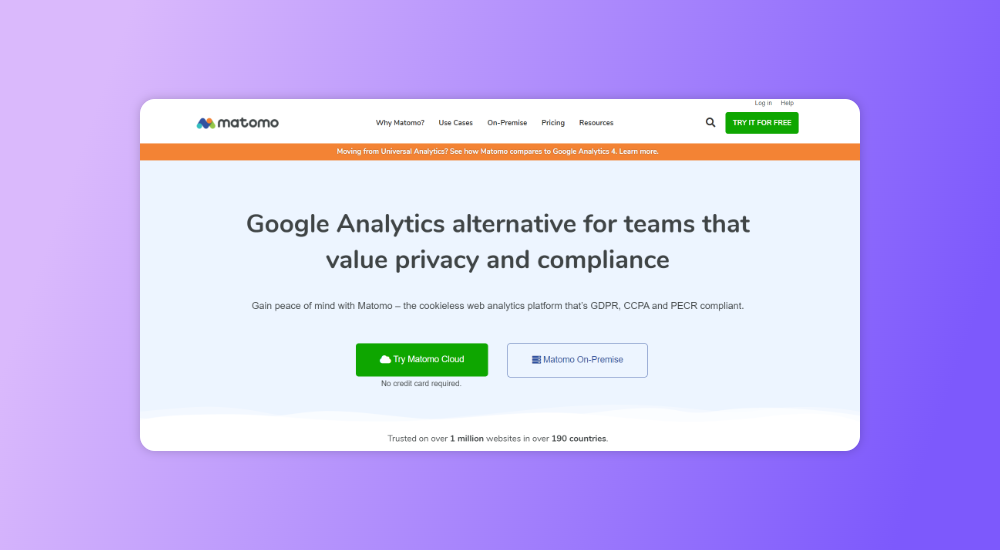
Matomo is an open-source analytics platform that you can use to measure your website’s audience, engagement, and behavior. The tool offers various features to help you understand how your target audience interacts with your content, including heatmaps and click tracking.
It’s an alternative to Google Analytics that focuses on privacy and data ownership. The software allows users to collect data from all devices and platforms, including desktops, mobile phones, and tablets. It lets users view detailed information about their visitors’ behavior, such as visits, page views, and user activity.
3. Wix
Use it for: Content creation, promotion, and management.
G2 Rating: 4.2/5
Cost: Starts at $16 for website & $27 for Business plans
How does it help?
It has an integrated CMS, so you can create blog posts and pages without learning complicated code or using third-party software.
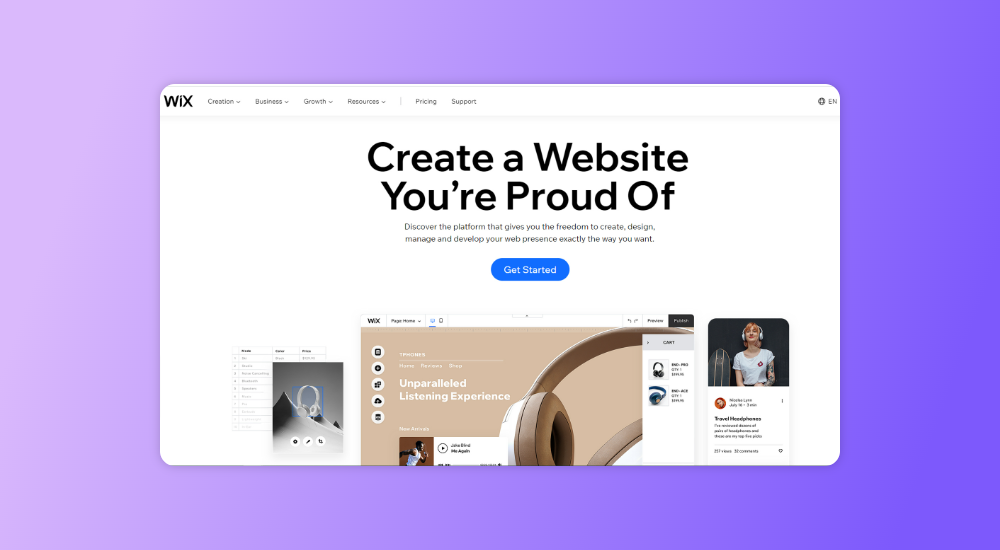
Wix is a website builder that enables you to design your ideal website easily. You can create your content, brand, and design all in one place. Wix also has its own set of SEO tools, so your website will be optimized for search engines.
The content creation tool allows you to create beautiful and engaging content quickly and easily without having any design skills. It is a website builder with robust features that enable you to create beautiful websites without coding knowledge. With Wix, you can create landing pages, blogs, eCommerce sites, and more.
4. Asana
Use it for: Content management and collaboration.
G2 Rating: 4.3/5
Cost: The basic plan is free of cost, the premium plan starts from $10.99 & business plan is $24.99.
How does it help?
It’s particularly useful for managing content and collaboration because it has great features like task lists, file sharing, time tracking, and more.
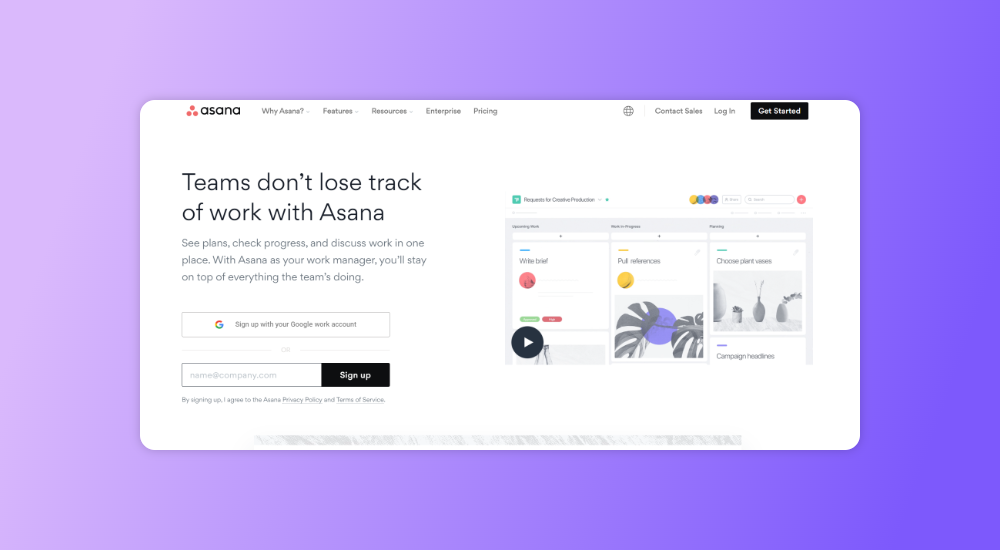
It is a project management tool that helps you organize your content marketing campaigns. Its strength lies in its ability to keep everything in one place and ensure that everyone involved in the campaign is up-to-date on what’s happening. You can assign tasks, comment on them, and add due dates, so no one falls behind.
A free project-management app allows users to organize their work into different boards based on specific projects or tasks. Asana is excellent for managing projects and tasks. It helps you organize your team, keep track of milestones, and deadlines, and communicate with your team members all in one place.
5. EngageBay
Use it for: Content creation and optimization.
G2 Rating: 4.6/5
Cost: The basic package starts from $11.99 and goes up to $79.99 for pro version
How does it help?
It’s a great tool for beginners looking to build their audience and grow their brand.

EngageBay is a one-stop shop for all your SEO needs. It allows you to optimize your site for search engines like Google and Bing, generates traffic from social media sites like Facebook and Twitter, manages your email list, and even tracks the progress of each campaign.
Hence, you know what’s working and what isn’t. It is a great tool for content marketers because it allows you to create landing pages, manage your email marketing campaigns, and even get social media management all in one place. You can also use their email builder to create beautiful emails that look professional and convert well. Further, they have added sales and support features to help you manage end-to-end customer experience.
6. Sendinblue
Use it for: Content promotion and management.
G2 Rating: 4.5/5
Cost: Pricing range starts from $25/month and costs up to $1000/month for enterprise version
How does it help?
The tool offers an easy-to-use interface with various features such as email tracking, customer segmentation, bulk emailing, and more.
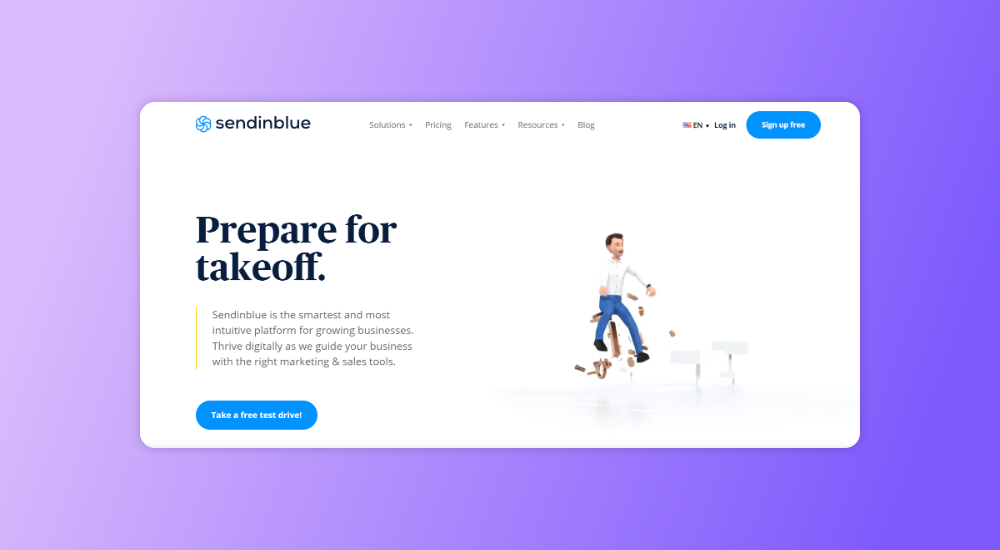
SendinBlue is a powerful email marketing tool that helps you send newsletters and emails to your contacts more efficiently than ever. It is a cloud-based email marketing platform that allows you to create and send high-quality emails and autoresponders. It includes a drag-and-drop designer, which makes it easy to design your templates and send campaigns.
You can have email subscribers on autopilot using this email marketing platform. The platform has built-in CRM features, allowing users to track the performance of their campaigns across multiple platforms.
7. UberSuggest
Use it for: Content creation, research, and management.
G2 Rating: 4.2/5
Cost: The price range starts from $29 for the basic plan and goes up to $99 for enterprise version
How does it help?
You can use this tool to find low-competition keywords, which can be used to build backlinks and drive more traffic to your blog.
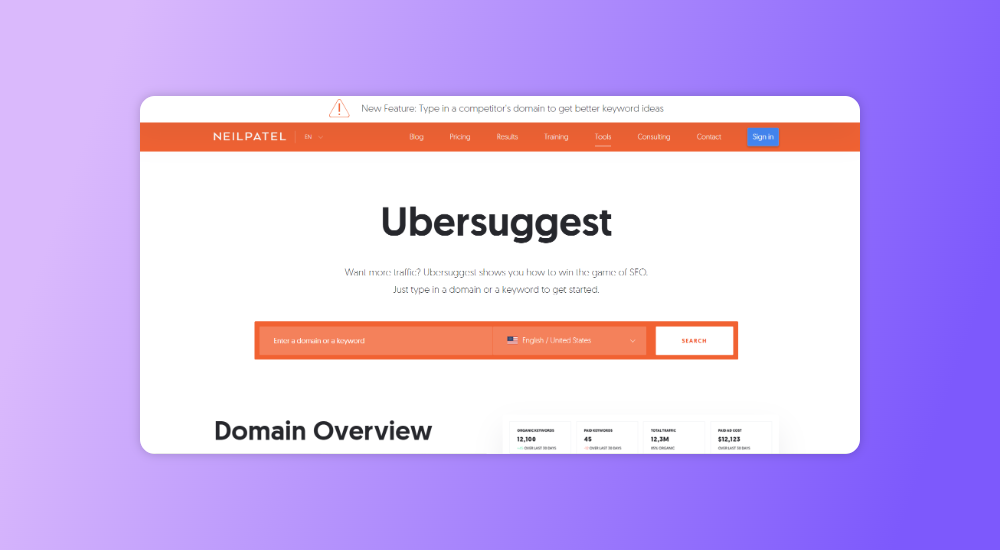
Ever wanted to find a keyword that’s not too competitive but still gets high search volume? UberSuggest lets you type in any word or phrase, and it will show you other words that people have searched for in the past month (or search history) on Google.
It also shows synonyms and related searches to see what others are searching for around your topic. A free online tool lets you generate keyword ideas based on search volume trends over time for any keyword you submit.

8. Foleon
Use it for: Content creation and research.
G2 Rating: 4.2/5
Cost: Three packages available; Basic, Plus, and Premium, depending upon your needs, and requirements.
How does it help?
The Foleon platform has many features to help you increase engagement with your target audience.

Foleon is a content creation platform that allows you to create custom landing pages and forms in minutes. Create landing pages in three steps: choose your template, add your copy and images, and publish! You can add pre-built widgets like social media buttons or Google Analytics tracking codes in just one click.
You can also use it to collaborate with co-workers on content creation efforts. The platform includes templates for different types of content, so you don’t have to start from scratch whenever you want to publish something new on your blog or social channels.
9. AnswerThePublic
Use it for: Content creation, optimization, and research.
G2 Rating: 4.5/5
Cost: There are monthly, annual, and expert plans starting from $99 to $199.
How does it help?
AnswerThePublic allows users to search for keywords or phrases and find out what average people say about them.
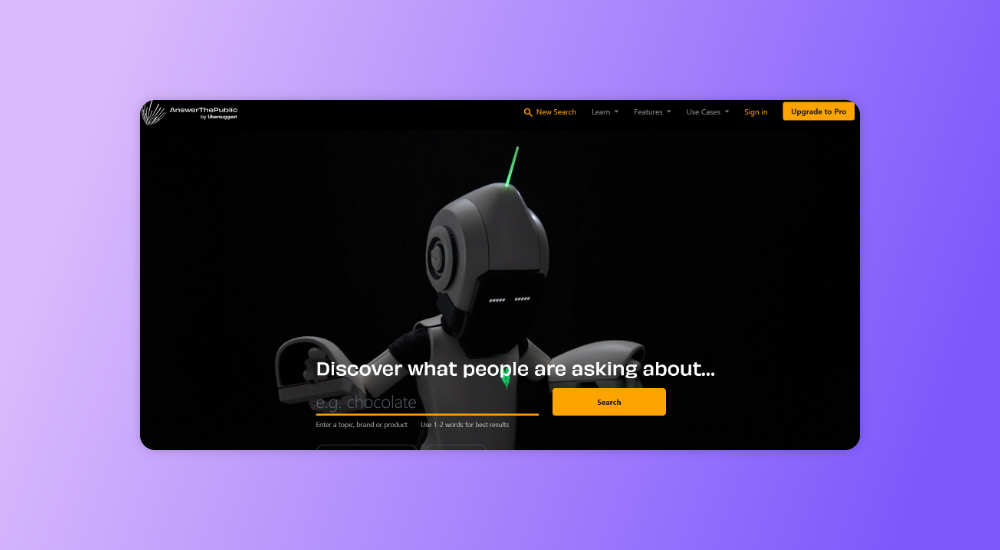
It is a free tool that lets you search Google Autocomplete to find out what people want to know about your business or industry. AnswerThePublic is a great tool to help you find out what your audience is searching for and what they want to know. It will show you the top questions being asked across the web, allowing you to create content that answers these questions.
This tool can help you find popular topics and keywords your customers use in their search engines. It has a simple interface and allows you to engage with your audience on different topics.
10. BuzzSumo
Use it for: Content research and creation.
G2 Rating: 4.5/5
Cost: First 10 searches are free then the pricing starts from $99 up to $299
How does it help?
This is a great tool for content marketers because it will help you determine what type of content your audience is engaging with and how they are engaging with it.
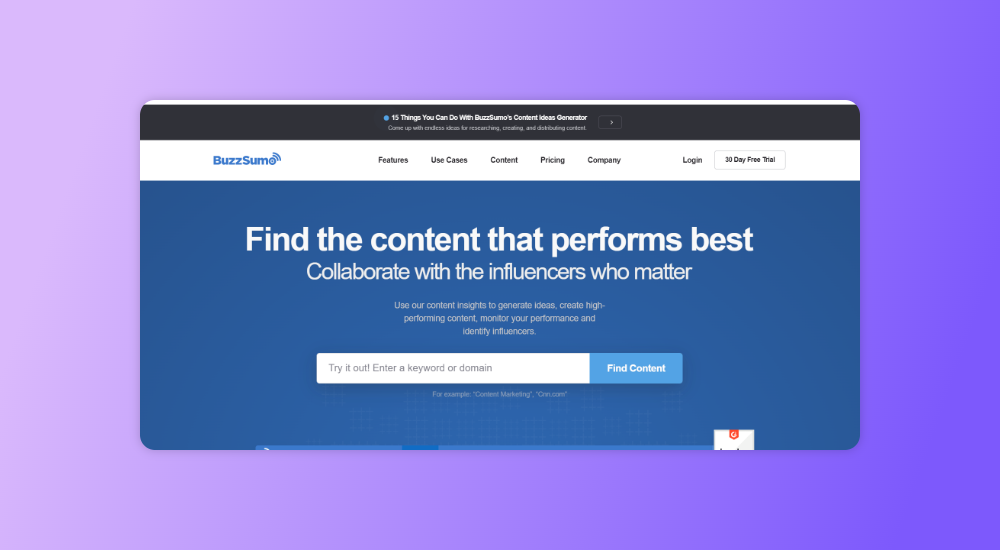
Find out what topics are most popular on social media, which influencers are talking about, and who shares your competitors’ content. BuzzSumo helps users identify content that has been shared on social media. It allows users to search by term or topic and find out which pieces of content have been shared most frequently.
BuzzSumo also has a Content Explorer feature, which allows users to see how often specific articles have been shared based on topic or keyword. You can use this tool to find out which articles are performing well on social media, which influencers shared them, and what type of content resonates with your target audience.
11. Hootsuite
Use it for: Content management and promotion.
G2 Rating: 4.1/5
Cost: The pricing starts from $49 and goes up to $739 after that you can custom plan depending on your needs.
How does it help?
It helps you to schedule and manage your posts across multiple networks.
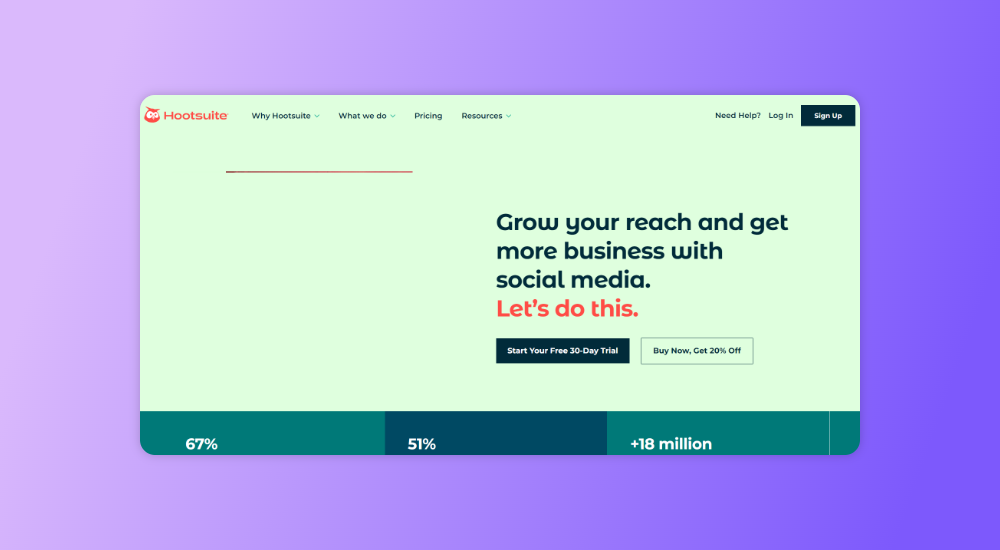
Social media marketing software can help you manage multiple profiles and campaigns across different social networks. It is a social media management platform that helps you schedule posts and track performance.
You can use Hootsuite to schedule your blog posts and other content to be published at specific times on Facebook, Twitter, LinkedIn, and other social media channels. Hootsuite allows you to schedule and publish posts across multiple social media accounts. It also offers analytics, allowing you to measure the effectiveness of each campaign.
12. RankIQ
Use it for: Content creation, research, and optimization.
G2 Rating: 4.9/5
Cost: The pricing plan is $ 49/month respectively.
How does it help?
The best thing about RankIQ is that it provides you with an in-depth analysis of your content’s performance. This helps you improve your writing skills and optimize your content for better search rankings.

RankIQ uses artificial intelligence and machine learning to analyze every piece of content you create, from blog posts to videos, infographics and social media posts. It then uses this data to predict how well your next piece of content will rank for any given keyword or phrase.
So, instead of creating one piece of content and hoping for the best, RankIQ allows you to optimize every piece based on what has worked before. This leads to more traffic, leads and sales — without guessing what Google wants!
13. Showpad
Use it for: Content creation, research, management, and promotion.
G2 Rating: 4.6/5
Cost: Three packages available: Essential, Plus, and Ultimate you have to request for pricing.
How does it help?
It’s a great way to keep a consistent flow of information out there while building your brand.
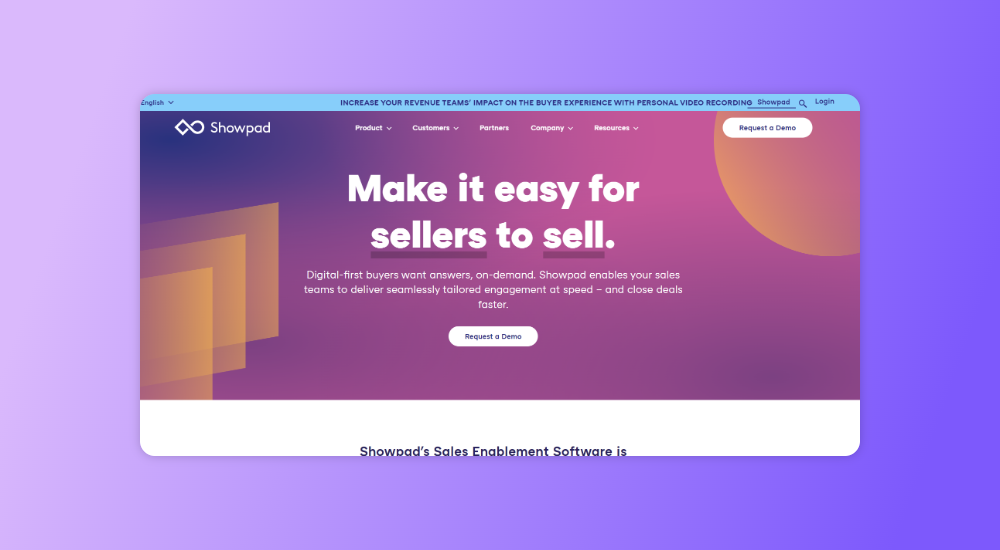
Showpad is a content marketing tool that can help you create, manage and distribute content. It allows you to create landing pages, blog posts, and email campaigns.
The analytics dashboard shows you how well your campaigns are performing over time and lets you view data on individual pieces of content published on your website or social media profiles.
14. Grammarly
Use it for: Content creation and research.
G2 Rating: 4.6/5
Cost: The pricing plans are free, premium for $12, and the business plan for $15.
How does it help?
It is an online grammar checker that helps you find, correct, and prevent mistakes in your text. It also checks for plagiarism and suggests alternatives to words or phrases that may not be correct in a particular context.
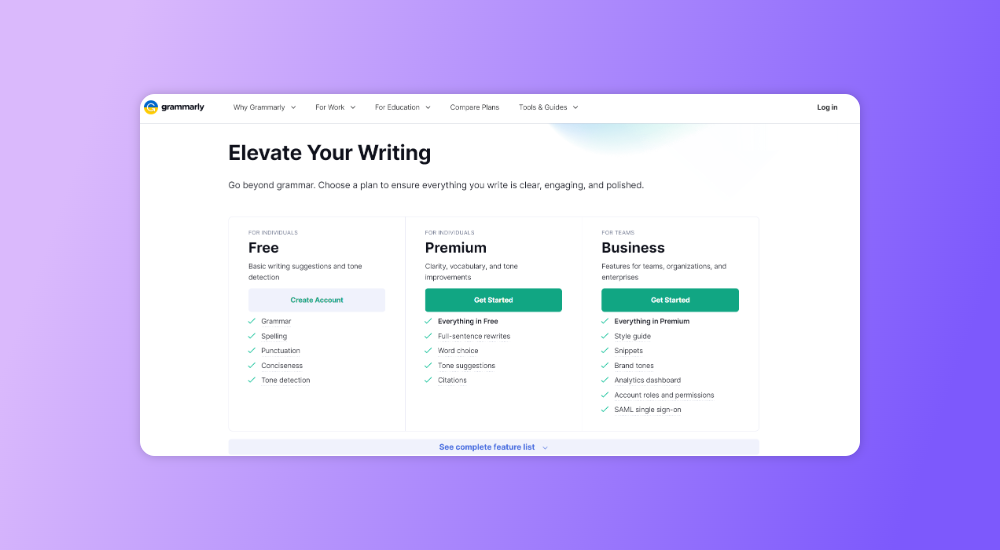
It is a spellchecker that also works as a writing assistant. It will flag typos, grammatical errors, and even mistakes in punctuation. Improve spelling and grammar in any app or browser. It’s one of the best tools for writers because it catches mistakes that even native speakers often miss — like using “loose” when you mean “lose” or using “their” when you mean “there.”
It’s useful for content marketers who want to make sure they’re not making any mistakes, but it can also be used to ensure your content doesn’t look like something you copied from somewhere else.
15. Ahrefs
Use it for: Content creation, research, and optimization.
G2 Rating: 4.6/5
Cost: The lite plan starts at $99 and goes up to $999 for enterprise plan.
How does it help?
Ahrefs is a popular SEO tool that helps you find and track the keywords that your competitors are ranking for. It also allows you to get organic traffic estimates and site audits.
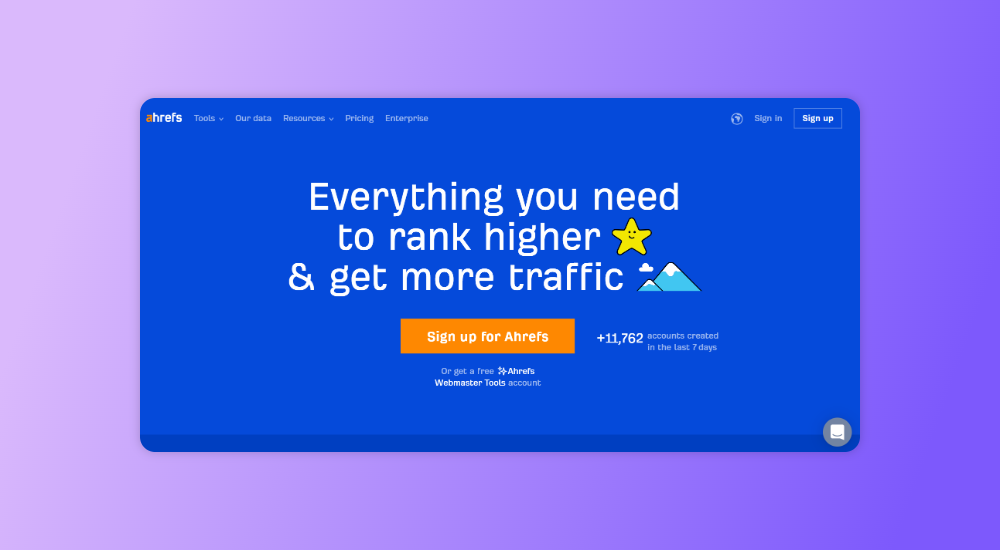
Ahrefs is a comprehensive suite of SEO tools that you can use to track your website’s performance, find new link opportunities, and research your competitors. It’s one of the most popular tools among content marketers because it provides data on what’s working in your industry, which keywords are trending, and how many backlinks you have to any given page.
Ahrefs will also give you a complete overview of your competitor’s backlink profile to see where they’re getting their links from and how much they’re paying for them. A search engine optimization (SEO) tool provides information on keywords, organic traffic, and backlinks.
16. Adobe Spark
Use it for: Content creation, optimization, and promotion.
G2 Rating: 4.5/5
Cost: There are only two pricing plans available: Free and Premium for $9.99/month
How does it help?
It allows you to create stunning visuals for your website, social media or email marketing campaigns.
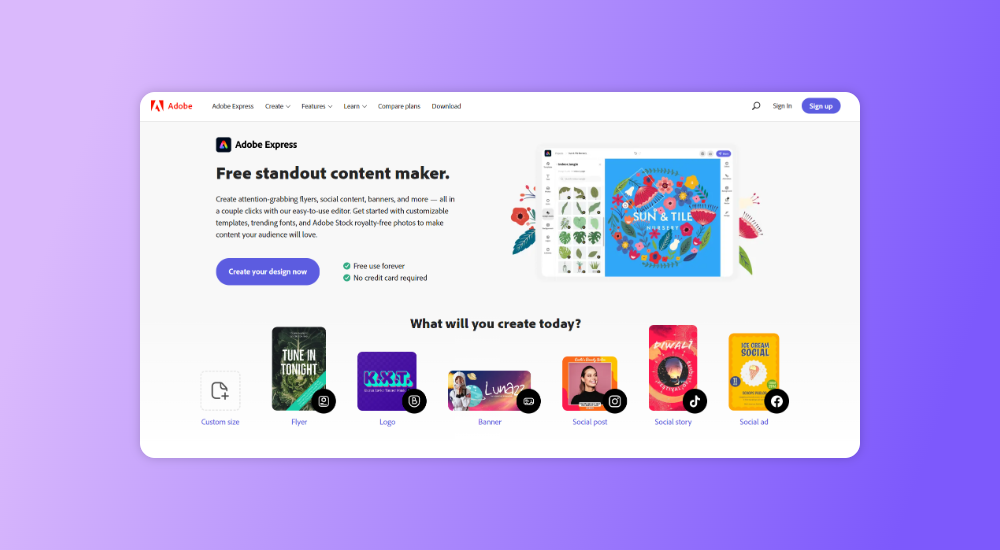
An all-in-one platform that makes it easy to create engaging content from scratch or templates. Adobe Spark is a free tool that makes it easy to create images, videos, and animations for social media or anywhere else on the web. This tool is perfect for creating shareable graphics for social media campaigns or other visual marketing strategies such as infographics or video explainer videos.
The tool allows you to create animated videos, presentations, and infographics in minutes without any design experience. It also offers templates to help you get started quickly. You can add text, images, music, or video clips to create customized pieces of content that fit your brand’s voice and tone.
Also Read: Keyword Research and Analysis – The What, Why, and How Answered!
17. VistaCreate
Use it for: Content creation, optimization, and promotion.
G2 Rating: 4.5/5
Cost: The easy-to-access features are available in two packages, Starter (free of cost) and Pro $10/month.
How does it help?
VistaCreate is a visual content marketing platform that helps you create and curate stunning visual content.
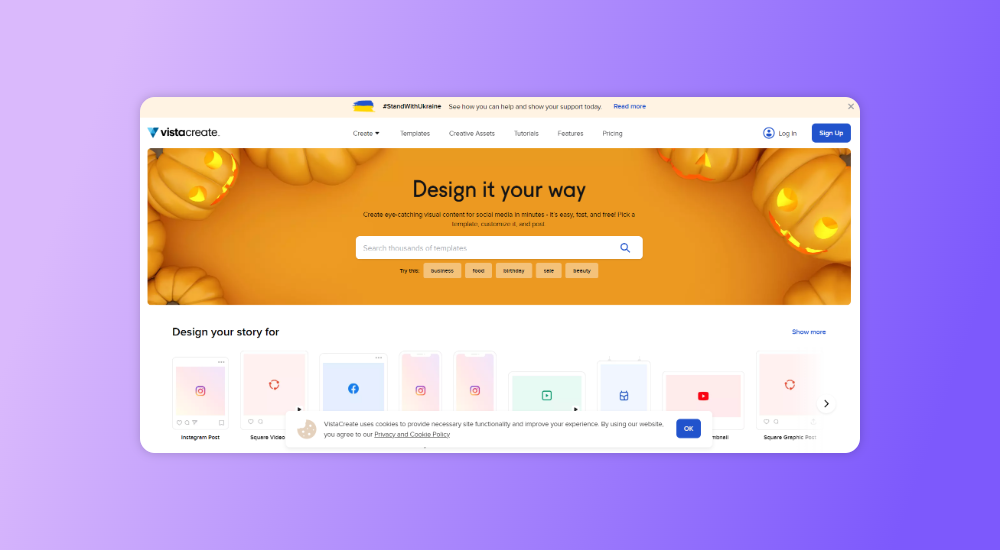
VistaCreate is an online design tool that can create business cards, brochures, posters and more. It is a powerful online design tool that allows you to create interactive content, such as infographics, presentations and slideshows. It’s free to use, with the option of buying a subscription for more features. This makes VistaCreate an excellent choice for small businesses wanting to create high-quality designs without paying the high cost of hiring a designer.
Ever wanted to create beautiful landing pages for your website? VistaCreate is a simple drag-and-drop tool that lets you build interactive landing pages with just a few clicks. It includes many templates, great for eCommerce businesses, as well as mobile responsive designs.
18. Google Search Console
Use it for: Content research and optimization.
G2 Rating: 4.6/5
Cost: This tool is a free option provided by Google.
How does it help?
You can see how your site performed in search results, find links to your site and see if there are any issues with pages returning HTTP response codes.
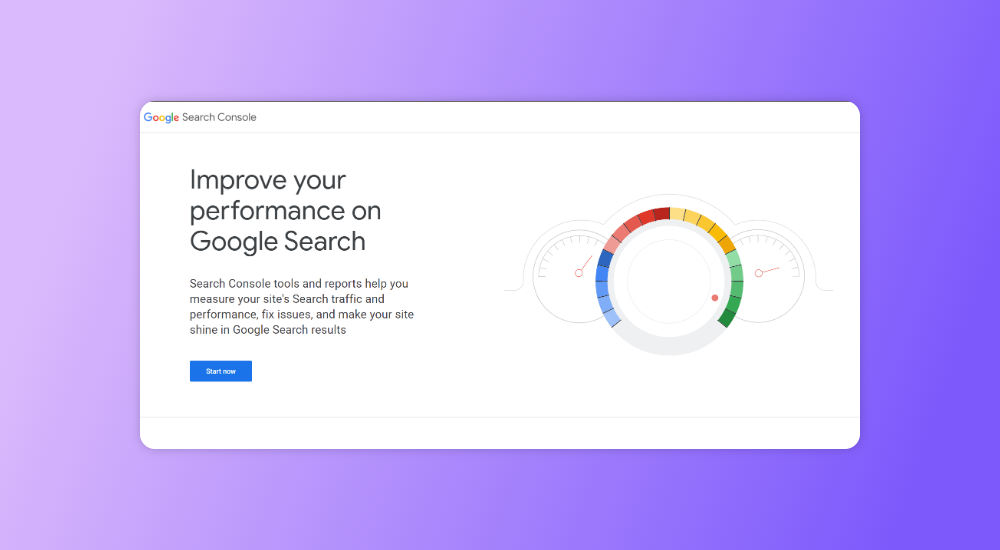
The Google Search Console is one of the most useful tools for content marketers because it allows you to track your content’s performance on Google search results. It includes several features that will help you optimize your content to rank higher in search results. It is the place where web admins go for information about how Google sees their website.
The dashboard shows you how well your site ranks for specific keywords and highlights any problems with your site’s appearance in search results. You can also use it to submit site changes to Google and monitor their progress over time. You can use this tool to submit your site to Google, track its performance, and check its indexing status.
19. Typeform
Use it for: Content research, distribution, and management.
G2 Rating: 4.5/5
Cost: Three plans available Basic at $25/month, Plus at $50/month, and Business at $83/month
How does it help?
It is a survey tool that allows you to create beautiful and engaging surveys, analyze the data and share it with your team.
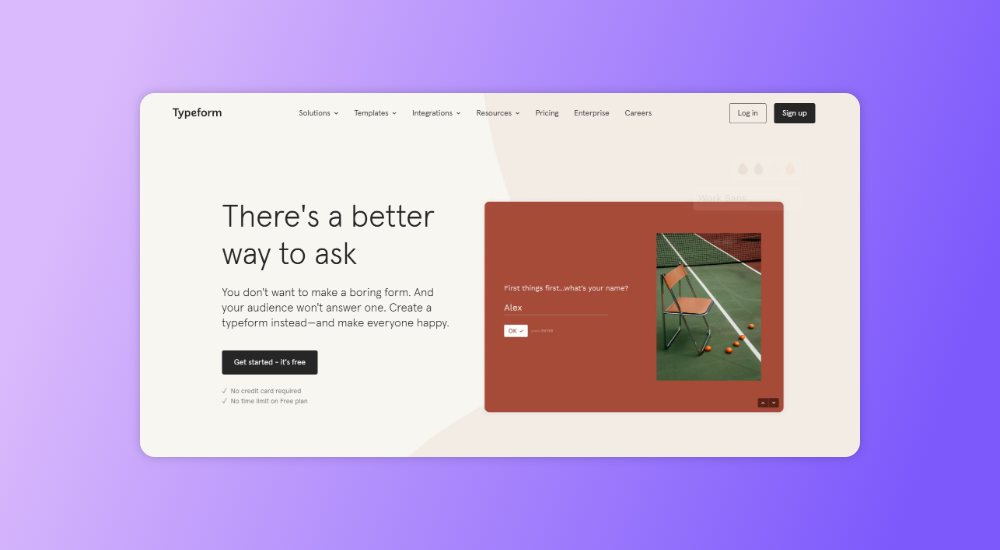
Creating engaging online forms that generate leads, collect feedback, or sell products makes it easy. Typeform makes it easy to create beautiful, interactive forms that can be used on any device. Their platform simplifies collecting information from your customers without sacrificing design or functionality.
It is an excellent tool for creating surveys and other types of forms. It’s easy to use, looks great, and works on mobile devices. The tool has multiple integrations, meaning you can create custom triggers that automatically send responses from your form into any other app you want (like Google Sheets).
20. Notion
Use it for: Content management and collaboration.
G2 Rating: 4.6/5
Cost: The pricing plans are: Personal (free), Personal Pro $4/month, Team $8/month, and Enterprise.
How does it help?
A great tool for marketers who want to brainstorm new content ideas or share them with their team.
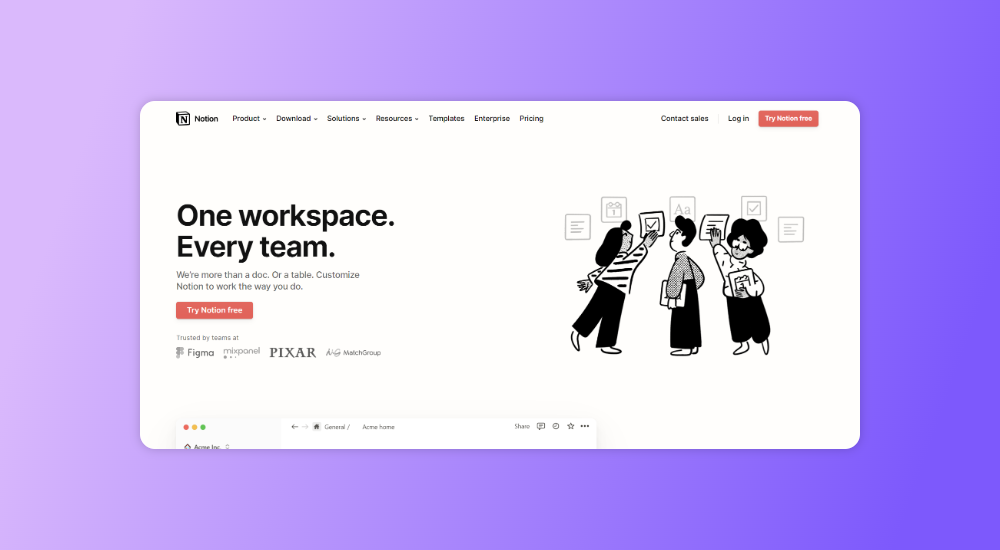
It is a powerful, flexible tool for creating and editing content. It allows you to create beautiful infographics, presentations, blog posts, and more. Notion is a powerful all-in-one workspace that allows users to create, collaborate and organize ideas all in one place. It’s useful for projects of all sizes, from organizing a meeting agenda to creating a presentation deck.
The platform also includes an intuitive drag-and-drop interface that allows non-designers to create beautiful presentations quickly and easily. It enables teams to collaborate on documents, spreadsheets, and presentations simultaneously. It has a built-in task manager that allows you to assign tasks to team members and track them in real time.
21. Loom
Use it for: Content creation, distribution, and promotion.
G2 Rating: 4.7/5
Cost: The three plans available are: Starter (free), Business $8/month, and Enterprise.
How does it help?
Loom makes it easy to create professional-looking videos without any experience or fancy equipment.
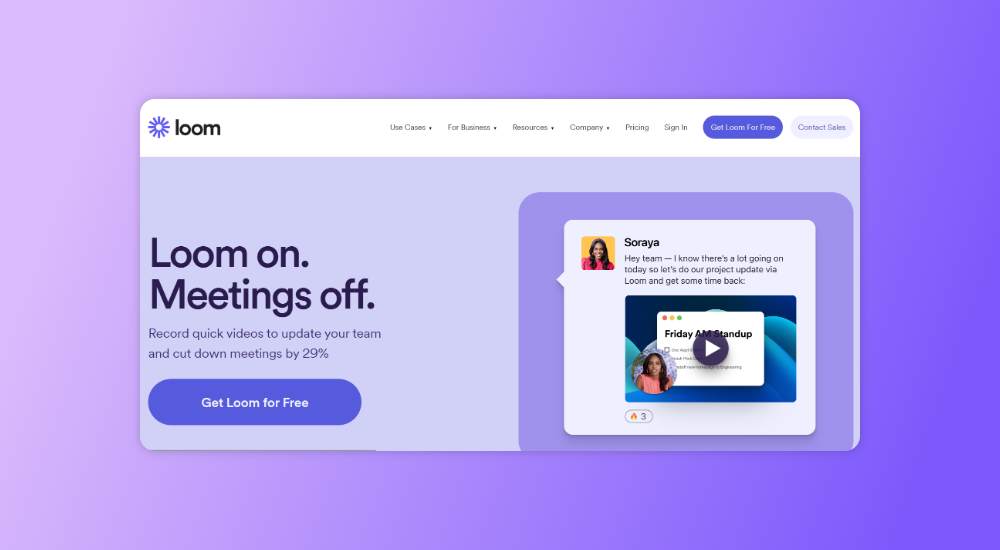
Loom is a simple way to create videos that look like you spent hours editing them. The tool lets you upload images, graphics, and text to create a shareable video on social media. It is a simple way to make videos that help you tell stories and connect with your audience. It is a video marketing tool that helps you create and distribute engaging, branded content. It’s easy to use, and the interface is intuitive.
The platform tracks your progress and provides analytics so you can track your results. The app offers templates, music, graphics, and more so you can create an engaging video in minutes.
22. Frase
Use it for: Content creation and research.
G2 Rating: 4.8/5
Cost: Three pricing plans are available Basic at $14.99/month, Team at $44.99/month, and Enterprise at $114.99/month.
How does it help?
Frase is a content marketing tool that helps you write better and faster.
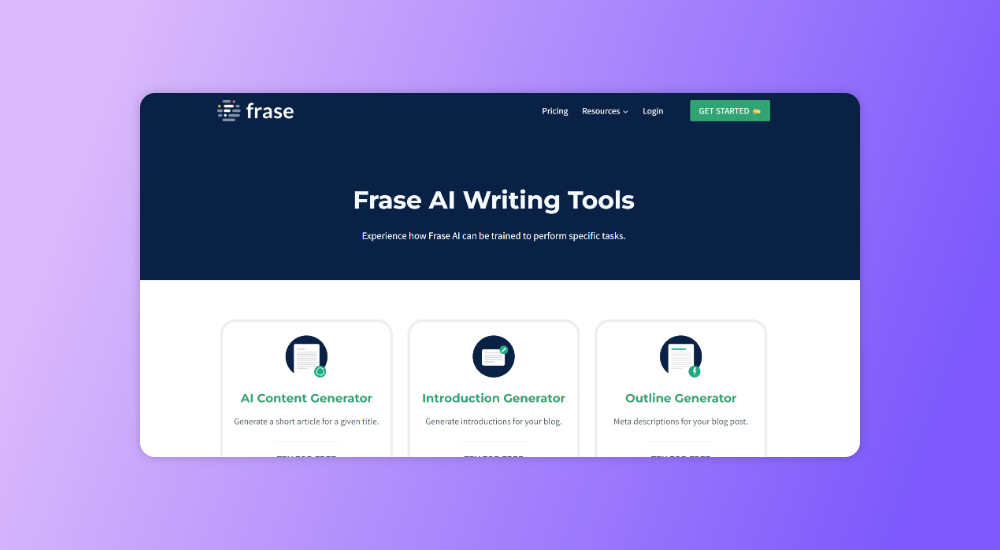
Frase is an AI writing tool that simplifies content creation. It allows users to create engaging and high-quality blog posts in minutes. This AI tool allows you to write better content in less time by using artificial intelligence technology. You just need to provide some information about your business, and Frase will write engaging and unique blog posts.
AI writing tools can help you create content faster and with fewer errors. They work by using natural language processing to understand what you’re saying and then write the content accordingly.
23. Unsplash
Use it for: Content creation and promotion.
G2 Rating: 4.7/5
Cost: The tool is free and works on a unique feature of submitting and using photos.
How does it help?
Unsplash is a collection of high-quality, beautifully curated photos. You can use them for your blog posts, social media, or other content marketing needs.
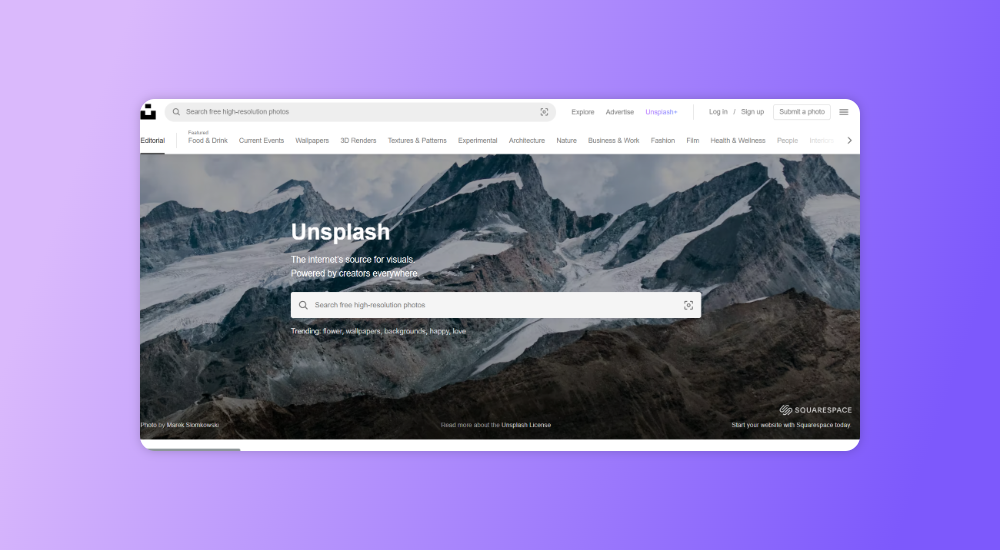
Unsplash is a library of free high-resolution photos. You can use the images for your blog posts, website, or social media accounts. Unsplash is a stock photo site that offers free 10 new, high-resolution photos every 10 days. You can use these images for anything you like, including commercial projects if you credit the photographer.
This is a great resource for bloggers and business owners who need images for their blog posts and website. The best part is that you can use these pictures in your content without worrying about copyright infringement. The images on Unsplash are free to use, and the photographers who uploaded them do not require any attribution.
24. Figma
Use it for: Content creation and distribution.
G2 Rating: 4.7/5
Cost: Three pricing plans available are: Free, Professional ($12/month), and Organization ($45/month).
How does it help?
It’s collaborative, so multiple people can work on the same project at once — even if they’re located at different locations.
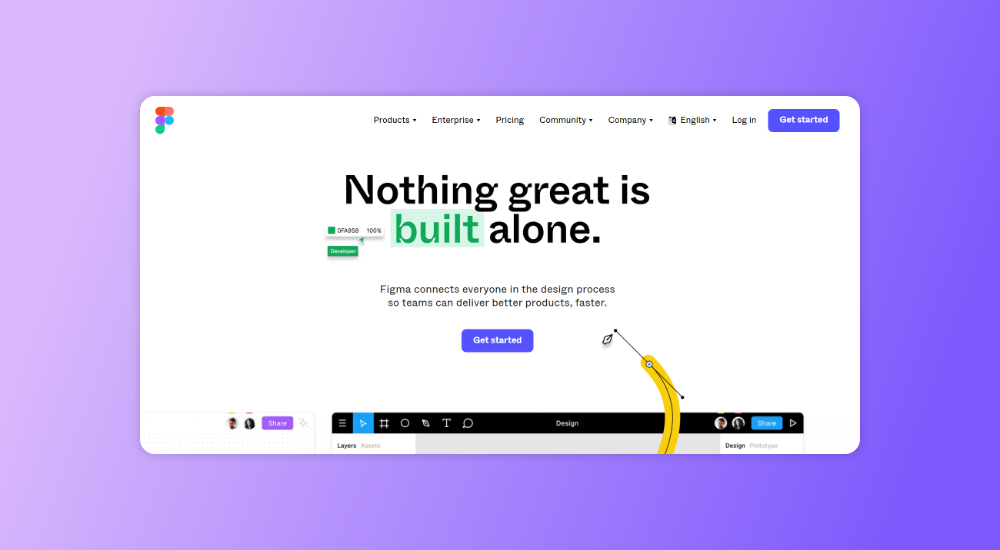
It is a collaborative interface design tool that allows teams to work together on web or mobile projects from anywhere in the world. Figma is a collaborative design tool that enables teams to create interactive UI designs without coding them from scratch.
It offers an intuitive interface for wireframing and prototyping, which makes it easy for non-designers to get on board. In addition to helping you create mockups quickly and easily, Figma also allows users to collaborate with other team members on projects from anywhere in the world using its online interface or mobile apps for iOS and Android devices.
25. Sparktoro
Use it for: Content creation and research.
G2 Rating: 4.6/5
Cost: Four plans available, Free, Basic, Standard, and Agency starting from $38/month up to $225/month
How does it help?
The tool can find out more about your existing customers, potential customers, or competitors.
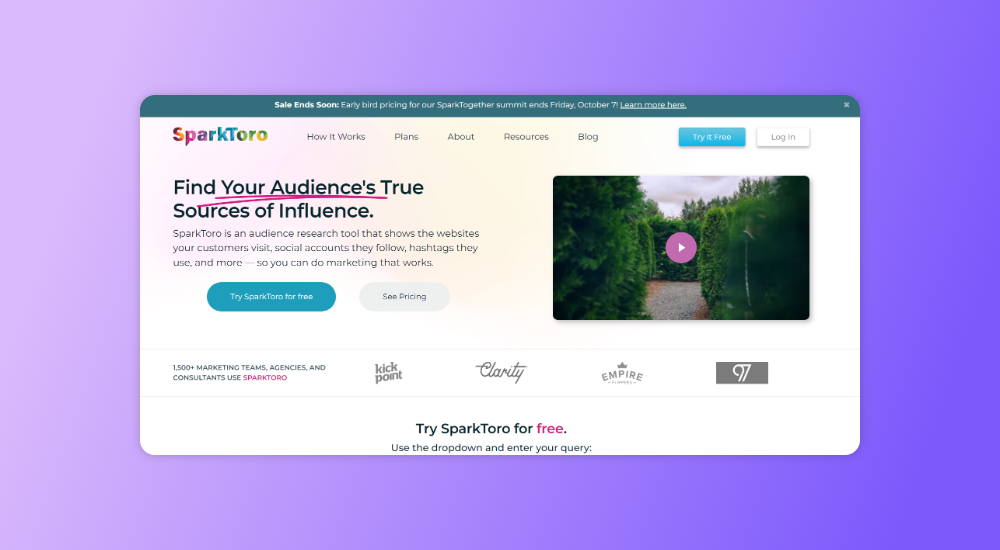
SparkToro’s feature offers better insights into your target audience. You can easily find out what they like to read, what they dislike and how they interact with the content. This allows you to create better-targeted content and increase your conversion rates.
The answer lies in understanding your audience and creating relevant, engaging content for them. This is where audience research comes in. It uses artificial intelligence to analyze your audience and their behavior and develop insights into what they want to read, watch, and listen to. This will help you improve your content marketing efforts by creating relevant, engaging and personalized content for your audience.
26. Hemingway
Use it for: Content creation and optimization.
G2 Rating: 4.4/5
Cost: This is an entirely free option for the editing tool.
How does it help?
Hemingway helps you write in a more concise way by highlighting words that are hard to read. It also highlights passive voice and sentence structure problems so you can improve your writing.
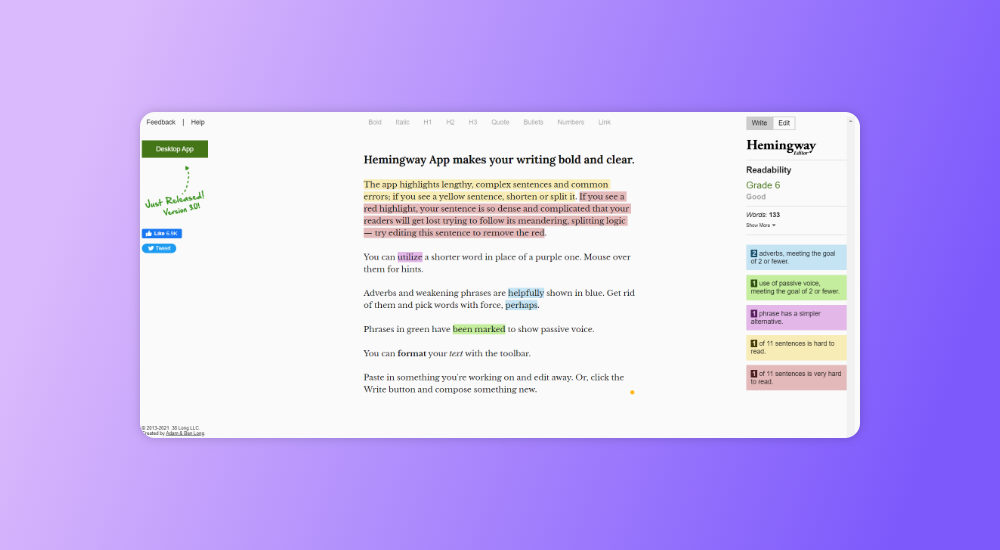
It is a simple plugin that helps you write better by highlighting words that are hard to read, adverbs, passive voice, repetition, clichés, and more. Hemingway is a simple, easy-to-use content editor that helps you write clear, concise, and error-free content.
It’s a great tool if you’re not a professional writer and want to create high-quality content. It helps you write better by highlighting wordy phrases, repetitive words, complex sentences, and grammatical mistakes in different color highlights.
Bottom Line
That was quite an exhaustive list, wasn’t it? But that’s a good thing. We hope developers will find new and intriguing ways to integrate their products with the rest of the content marketing landscape, thereby expanding their audience and lifting the entire industry to another level.
The possibilities are endless when you stop limiting yourself to one particular product or service. That’s how ultimate growth happens. We believe that at Wittypen too. Our team of experts cover the base with all touchpoints and provide extensive support to scale your content needs seamlessly which makes us the best content writing services company.
Suggested Reading: B2B Content Marketing Strategy: Step-By-Step Guide
With so many different tools on the market, deciding which ones are worth your time and money can be challenging. To help you make the best decision for your business, we’ve compiled a list of some of the most popular tools on the market. Some tools can drive inbound traffic, while others can help you organize your content. Whether you’re looking to research competitors or stay in touch with your target audience, there is a tool for you.