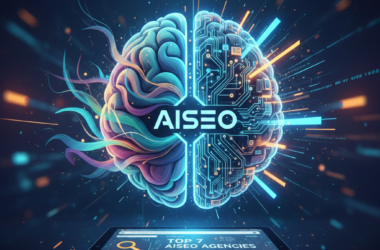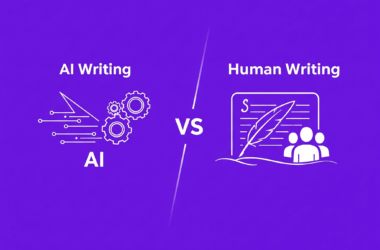You’ve spent countless hours optimizing your website, but when you type your domain name into the Google search bar, your heart sinks. It’s nowhere to be found.
The dreaded question echoes in your mind: “Why is my website not showing up on Google?
Potential customers searching online won’t find you, leading to missed sales and reduced market share. But fret not! We’ve pinpointed the culprits behind why your website is not showing up on Google and armed you with effective solutions to banish it from Google’s ghost town.
8 Reasons Why Your Website Is Not Showing Up on Google
Here’s why your website is not showing up on Google:
- Keyword Understanding: Google might not understand what your website is about.
- High-Quality Content: If your website is boring, people won’t stay long enough for Google to notice.
- Website Navigation: People want to find information easily.
- Backlinks: If other websites don’t link to yours, it’s like nobody is recommending you.
- Website Speed Optimization: No one likes waiting, especially online.
- Mobile-First Focus: Most people search online via phones.
- Technical SEO: Your website’s code might have problems, you will need to fix them.
- Local SEO: If you have a local business but haven’t told Google about it.
Keyword Understanding: Speak Google’s Language for Higher Rankings
Keywords are the bridges connecting users to your website. By strategically incorporating relevant keywords throughout your content, you signal the topics your website addresses to search engines like Google.
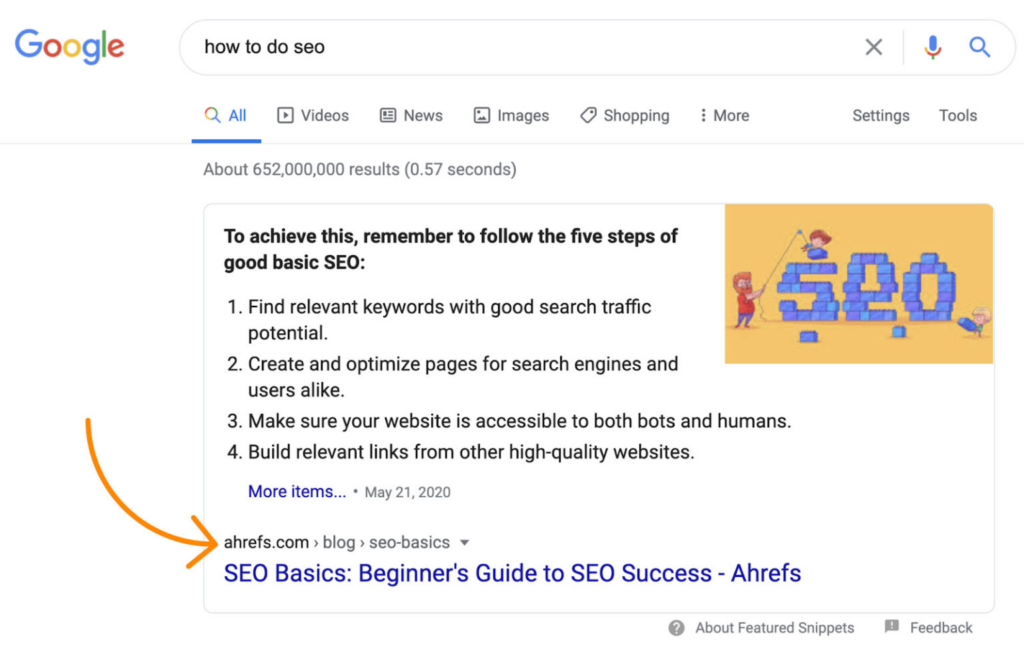
Source: Ahrefs
For example, if you search for “how to do SEO”, you’d get the above result. Keywords are they avenues by which Google understands what you talk about on your website.
Imagine keywords as doorways – the more relevant your “doorways” are to user searches, the higher the chances of traffic discovering your content.
Choosing Relevant Keywords with Potential
Here are actionable tips for selecting powerful keywords with potential:
- Start by identifying key themes and sub-topics relevant to your website and target audience.
- Don’t just focus on high-volume, highly competitive keywords. Long-tail keywords (e.g., “best hiking boots for women”) are more specific, have lower competition, and attract highly targeted traffic.
- Utilize free tools like Google Keyword Planner, Ubersuggest, and Ahrefs Keywords Explorer to research keyword search volume, competition, and related terms.
High-Quality Content: Key to SEO Success and User Engagement
High-quality content is your passport to Google’s top ranks. ‘
Remember: Google rewards websites that empower users. Making interesting and useful content keeps people interested and helps ensure your website shows up on Google.
Key Factors for Crafting SEO-Powered Content:
1. Compelling Titles & Meta Descriptions
- Title tags (50-60 characters): Make short, catchy titles with important keywords.
- Meta descriptions (155-160 characters): Write summaries that make people want to click on your link.
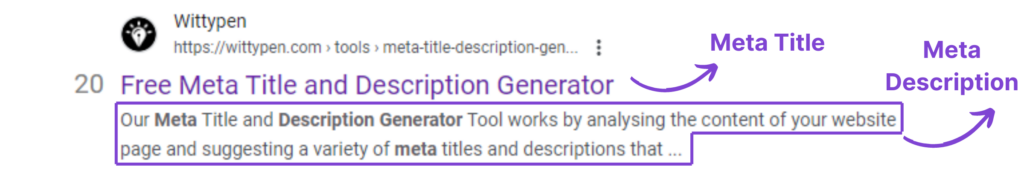
You can use Wittypen’s Meta Title and Description Generator to get the best titles and meta descriptions for your content.
2. Optimized Body Content
- Incorporate keywords into your content seamlessly, avoiding excessive use.
- Organize your content with clear headings, subheadings, and lists to make it easier to read.
- Ensure your content provides valuable information, answers questions, and solves problems for your audience.
- Keep your content up to date with new information and use engaging formats like videos or infographics.
SEO Page Powerhouse: Check This Before You Publish!
| Task | Description |
| Target Keyword Integration | Include your target keyword naturally throughout the content, including the title, headings, and body text. |
| Compelling Title & Meta Description | Craft a clear and engaging title and meta description (snippet) that accurately reflects your content and compels clicks. |
| Content Quality & Value | Create informative, well-written content that provides value to your readers and addresses their search intent. |
| Headings & Subheadings | Use clear and concise headings (H1, H2, etc.) to structure your content and improve readability. |
| Image Optimization | Use relevant, high-quality images and optimize them with alt text containing your target keyword. |
| Internal Linking | Link to relevant pages within your website to improve user experience and website navigation. |
| Content-Length | Aim for content length that satisfies user search intent, typically ranging from 300 words for short-tail keywords to 1000+ words for in-depth topics. |
Website Navigation: Optimizing Clarity for User Experience and SEO
Ensuring your website is easy to navigate is super important for people visiting your site and how well it shows up on search engines. Good navigation helps visitors quickly find what they’re looking for, keeping them interested and boosting your website’s ranking.
Key Aspects of Clear Navigation
- Keep your menus simple and organized.
- Use descriptive labels for menu items and links so people know what to expect.
- Include a search bar so people can find things directly if they can’t locate them in the menu.
- Breadcrumbs show users where they are on your site and help them understand how everything is connected.
Navigation Audit Checklist: 10-Point Self-Assessment
Here’s a self-assessment navigation audit checklist for your website:
- Ensure the subcategories and categories make sense and are simple to use.
- Ensure the menu items are precise, descriptive, and free of ambiguity.
- Verify you can access important sites with only three clicks.
- Verify that labels accurately convey the information on linked pages.
- To prevent misunderstanding, make sure labels are unique from one another.
- Ensure labels (e.g., “Shop Now” vs. “Products”) contain verbs to promote user involvement.
- Verify the presence of a useful and accessible search bar.
- Verify that the search feature yields pertinent results.
- Verify whether breadcrumbs are used to display the user’s location.
- Ensure the breadcrumbs match the site’s structure and are simple to grasp.
Backlinks: Building Trust and Authority for Higher Rankings
Backlinks are like stamp approval for your website. They show search engines like Google that other sites trust and value your content. The more good-quality backlinks you have, the better your website can rank in search results.
Effective Link-Building Strategies
- Write helpful articles for websites in your field and include links back to your own content.
- Work with other businesses in your niche to share links and help each other.
- Find broken links on other sites and suggest your content as a replacement.
- Get your website listed in trustworthy online directories related to your industry.
Website Speed Optimization: Enhance User Experience and SEO Performance
Let’s look at some of the key elements that help enhance website speed:
Key Elements for Website Speed Optimization
- Make your images smaller without losing quality so they load faster.
- Store frequently accessed data on your website to load quicker for returning visitors.
- Try to use as few plugins and scripts as possible, as they can slow things down.
- Use free tools like Pingdom to check your website’s speed regularly and find improvement areas.
Mobile-First Focus: Ensuring a Seamless User Experience
In today’s mobile-centric world, a staggering 59.43% of all website traffic originated from mobile devices. So, if your site isn’t easy to navigate, read, and interact with on a mobile phone, you’ll likely encounter diminished website traffic and lower engagement.

Source: Unsplash
Mobile Usability Assessment
To check if your website is mobile-friendly, you can use tools like SiteChecker’s “Mobile-Friendly Test.” This helps you see how your site looks and works on phones. Making sure your site is easy to use on mobiles means you’re catering to most people who browse the web.
Technical SEO: Avoiding Hidden Roadblocks to Visibility
Sometimes, there are technical problems with your website that you can’t see, but they can affect how your website appears on search engines. Things like broken links or errors can stop your site from being seen by people searching online.
Here’s how you can navigate these technical problems:
1. Proactive Maintenance
Using tools like Google Search Console helps you find and fix these technical problems before they hurt your website’s ranking. It’s like doing regular check-ups to keep your site healthy and easy to find online.
2. Seeking Expertise
If you need help fixing technical issues, you can ask SEO professionals for help. They are experts in this field and can sort out any tricky problems, saving you time and stress.
Struggling with complex technical SEO issues? Partner with Wittypens’ SEO experts. We provide professional solutions delivered with a touch of wit, saving you time & boosting your online visibility.
Local SEO: Attract Nearby Customers and Dominate Your Local Market
Local SEO helps small businesses connect with potential customers around their base locality. This gives small businesses a better chance to compete with big companies. By ensuring your website shows up in local searches, you can get more local customers who are likely to buy from you.
Key Strategies for Local SEO Success
Let’s delve into three key practices that can solidify your local online presence:
- Google My Business Listing is a free tool from Google helps people find your business online. Make sure all your information is correct, and add pictures and reviews to make it more attractive.
- Get your business listed accurately in local directories and websites. This shows people your business is trustworthy and helps you get noticed in your community.
- Write blog posts or articles that talk about things happening in your area. Use keywords related to your city or town to help people find your content when they search online.
Local SEO Powerhouse: Conquer Your Local Market
| Strategy | Action Items |
| Claim & Optimize Google My Business Listing | – Create or claim your free Google My Business listing. |
| – Verify your business ownership. | |
| – Fill out all information accurately: name, address, phone number, website, category, description, etc. | |
| – Add high-quality photos and videos showcasing your business. | |
| – Encourage customers to leave reviews and respond to both positive and negative reviews. | |
| Build Strong Local Citations | – Search for relevant online directories and websites in your area. |
| – Claim your existing listings or create new ones, ensuring consistency across all platforms. | |
| – Use online listing management tools to streamline the process. | |
| Create Local Content | – Create blog posts, articles, or videos relevant to your local community and target audience. |
| – Include local keywords throughout your content | |
| – Optimize your website for local search by including your city/town in titles, meta descriptions, and content. | |
| Mobile Optimization | – Ensure website responsiveness and user-friendliness across all devices, especially mobile. |
| – Test mobile usability with tools like Google’s Mobile-Friendly Test. | |
| – Optimize website speed for faster loading times on mobile devices. |
Unlock Website Potential: Control Your Visibility
Dominating the digital landscape is a strategic pursuit, and your website is your launchpad. This article has equipped you with a powerful arsenal of insights into why your website is not showing up on Google.
Remember, SEO is a continuous journey, not a one-time destination. As you meticulously craft high-quality content, optimize for technical prowess, and prioritize user experience, remember that you’re not alone. WittyPen’s team of SEO experts is here to guide you every step of the way.
Think of Wittypen as your SEO compass, navigating you through the ever-evolving search engine landscape. We don’t just offer generic advice; we tailor our solutions to your unique website, target audience, and industry.