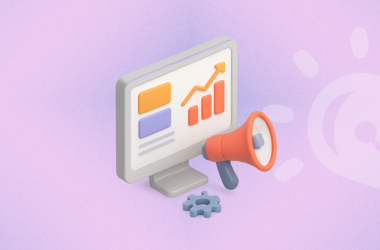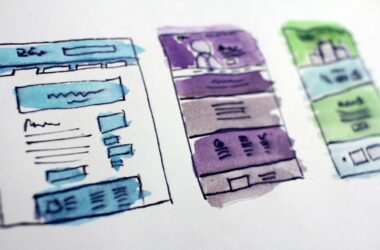Last updated on October 16th, 2023
As a business, content marketing helps you generate awareness, gain credibility, and build trust by educating the audience about your products, services, or the industry.
But to succeed in content marketing, your business needs to adopt a solid content marketing approach that’s relevant to your core target audience. Not only that, you need to consistently update and improve your content to stay relevant.
But most businesses publish and forget; we are here to remind you 🙂
A content audit is a great way to identify content refresh opportunities for your brand. This guide will help you understand what a content audit is and provide a step-by-step primer on how to conduct a content audit to help you be prepared and ace your content marketing.
What is a Content Audit?
A content audit is a systematic review of all the content on your website or blog. It involves analyzing, cataloging, and evaluating the effectiveness and relevance of each piece of content.
The goal of auditing content is to identify opportunities to improve the quality and effectiveness of your website’s content, as well as to locate and remove any content that is outdated, irrelevant, or redundant.
One of the most common ways to do an audit is by gathering all the information around your content in an excel sheet. Your content audit sheet should have the following columns:
- URL
- Title
- Meta title
- Meta title character count
- Meta Descrip
- Organic pageviews
- CTR
- Keyword
- Keyword volume
- Keyword difficulty
- Average position
- # of backlinks
- # of backlinking sites
- Related keywords
- Word count
- Time on page
- Bounce rate
Wordstream created a free SEO Audit template which you can access here; simply make a copy to use it further.
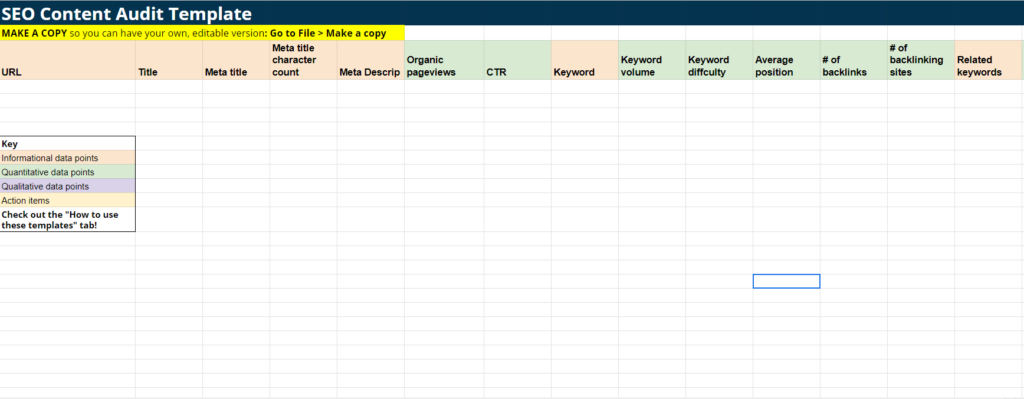
The results of a content audit can be used to inform content strategy and planning, identify gaps in your content offerings, and prioritize content creation and updates.
Benefits of Content Audits
There are several benefits to conducting a website content audit:
- It can improve the user experience: A content audit can help identify and eliminate content that is outdated, irrelevant, or confusing, improving the overall user experience on your website.
- Optimize for search engines: By analyzing the keywords and metadata of each piece of content, an audit can identify opportunities to optimize your content for search engines and improve your website’s visibility in search results.
- Increase engagement: Auditing content can help identify what is performing well and highlight opportunities to create similar content that may drive more traffic and engagement.
- Streamline content creation: A site content audit can isolate gaps in your content offerings and inform the creation of new content that addresses these gaps.
- Save time and resources: By identifying and removing outdated or irrelevant content, you can streamline the content creation process, saving time and resources.
- Identify content that may be harmful: A content audit can also flag content that may be harmful or offensive, allowing for its removal or updation to ensure a positive user experience.
Overall, a content audit can improve the quality and efficacy of your website’s content, leading to increased traffic, engagement, and conversions.
5 Metrics to Evaluate for Content Auditing
Metrics provide valuable insights into how well your content is performing and pinpoint what needs to be improved. Some of the key metrics that should be part of your SEO content audit goals include:
- Conversion Rate: This metric measures the percentage of website visitors who take the desired action, such as making a purchase or filling out a form. A high conversion rate is a good sign that your content is effectively communicating the value of the products/services offered and is convincing visitors to take action.
- Traffic Sources: This deduces the traffic sources to your website, such as search engines, social media platforms, and referral websites. Understanding the sources of traffic can help you discern which content is attracting the most visitors and where to focus efforts to attract more traffic.
- Time Spent on Webpages and Bounce Rate: These metrics measure how long visitors stay on your website and whether they leave after viewing just one page. A longer time spent on web pages and a low bounce rate indicate that the content is engaging and relevant, encouraging visitors to stay and explore further.
- Unique Visitors: This metric measures the number of unique individuals who visit your website. A high number of unique visitors suggests that your content attracts a diverse audience and may be widely shared and linked.
- Backlinks: This measures the number of external websites linking to your website. A high number of backlinks is a good sign that your content is valuable and useful, as other websites are willing to link to it as a resource for their own visitors.
These metrics can help identify strengths and weaknesses in your website’s content and guide efforts to improve its performance and effectiveness.
How to Run a Content Audit For Content Refresh
Content Refresh Audit is slightly different from any usual content audit. As a part of your content refresh process, your aim is to find content pieces that need an update and have further potential to rank. It usually includes updating content for recent data points, and facts, adding more information based on recent trends, optimising for keywords, etc.
Here is a step-by-step guide on how to perform a content refresh audit:
1. Defining Your Goal
- Usually, a content refresh audit is for your blog, so start by creating a list of all the content pieces published so far. If you have hundreds of them, you can break down the process in smaller chunks in year-wise breaks.
2. Collecting Content Metrics
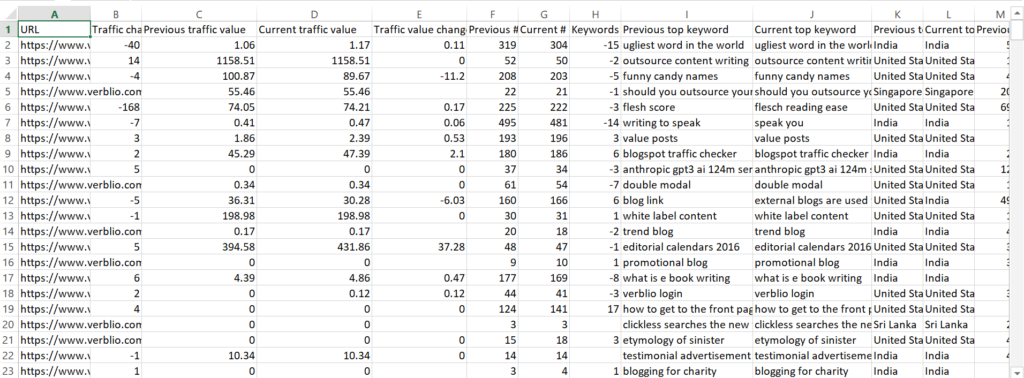
- Once you’ve defined your goals, it’s time to start collecting the information for your content audit. This includes crucial information like title, URL, type of content, date published, author, topic or theme, target audience, keywords, and metadata.
- Tools like Google Analytics, Screaming Frog, or ahrefs can drastically reduce your efforts when collecting data points.
3. Segregating Your Content
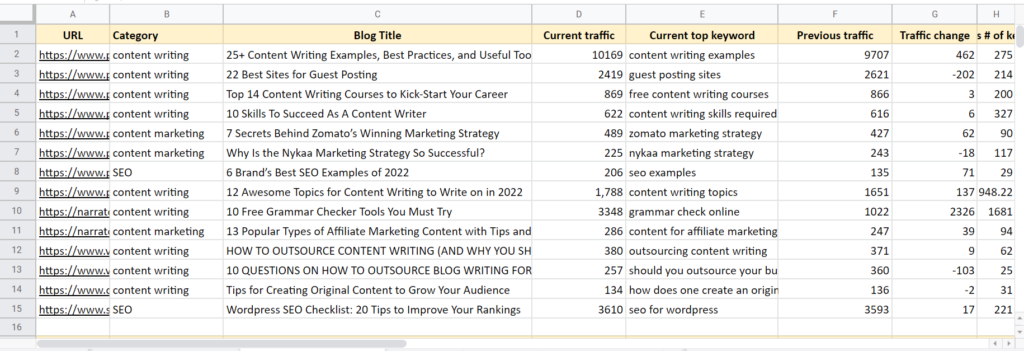
- After you have your content ready for auditing, you need to categorize it on a spreadsheet to ensure that it’s correctly categorized based on the parameters.
- For instance, if you’re auditing content for your blog posts, make sure you pull information about the date of publication, the author, the content type, and metadata, and also look at the metrics like performance, website visits, leads generated, bounce rates, etc.
- Metrics are crucial as they help you evaluate the content requirements based on which content performs best with your target audience.

4. Finding Content Refresh Opportunities
- Based on the content audit results, identify opportunities to improve the quality and effectiveness of the content.
- You should consider updating a blog if your content is:
- Older than a six months to a year
- has moved down in search rankings
- stuck between 4th -10th ranking on search
- the information and facts seem outdated
- the approach or suggestion is no longer relevant
- If the content is moving up, ranking in top 3, and driving traffic, it’s recommended to not make any changes.
Website Content Audit Checklist

Here’s our website content audit checklist that can be used to evaluate the performance and effectiveness of your content:
- Identify the website’s goals and objectives: What is the purpose of your website, and what do you want it to achieve?
- Identify the target audience: Who is the website intended for, and what are their needs and interests?
- Export data from your website: Is the content on your website correctly segregated and presented to the audience? How can this data be clubbed effectively?
- Evaluate the content quality: Is the content well-written, informative, and relevant to the target audience?
- Check for consistency: Is the content consistent in tone, style, and formatting?
- Check for duplication: Is the same content used multiple times on your website or elsewhere online?
- Check for broken links: Are any links on your website aren’t working or leading to errors?
- Evaluate the navigation and organization: Is the content easy to find and navigate? Is it organized in a logical and user-friendly way?
- Check for accessibility: Is the content accessible to users with disabilities or visual impairments who might use screen readers?
- Check for compliance: Does the content comply with relevant laws, regulations, or guidelines?
- Check for relevance: Is the content relevant to your audience in current or future scenarios? If the content is dated, is there a way to optimize or update it?
- Identify opportunities for improvement: Are there any areas where the content could be improved or updated to meet the goals and objectives of your website?
- Determine content that needs to be refreshed, retained, or removed: This step is crucial; it can help you focus on content types that matter while ensuring that outdated/low-performing content is removed from your website, reducing the impact on your website’s overall performance.
- Factor responsiveness for your posts: Responsiveness is crucial, especially if you’re using a content-focused strategy for generating new leads or as a way to maximize conversion rates. To understand responsiveness, look into how many CTA button clicks, form fills, or other actions a particular blog or content is getting.
Which are the Best Content Audit Tools?
Some of the top website content audit tools widely used by content marketers today are as follows:
1. Google Analytics
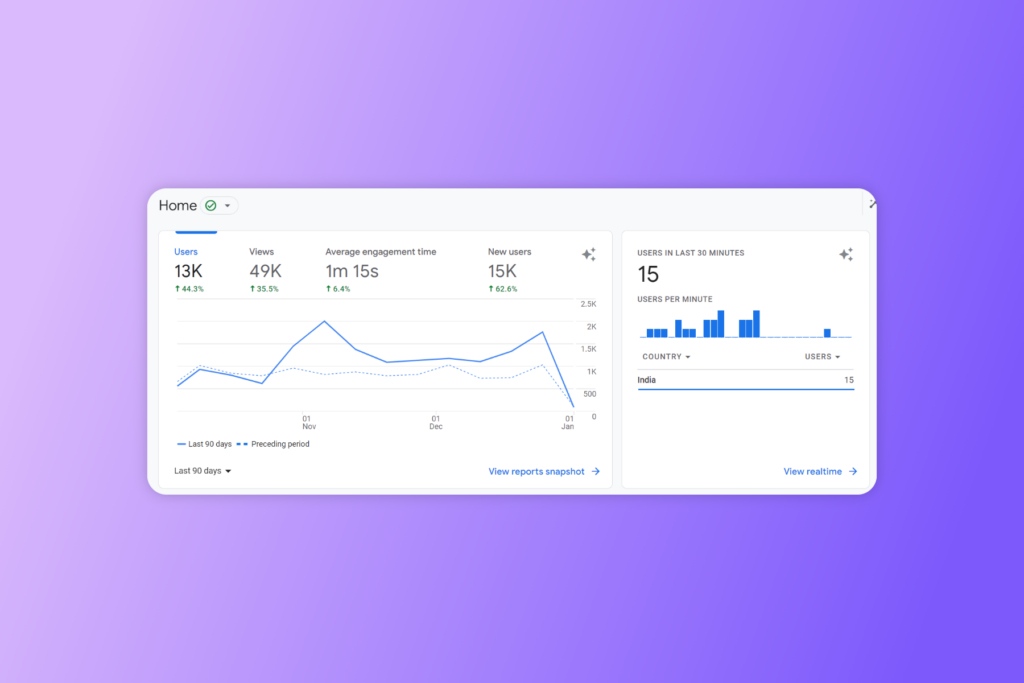
Google Analytics provides detailed traffic and engagement data for individual pages on your website. It provides insights on website visitors, traffic sources, page views, and other details crucial for an SEO or website content audit.
- Provides website traffic data and analytics
- Offers insights into user behavior and demographics
- Allows you to track and measure the effectiveness of your marketing campaigns
- Provides data on conversions and e-commerce performance
Pricing: Free
2. Screaming Frog
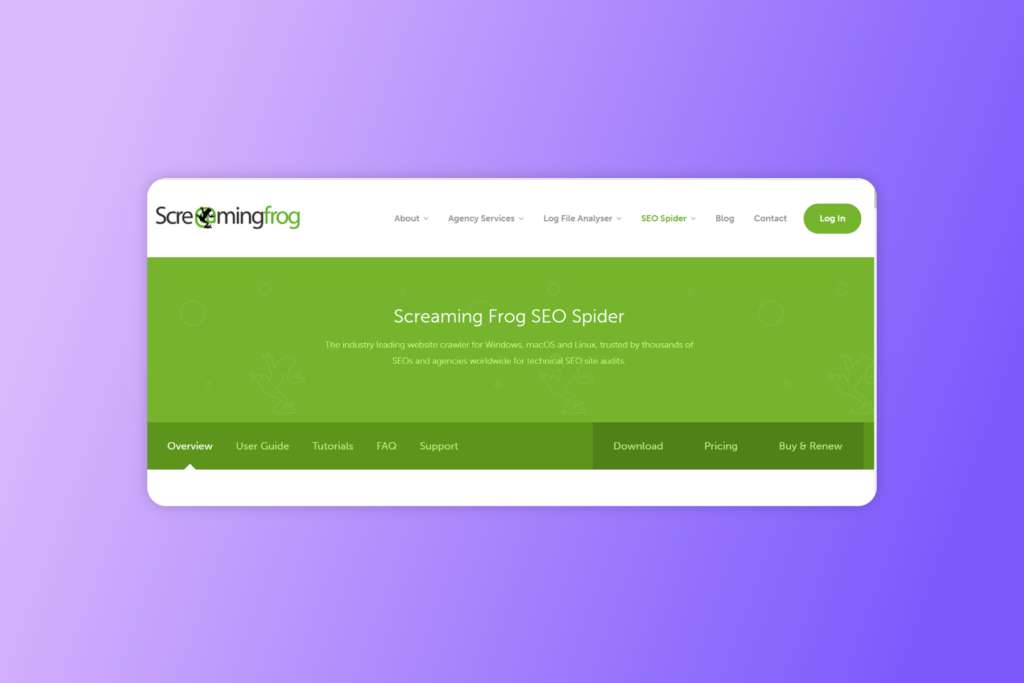
Screaming Frog crawls websites and generates a list of all the pages, along with various technical SEO data points. It helps understand how your content is getting traffic or developing actions on your page.
- Crawls websites to identify and report on technical SEO issues
- Analyzes URLs, metadata, and other on-page elements
- Generates sitemaps and XML feeds
- Allows you to bulk edit and analyze data for multiple websites
Pricing: Free; Paid License starts at $209 per year
3. Semrush
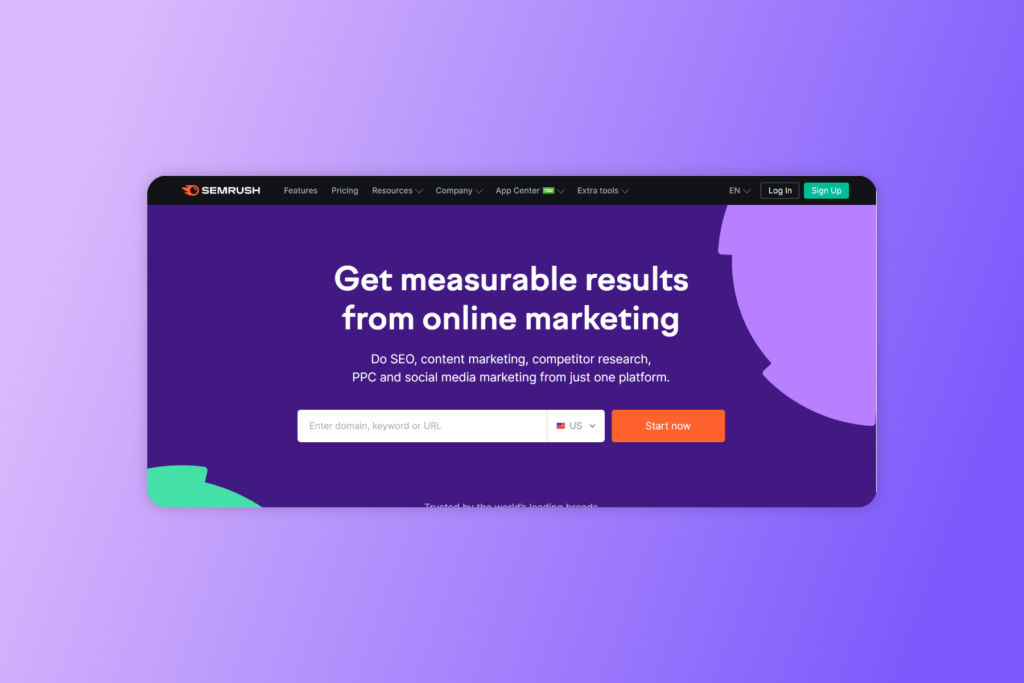
Semrush offers a range of SEO and content marketing features, including the ability to conduct a content audit.
- Provides keyword research and analysis
- Offers insights into the performance of your website and your competitors’ websites in search results
- Allows you to track your rankings and measure the effectiveness of your SEO campaigns
- Provides data on paid search advertising and display advertising
Pricing: The Pro version starts at $119.95 monthly; the Business version is priced at $449.95 monthly
4. Deep Crawl
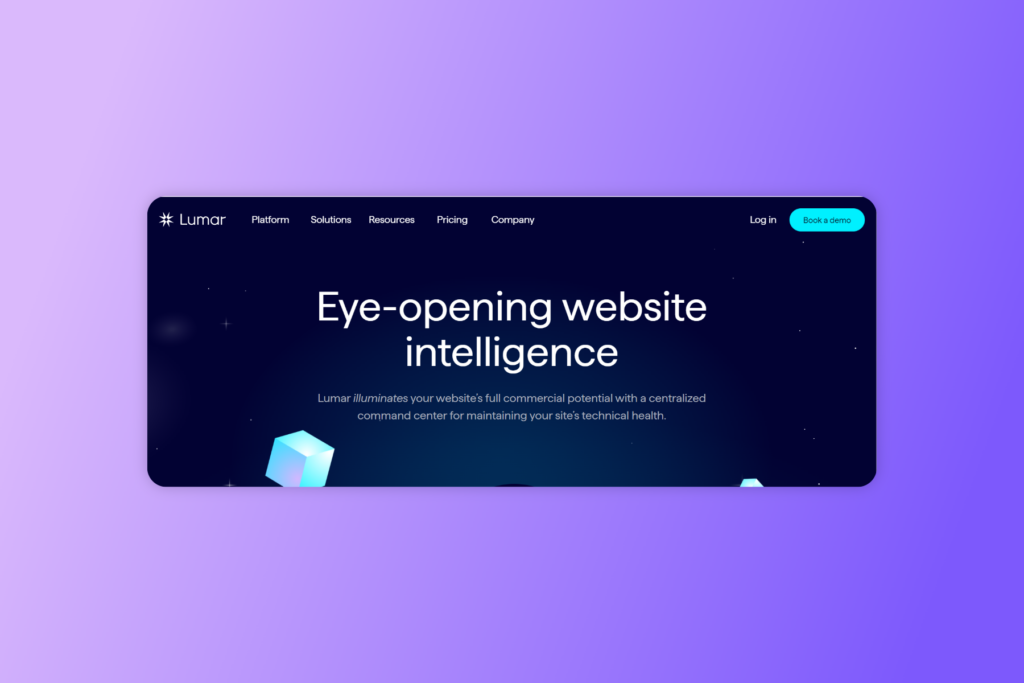
Deep Crawl (Lumar) is a tool that allows users to conduct a comprehensive content audit of their websites.
- Crawls websites to identify and report on technical SEO issues
- Analyzes URLs, metadata, and other on-page elements
- Allows you to bulk edit and analyze data for multiple websites
- Provides data on the structure and organization of a website, including internal linking and redirects
Pricing: Free; Paid pricing available on request
5. SEOptimer
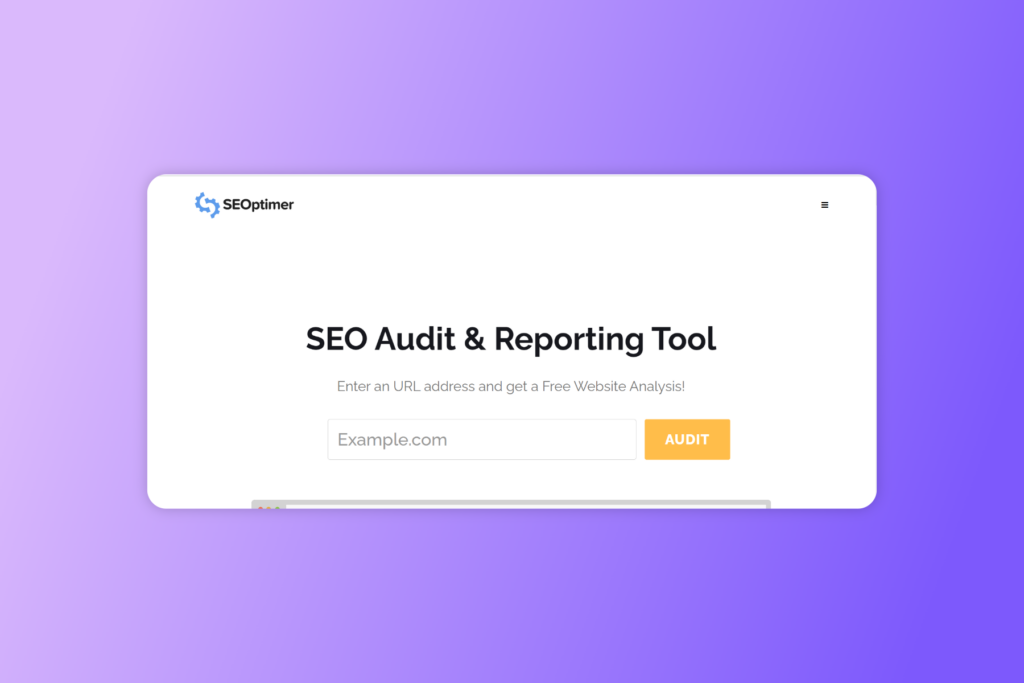
SEOptimer is a free tool that analyzes your website’s SEO and provides a report with recommendations for improvement. It includes a content audit feature that allows you to identify pages with low traffic or engagement and pages with duplicate/thin content.
- Offers on-page SEO analysis and optimization recommendations
- Provides keyword research and analysis
- Allows you to track your rankings and measure the effectiveness of your SEO campaigns
- Offers insights into the performance of your website and your competitors’ websites in search results
Pricing: Starts at $19 monthly for the DIY version; White Labelled version starts at $29 monthly
6. Woorank
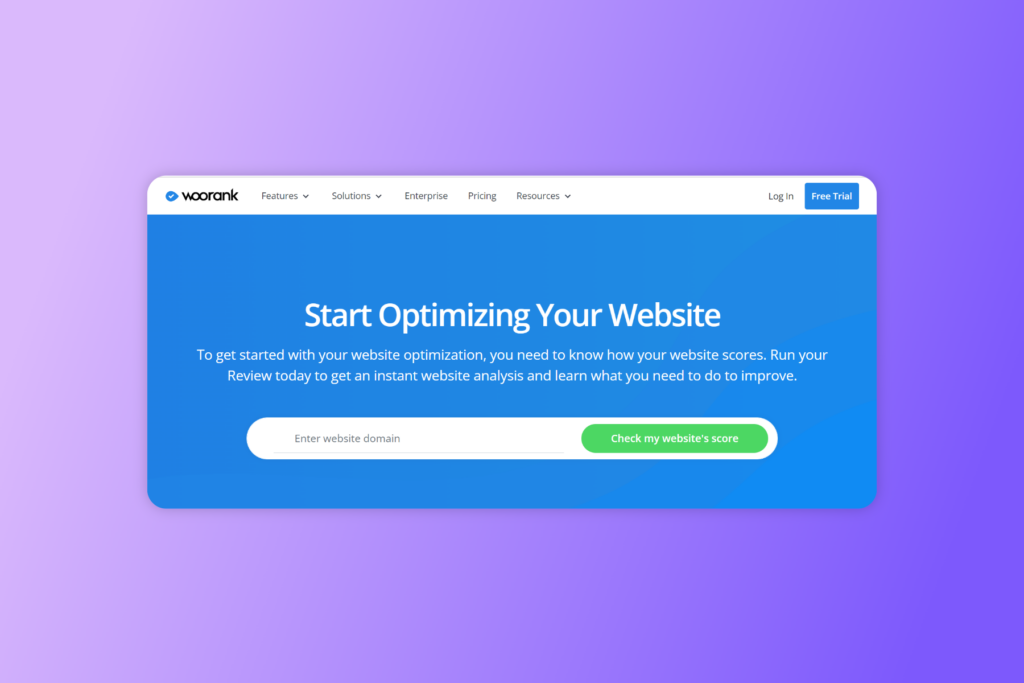
Woorank provides a range of SEO and content marketing features, including a content audit tool. It allows you to analyze the content on your website and identify opportunities to optimize for search engines and improve user experience.
- Provides website analysis and optimization recommendations
- Offers insights into the performance of your website and your competitors’ websites in search results
- Allows you to track your rankings and measure the effectiveness of your SEO campaigns
- Provides data on paid search advertising and display advertising
Pricing: Pro Version is available at $79.99 per month; Premium at $199.99 per month
7. SEO Report Card
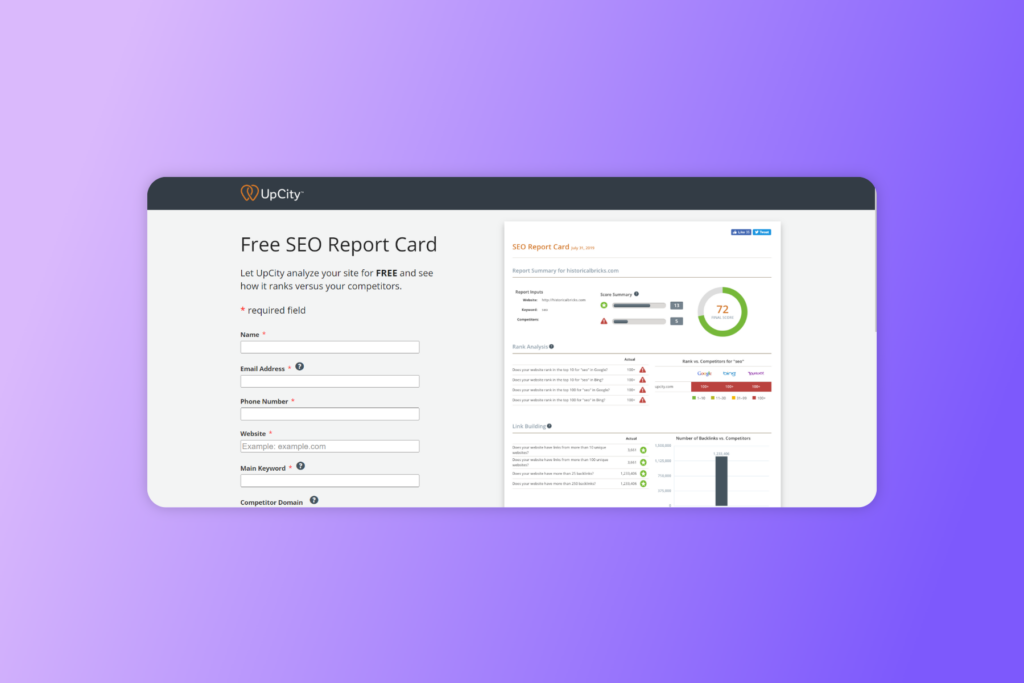
SEO Report Card analyzes your website’s SEO and provides a report with recommendations for improvement. It includes a content audit feature that allows you to identify pages with low traffic or engagement and pages with duplicate or thin content.
- Offers website analysis and optimization recommendations
- Provides keyword research and analysis
- Allows you to track your rankings and measure the effectiveness of your SEO campaigns
- Offers insights into the performance of your website and your competitors’ websites in search results
Pricing: Free
8. Ahrefs
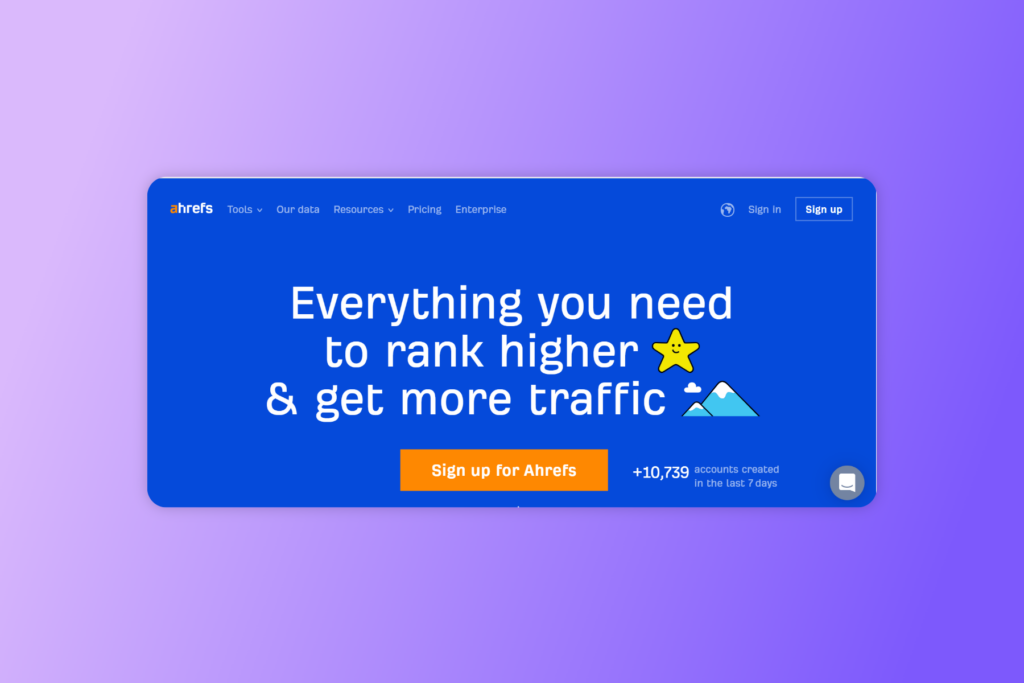
Ahrefs offers a range of SEO and content marketing features, including the ability to conduct a content audit. The site has free keyword research and analyzers, which you can use for basic auditing purposes, while the paid version will be ideal for a full-fledged content audit.
- Provides keyword research and analytics
- Offers insights into the performance of your website and your competitors’ websites in search results
- Allows you to track your rankings and measure the effectiveness of your SEO campaigns
- Provides data on backlinks and referring domains
Pricing: Lite – $99 per month; Standard – $199 per month; Advanced – $399 per month; Enterprise – $999 per month
Ultimately, the best content audit tool will depend on your specific needs, goals, available resources, and budget.
For example, some businesses may prefer a more comprehensive tool that offers a range of features. In contrast, others may be able to use a simpler tool like Excel or Google Sheets to track the necessary data.
Conclusion
Auditing content is not just crucial for your content marketing strategy; it’s also important for your overall business performance. Since content forms the basis of how customers will perceive your business, products, or services, content auditing is crucial to ensure you always put across the right brand message.
Looking to create high-quality content or want a seasoned expert to help you with your content audit and strategies for the future? Wittypen has an outstanding network of professional writers and a highly-qualified team that ensures your content is SEO-optimized, error-free, and plagiarism-free.

FAQs
1. What is a content audit?
A content audit is a systematic review of all the content on a website or a particular website section. It involves analyzing, cataloging, and evaluating the effectiveness and relevance of each piece of content.
2. How to perform a content audit?
For auditing content on your website or overall marketing channels, define the scope of the audit, create a list of all pages, evaluate the content, analyze traffic and engagement data, identify opportunities for improvement, create a report, and implement changes as needed.
3. What are content audit best practices?
Some best practices for conducting a content audit include defining the scope of the audit, gathering data on traffic and engagement, evaluating the quality and relevance of the content, identifying opportunities for improvement, and creating a report with specific recommendations.
It’s also important to regularly review and update the content to ensure it remains accurate and relevant.
4. Why is a content audit useful?
A content audit is useful because it helps identify opportunities to improve the quality and effectiveness of a website’s content, optimize for search engines, increase engagement, and streamline the content creation process. It can also help identify and remove outdated or irrelevant content, saving time and resources.
5. What should be the first step in the auditing process?
The first step in the content audit process should be defining the scope of the audit, which involves deciding which pages or sections of the website to include. This will help ensure that the audit is focused and efficient and that the results are relevant and actionable.