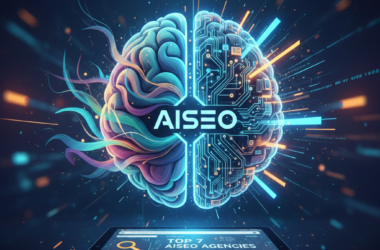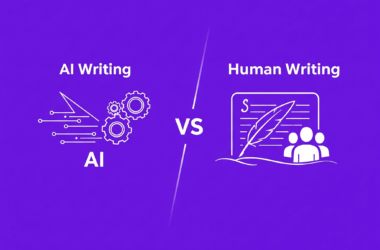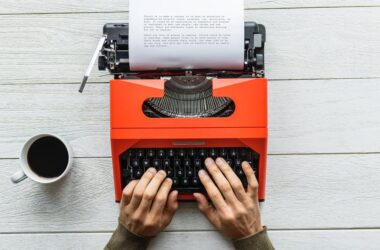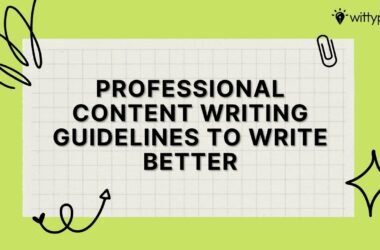Last updated on June 21st, 2024
If you are facing challenges in creating content that is both engaging and SEO-optimized, we have a solution for you.
We have compiled a list of the top SEO content writing tools designed to assist you in producing content that not only appeals to readers but also complies with search engine standards. These tools aid in identifying the right keywords, as well as in structuring and formatting your content to enhance its readability for search engines, ensuring that every aspect is meticulously addressed.
Continue reading to learn how to craft compelling content that not only ranks well in search engine results but also enhances the visibility and authority of your website.
23 All-In-One Content Writing Tools for SEO
Browse through 23 popular SEO content writing tools below and choose the best ones!
1. Wittypen: On-Page SEO Checker
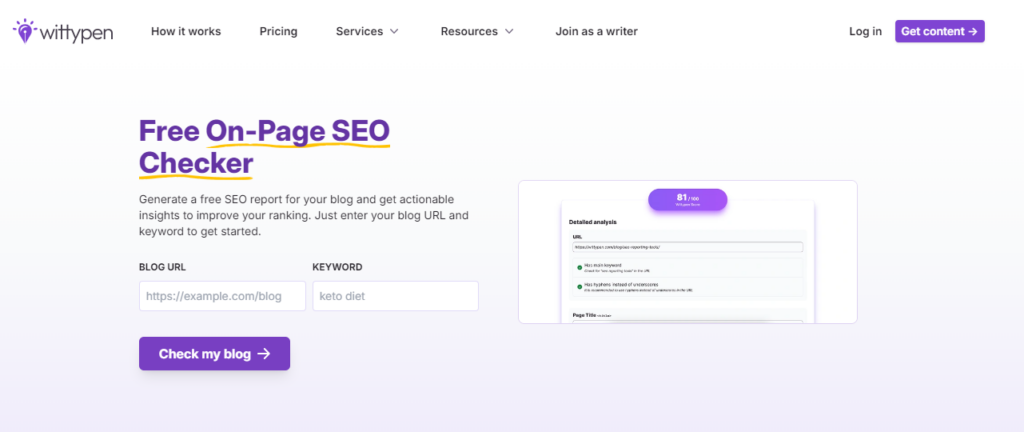
Wittypen’s on-page SEO checker provides a comprehensive audit of a webpage, pinpointing strengths and weaknesses in its SEO strategy. This enables website owners and marketers to make informed decisions to optimize their sites for better search engine visibility and performance.
Key features:
- Keyword Optimization analysis
- URL Structure and Internal Linking analysis and understanding
- User Experience and Navigation audit
2. Frase – Research and Optimize SEO Content

Backed by UnderscoreVC, Frase is a remarkable AI authoring tool that can assist in curating SEO-optimized content that ranks on top search results leveraging content analytics.
Key Features
- Frase generates a content brief by researching and analyzing the results on the SERP for the keywords and headers from competitors.
- The text editor provides a score after comparing your content with your competitors and gives suggestions to improve it.
Ratings on G2: 4.8
3. SEO Review Tools – To Extract Backlinks

The SEO Review Tools is an amalgamation of 61 real-time SEO tools that work in sync to improve site visibility, competitor research, and valuable insights.
Key Features
- It offers an AI content rewriter, a keyword generator, and a backlink summary.
- The Google SERP preview tool allows you to optimize the site for mobile and desktop.
- The website checker authority checker can be used to see the competitor’s SEO strength, the value of links to your website, and new link-building opportunities.
- Some recent updates include a keyword research plugin for WordPress and a keyword difficulty checker.
Ratings on G2: 5
4. Monitor Backlinks – To Monitor Backlinks and Keywords
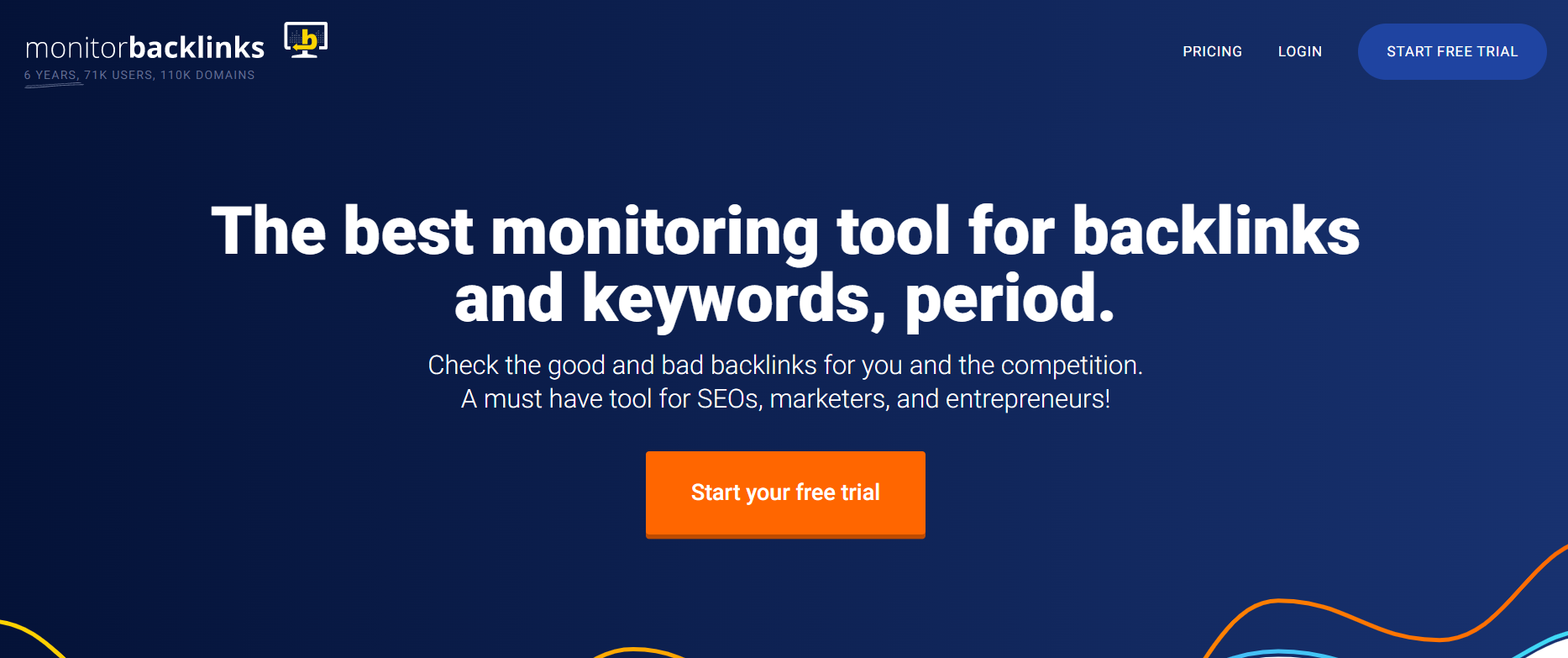
Monitor Backlinks is a tool that allows you to track your website’s backlinks and monitor your competitors’ backlinks.
Key Features
- Prominent features offered by Monitor Backlinks include tracking the number and quality of backlinks to your website, receiving notifications when new backlinks are added, and notifying you when a valuable link is lost.
- It offers an analysis of competitors’ backlinks and sees where they get their links.
- The disavow tools help remove any toxic or low-quality backlinks pointing to your website and generate reports on your backlink progress.
Ratings on G2: 3.9
5. Originality – Plagiarism Checker and AI Detector

Originality.AI is an essential tool, especially today when AI-powered text generators, like ChatGPT, are flooding the internet. It harnesses the power of technology, Machine Learning (ML) tech, and advanced linguistic analysis techniques to be precise and ascertain whether the content in question is AI-generated.
Key Features
- Originality highlights plagiarized content and comes with an AI detector.
- Integrations with WordPress, Google Docs, and Shopify simplify the flagging process.
- Its team management feature comes in handy, especially if your organization deals with a large number of people to manage access since it comes with a record that keeps track of all activity.
- Originality is soon expected to add another feature that will aid bulk checking by providing you with a complete scan of the entire site by just entering the URL.
Rating: 4.11
6. Readable – For Checking Readability
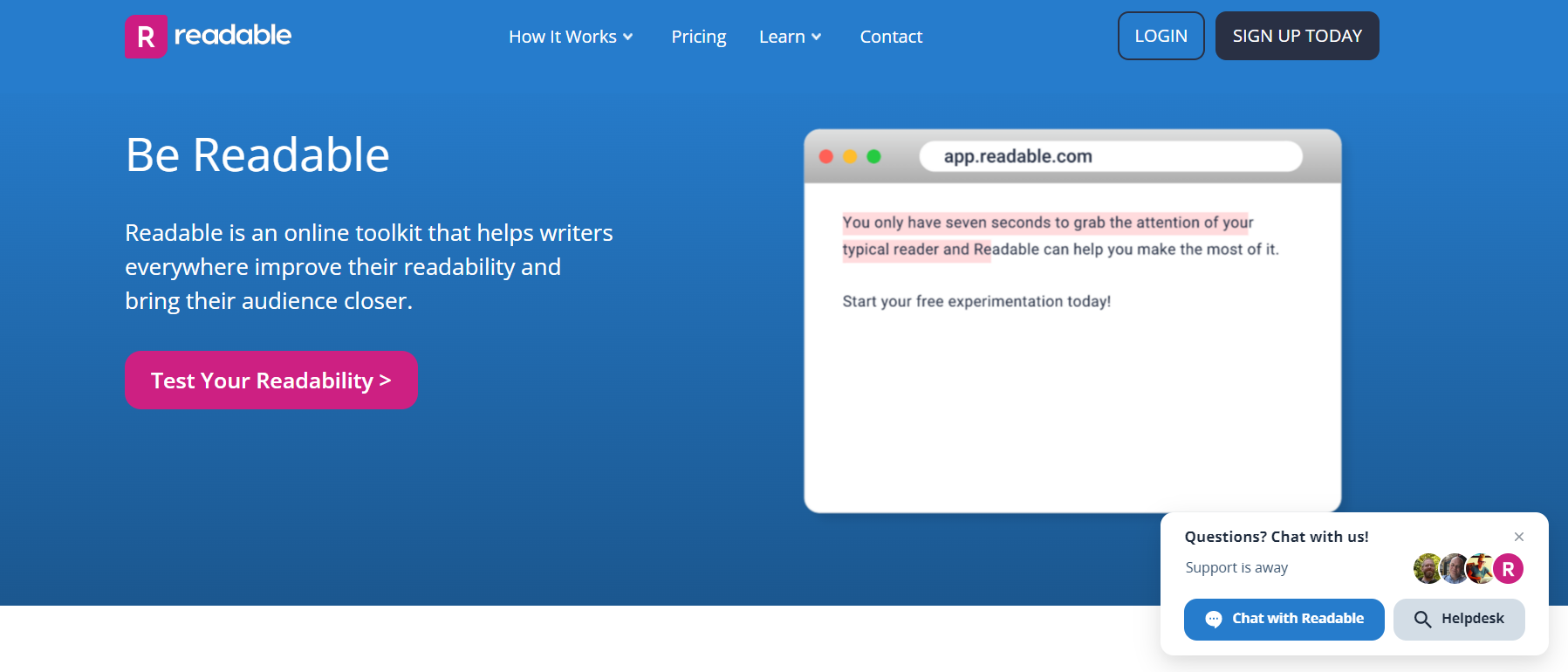
Search engine rankings improve when users engage with the content or stay on a site for longer. This is where the importance of increasing the readability of content comes in.
Key Features
- Readable improves the readability of content by providing a score based on formulas such as Flesch-Kincaid and SMOG or a readability algorithm suggested by the user.
- It prompts help make the content free of clarity and engagement issues, redundancy, grammar, and other metrics to keep readers engaged.
- It also increases the chances of the content being shared across different digital platforms, which can lead to backlink generation.
Ratings on G2: 4
7. Ahrefs – Keyword Research

Ahrefs is one of the most widely used tools for SEO content writing that helps you find relevant and profitable keywords and target them when generating content.
Key Features
- The SERP analysis feature gives insight into the domain authority of a website and the number of backlinks.
- The Backlink analysis feature on Ahrefs allows you to see the sources of their competitors’ backlinks, which can help identify opportunities for building your backlinks.
- It also provides a keyword difficulty score, which estimates the difficulty one might encounter when targeting a particular keyword in your SEO efforts.
Ratings on G2: 4.6
8. Small SEO Tools – Collection of 100+ SEO Tools

Small SEO is your go-to option if you find it difficult to zero in on one among the several content writing tools for SEO. Small SEO Tools is an umbrella product with all the tools in its arsenal to move up your website on the SERP.
Key Features
- Small SEO Tools provide keyword density checkers and keyword suggestion tools to help you narrow down on keywords to target.
- It offers link-building tools such as a backlink checker and a broken link checker to aid the link-building strategy.
- Optimization tools like meta tag generator and header checker are another great addition.
Ratings: 4
9. Wordable – Publish Content from Google Docs to Word Press in One 1-Click

When copy-pasting content from Google Docs to WordPress, you might have experienced the formatting of your document go haywire. This is where Wordable comes in.
Key Features
- Wordable makes publishing content from Google Docs to WordPress a seamless experience with just a few clicks.
- It saves time and ensures consistency while at the same time having SEO benefits.
- Images can be edited and optimized before publishing on WordPress.
- The publishing workflow is streamlined as team members working on a project do not have to wait for permission to access members’ drives.
Ratings on G2: 4
10. Keywords Everywhere – A Browser Extension that Shows keyword data within Google

If you’re looking to boost your online marketing efforts, Keywords Everywhere is a browser extension available for both Chrome and Firefox. With this tool, data such as monthly search volumes, cost per click, and competition data are presented in an easy-to-find format.
Key Features
- The site has a host of features, such as access to search volume and CPC data, that can be used to optimize and plan pay-per-click advertising campaigns.
- It is a cost-effective solution that does not require you to switch between multiple websites to gather data for a keyword.
- It identifies profitable keywords and improves site rankings.
Ratings: 3.1
11. SEMRush – Keyword Research

SEMRush is one of the most popular digital marketing SEO content tools used to optimize websites for search engines and launch pay-per-click (PPC) advertising campaigns.
Key Features
- It helps identify keyword opportunities and runs competitor analysis to gauge which keywords are difficult to rank for and which are not.
- The keyword analysis tool gives you a summary of which keywords are driving the most amount of traffic to your website.
- It provides an overview of the technical issues hindering the website ranking on the SERPs.
Ratings on G2: 4.6
12. Wordstream – Keyword Research

There are numerous keyword research tools out there, but Wordstream has some unique features that set it apart from the other tools.
Key Features
- The free Bing and Google keyword tool gives information on competition and cost tailored to the industry and country of your choice, making research precise to user requirements.
- The long-tail keyword research tool allows targeting specific and less common keywords, which in turn drives conversions.
- Keyword grouper and keyword niche finder features help organize, optimize, and identify potential niche markets.
- Apart from providing data on search volume, CPC, competition, and trends, it caters to PPC campaigns and prevents wasted ad spending.
Ratings on G2: 4.5
13. On-Screen Optimization By Internet Marketing Ninjas – To Check the Important SEO Content on Your Webpage

The tool aids content optimization by suggesting ways to optimize website content for search engines, including keyword placement and density.
Key Features
- The tool provides suggestions for optimizing website elements such as title tags, meta descriptions, and header tags.
- It gives detailed analytics and reporting on website traffic, keyword rankings, and other key metrics.
- It analyzes the internal and external links on a website to identify any issues that may be impacting search engine rankings.
- Common technical issues that can impact search engine rankings, such as broken links, duplicate content, and crawlability issues, are also taken into account.
Ratings: 3
14. UberSuggest – For Domain Overview and Content Ideas
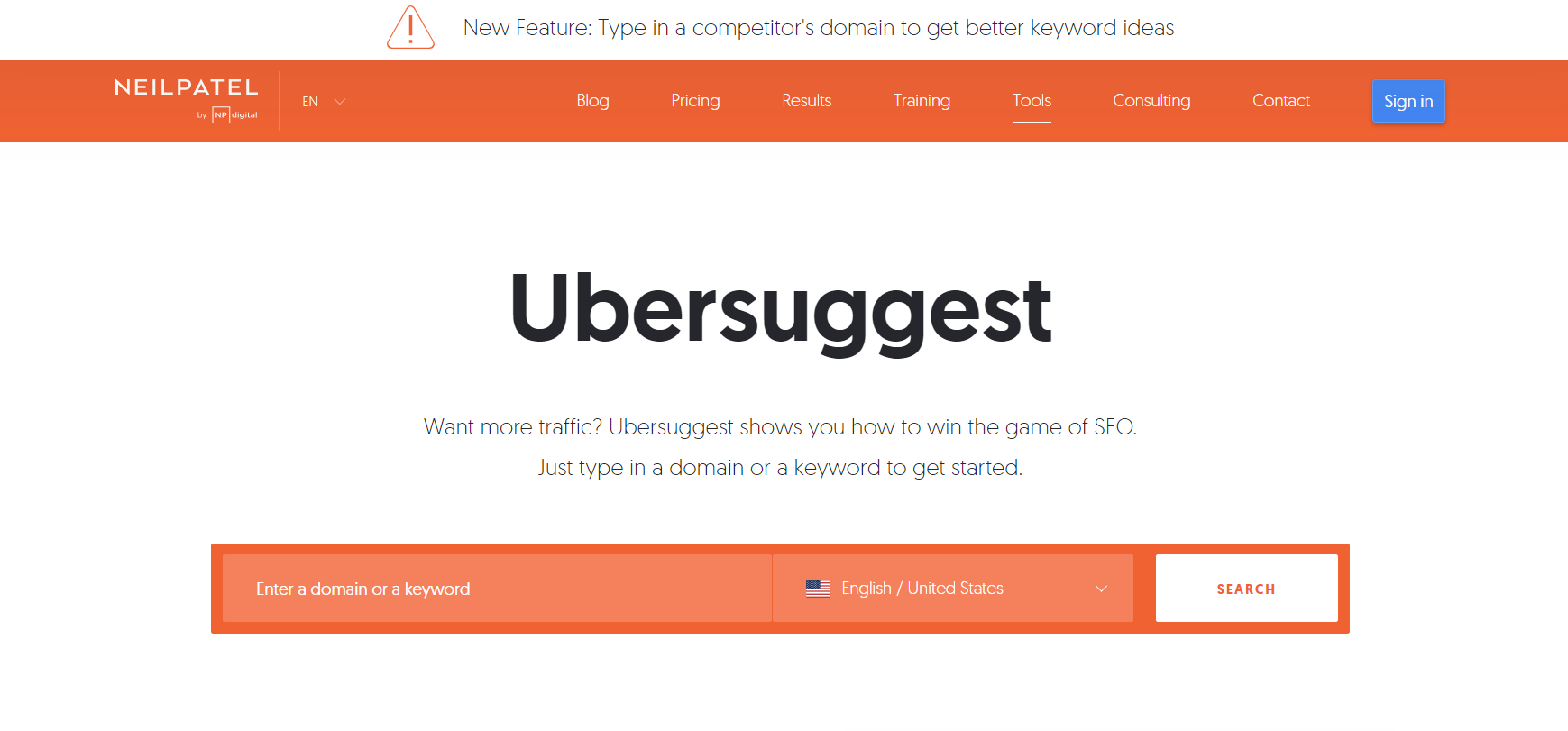
UberSuggest is one of the most sought-after tools for content writing that provides suggestions for content topics based on the keywords you can input and generate new content ideas.
Key Features
- Running a competitor analysis through UberSuggest allows you to analyze the SEO strategies of your competitors and identify areas where you can improve your efforts.
- The backlink analysis feature provides detailed information about a website’s backlinks, including the number of links, the quality of links, and the anchor text used.
- It shows you the estimated organic search traffic for a website, helping you understand how well your website is performing and work on areas that require rectification for improved SEO.
Ratings on G2: 4.2
15. SERanking – Keyword Research and Keyword Ranking

SERanking is an all-in-one SEO software that helps in keyword research and ranking.
Key Features
- It enables you to find the best keywords for your website, track your competitor’s rankings, discover new and trending topics, and generate powerful blog post ideas.
- It finds and fixes broken links on a single platform with a range of other tools for SEO optimization.
- It tracks and monitors site ranking and the performance of keywords, daily keyword ranking in search results, backlinks, competitors’ rankings, and the like for SEO growth.
- It tracks local keywords for SEO with country-specific domain reports.
Ratings on G2: 4.8
16. Google Keyword Planner – For Keyword Research
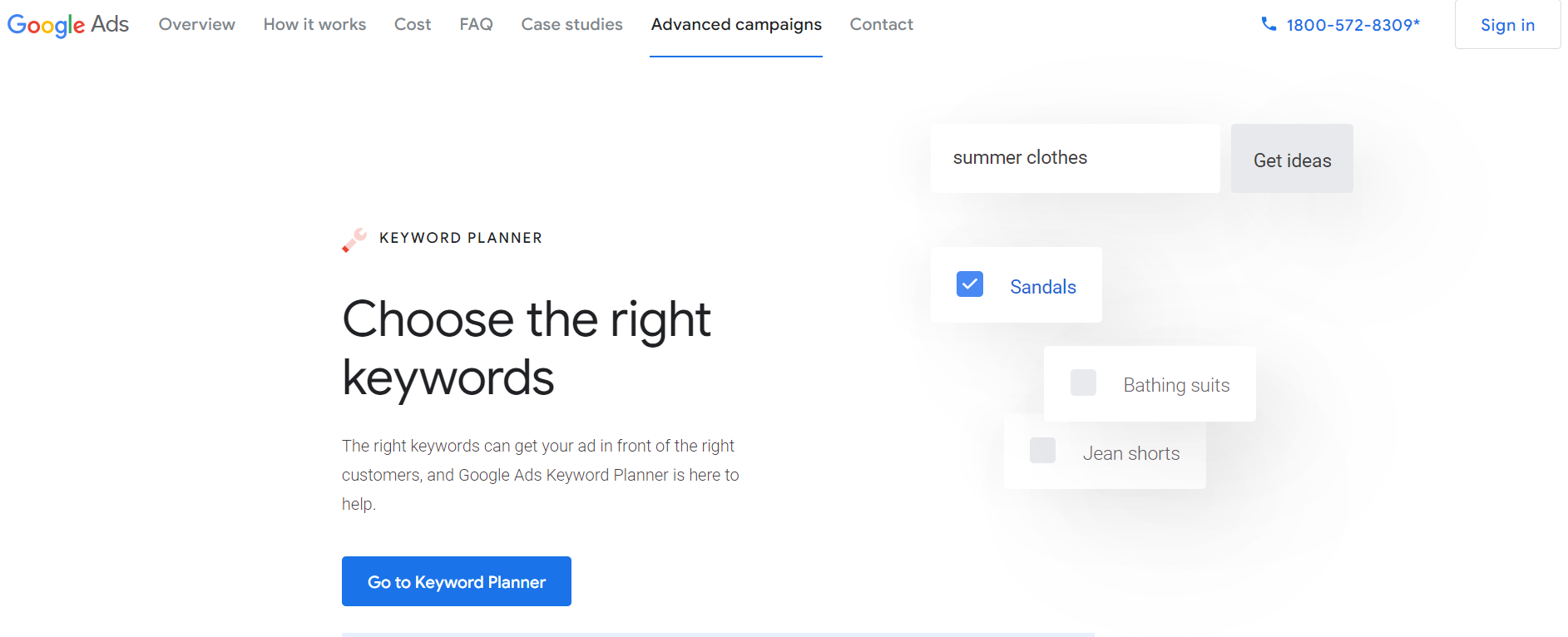
The Keyword Planner is a free tool that helps you research which keywords might be relevant to your business.
Key Features
- The tool offers search volume and cost-per-click estimates, along with suggested bid adjustments for your ads.
- It provides detailed data on search volumes, traffic estimates, and related keywords so you can identify trends and opportunities.
- It shows which of your pages attracts the most visitors from a specific search term in your site analytics reports.
Ratings: 4.8
17. Google Search Console – To Check Indexing Status and Optimize Visibility

Coming from Google itself, the Google Search Console is undoubtedly one of the best tools for SEO content writing.
Key Features
- The tool helps you measure the performance of your website and other factors, such as page load time, all of which directly impact SEO.
- It analyzes the number of clicks, impressions, and positions on SERP, along with other insights, which can improve rankings.
- It monitors and helps resolve security and malware issues.
- It can be used with other integrations such as Google Analytics, Google trends, and Google ads to maximize efficiency.
Ratings on G2: 4.7
18. Google Trends – To Analyze the Popularity of A Search Term
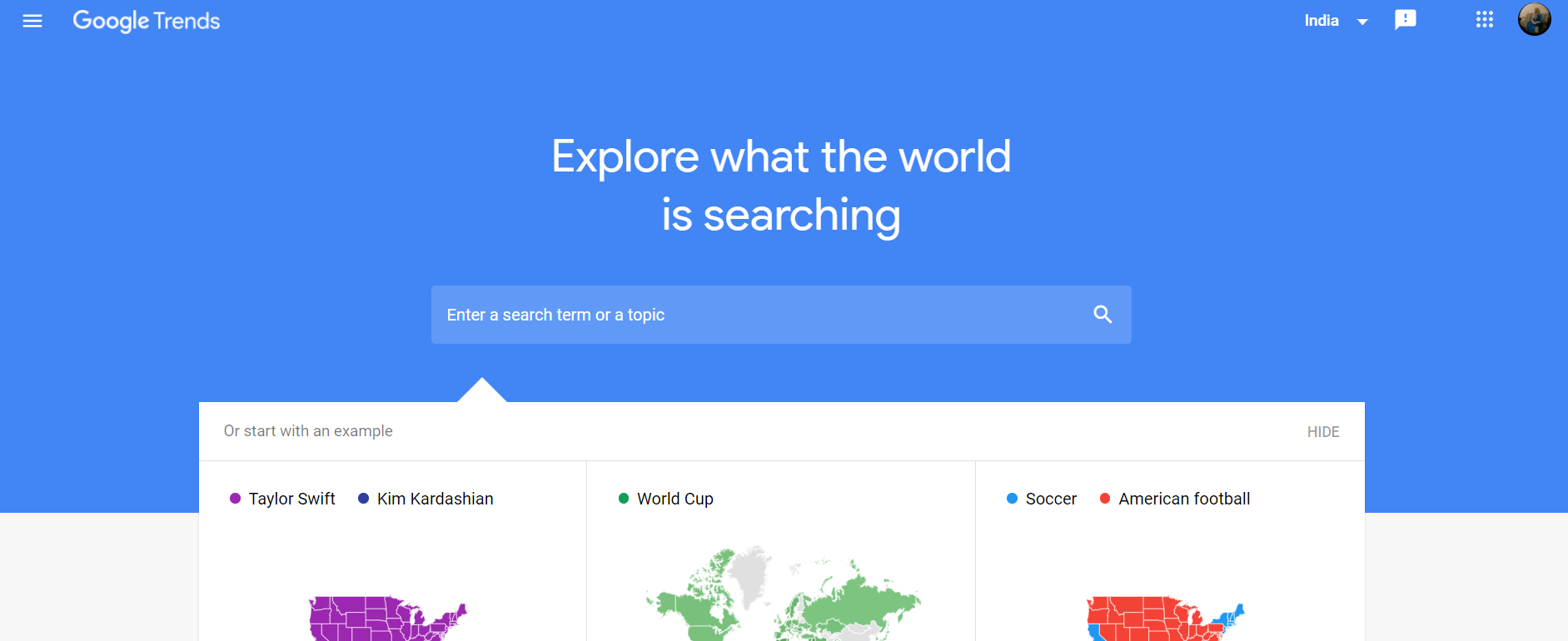
Google Trends analyzes the popularity of search terms using real-time data. It shows you how popular a search term is relative to other search terms and relative to the total search volume in your country or region.
Key Features
- With Google Trends, you can see the latest trends for almost any search term to help you discover new ideas and optimize your marketing strategy.
- You can easily compare the popularity of different search terms directly to each other or compare them over time.
Ratings on G2: 4.5

19. Answer The Public – For Visual Keyword Research

Answer the Public is the first visual keyword research tool that allows you to rapidly discover what people search for and why.
Key Features
- AnswerThePublic can help you generate new ideas for content based on questions already being asked by your target audience.
- It helps you discover the most searched keywords in any niche, uncover long-tail keyword opportunities and identify gaps in existing content, making it one of the best tools for SEO.
- It works by reporting the most popular questions people ask related to your niche, giving you organic search traffic ideas that can be turned into content to improve your SERP rankings and increase organic visitors.
Ratings on G2: 4.5
20. Grammarly – To Write Grammatically Correct Sentences
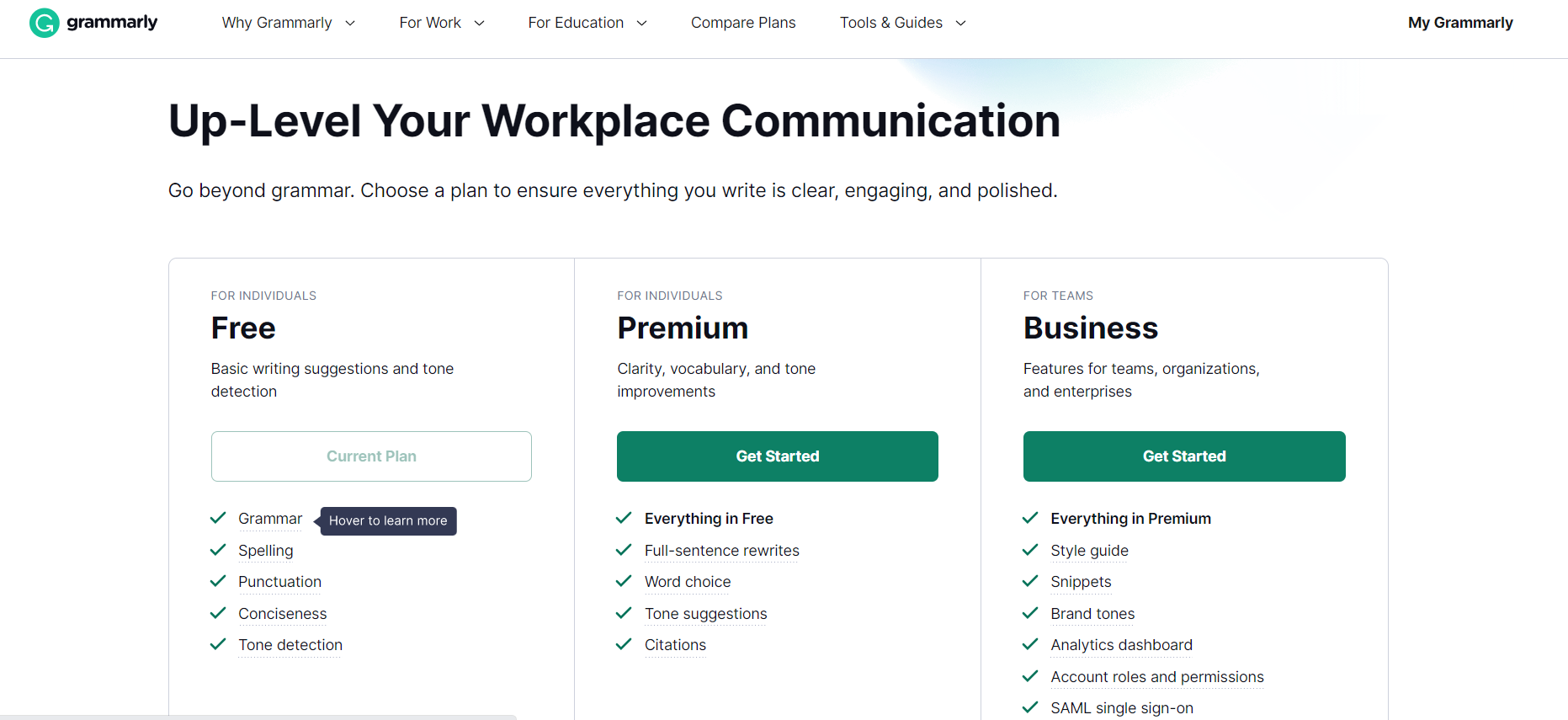
Grammarly is an automated proofreader and writing enhancement platform. Grammarly’s free version is a web browser extension that checks over 250 grammar rules and suggests improvements to the text in real time as you type.
Key Features
- Grammarly helps by giving suggestions and helping you achieve your goals.
- The paid version also offers plagiarism detection, clarity rule checks, score tracking, and more. You can set goals such as ‘clarity’ or ‘fluency’ before you start writing.
- Plagiarism detection works in the background to spot copied content.
- It helps generate citations and bibliographies and even speeds up your writing by providing templates and word suggestions.
All these features make it a must-have tool for SEO in content writing.
Ratings on G2: 4.6
21. Bitly – URL shortener
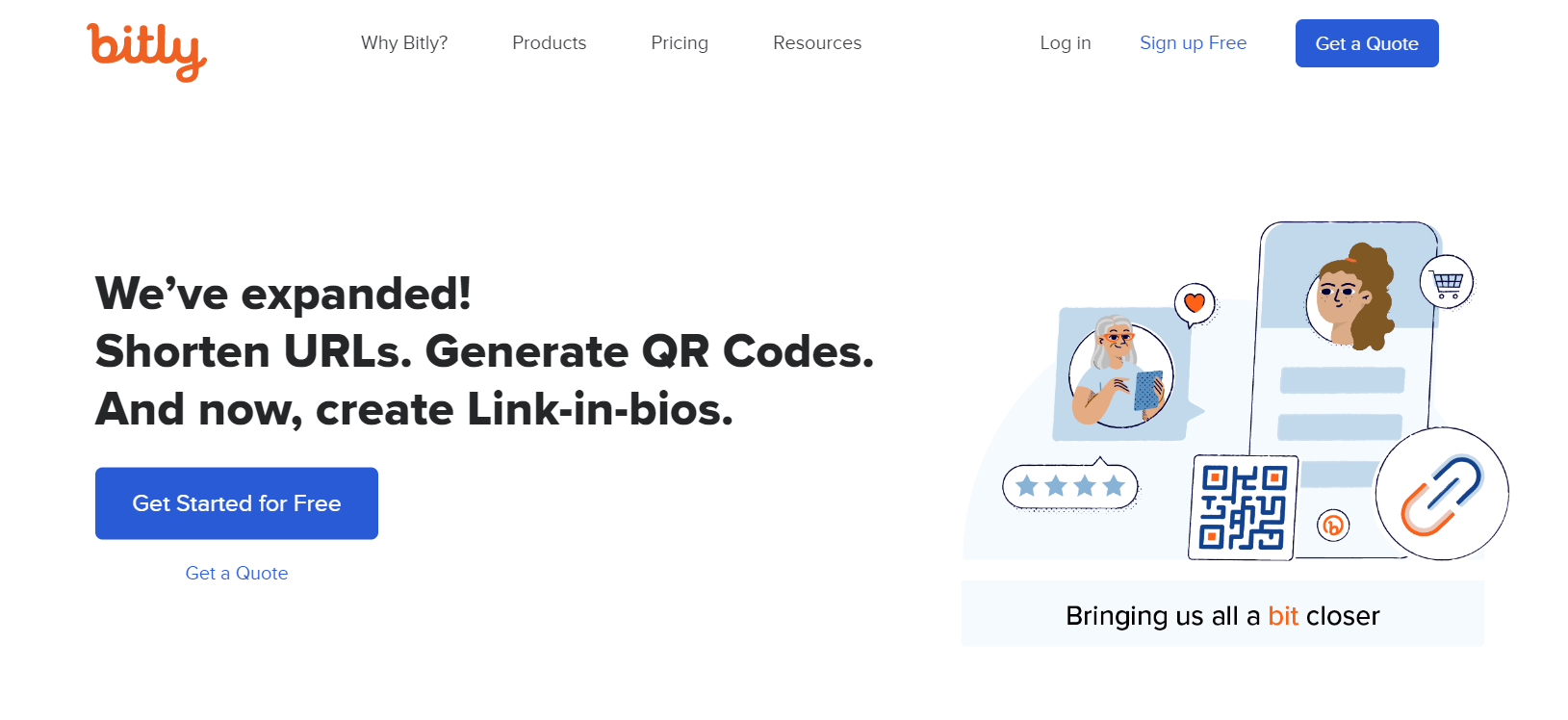
With Bitly, you can customize the appearance of your shortened links with your branding, such as custom domain names or custom link slugs.
Key Features
- As an SEO content optimization tool, Bitly can help improve the click-through rate (CTR) of links in search engine results pages (SERPs).
- By making links shorter and more memorable, users are more likely to click on them.
- Bitly’s tracking and analytics features can help you understand how users are interacting with your content, which can inform optimization efforts.
- Bitly links can be easily shared on social media platforms, and you can track clicks and engagement on their posts.
Ratings on G2: 4.5
22. Pexels.com – Free Stock Images and Videos
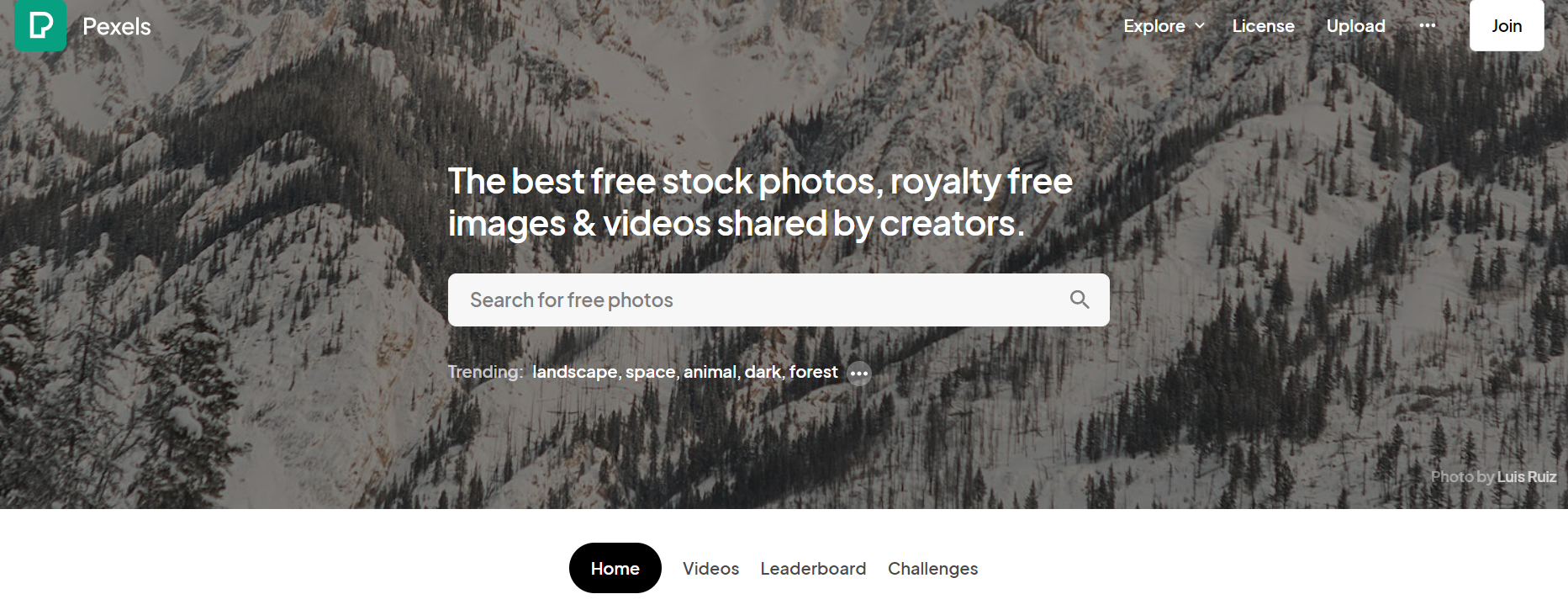
Pexels offers a wide selection of high-resolution images and videos that can be used for various purposes, such as website design, social media posts, and marketing materials.
Using high-quality images and videos can help increase engagement on a website and social media. To that end, Pexels is one of the best options for sourcing images.
Key Features
- Pexels allows you to find the right image or video based on keywords, color, and other criteria.
- It can help improve the user experience of a website by making it more visually appealing.
- The tool allows you to add alt tags on the images, which can improve the website’s accessibility for visually impaired users and provide additional context for search engine crawlers.
Ratings on G2: 4.7
23. Canva – Blog Banner Designing/Creating Images
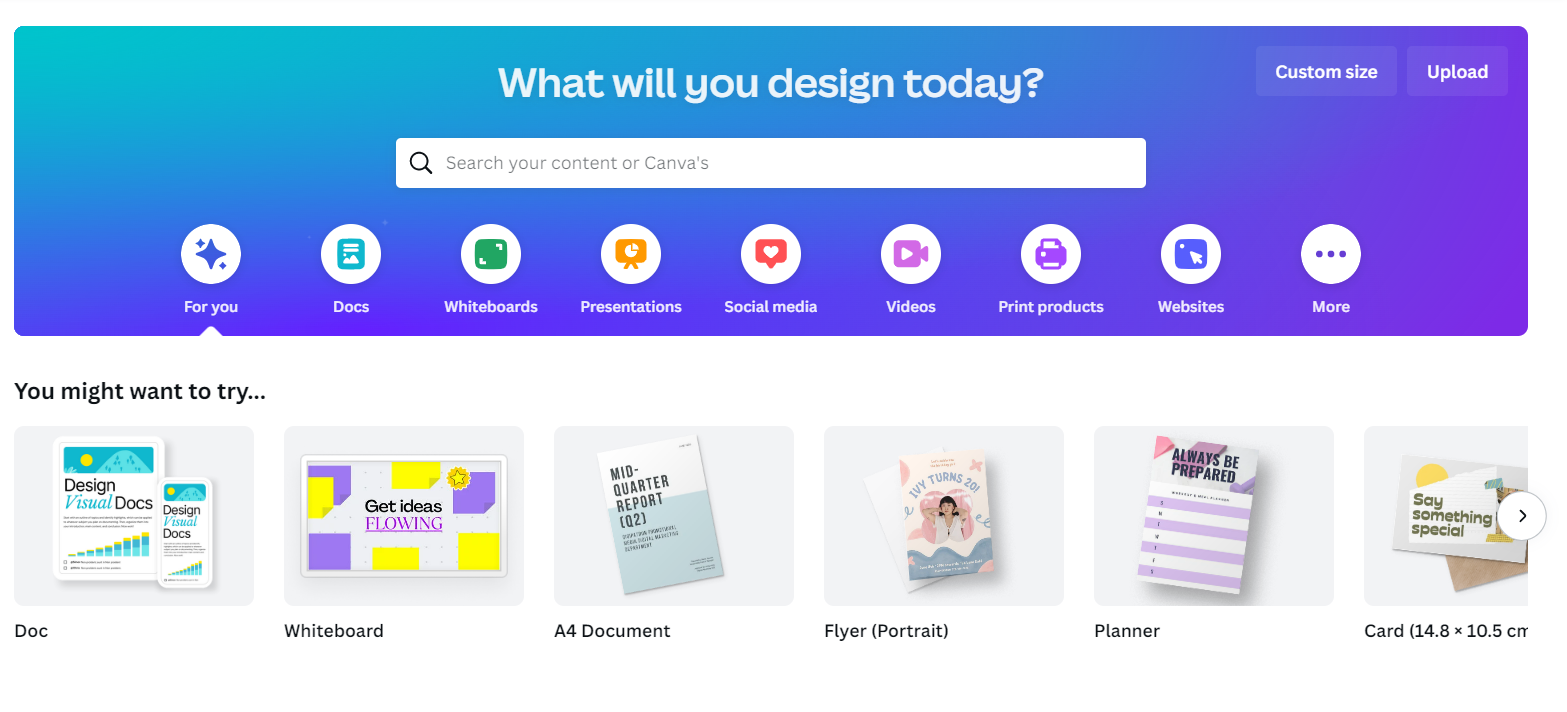
Canva is a great tool for website owners and content creators looking to improve the visual appeal and search engine optimization of their content.
Key Features
- Canva allows you to create and edit images, infographics, and other visual content that can be shared on social media, which can increase the visibility and reach of the website.
- You can add alt tags, which help visually impaired users and search engine crawlers understand the context of the image.
Ratings on G2: 4.7
24. Croppola – To Optimize Images

Croppola can help improve the visual appeal of images on a website, increasing website engagement and the time spent.
Key Features
- Croppola helps optimize images for different aspect ratios; you can ensure that images are properly displayed on different devices and platforms, which can help to improve the UX.
- It allows images to be resized and compressed, which reduces the size of the images and improves the website’s loading time.
Ratings: 4
Conclusion
Writing SEO-friendly content can seem daunting and time-consuming, but with the right tools, it can be a breeze. These 23 tools can help you craft content that meets the criteria of search engine algorithms while still resonating with readers. Use them to ensure that your website is seen and authoritative and that your content has the highest potential for success.