Last updated on September 25th, 2023
If you’ve chosen WordPress for your website’s CMS (Content Management System), part of the reason would be its SEO-friendly, out-of-the-box features, right?
After all, search engine optimization in WordPress is a breeze, especially for individuals or those new to the digital marketing space. But merely using WordPress isn’t a replacement for a good SEO strategy, and there’s some effort you need to take to rank your website on Google and other search engines. This is where an SEO basics checklist adds tremendous value.
SEO is a continuous process that website owners need to follow and work on to help retain and increase their website’s ranking, using “natural,” “organic,” or “earned” results.
In this in-depth guide on WordPress SEO, we touch upon all the major steps you can take to improve SEO on WordPress and create a long-term WordPress SEO strategy.
The Ultimate WordPress SEO Checklist to Boost Traffic
If you have a WordPress website or are planning to create one, here’s an SEO basics checklist that will tell you how to implement SEO for WordPress and master WordPress SEO fairly quickly.
Think of this as a first step for improving SEO on WordPress, and use it as the base for your amazing website. Some of our essential WordPress SEO tips include:
1. Setting Up Google Analytics and Google Search Console
Google Search Console and Google Analytics are the very basics that you need to improve SEO on WordPress. Search Console is a tool to understand Google search results and keyword analytics. It needs to be connected to your Google Analytics account and WordPress website.
To do this, follow the steps below:
- To start, go to Google Search Console and log in with your Google Analytics account. You will be taken to this Welcome screen once you have input your Google Analytics login details.
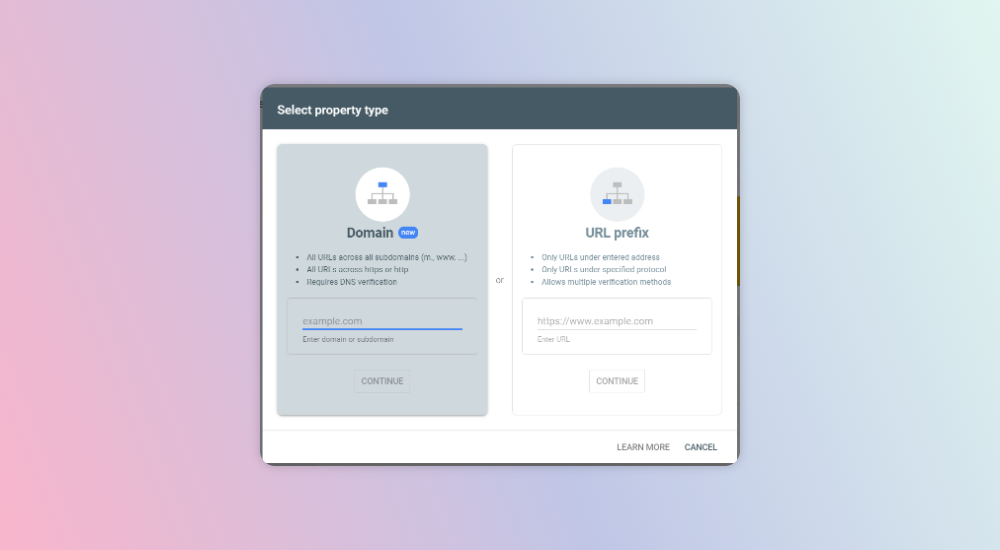
- Once you’re on this page, you need to verify ownership using the Domain method or URL prefix method. We recommend using the Domain method, where once you input your domain or subdomain, you’ll be taken to the verification via DNS records.
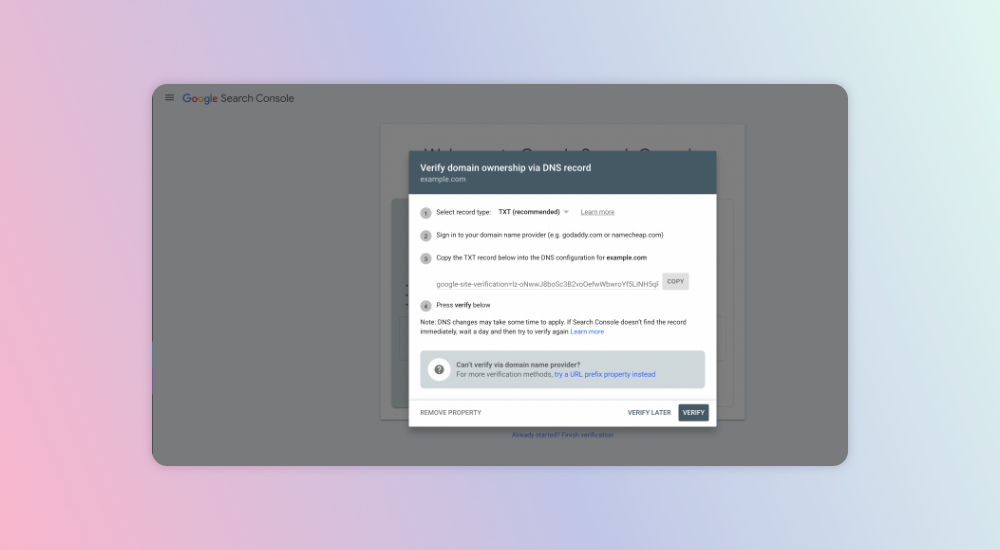
- Here, copy the TXT record and paste it into your DNS. Once this is done, you can easily go back to Search Console and click Verify—you’ll get a success message. For more assistance, visit Search Console Help.
And that’s it! Your website is connected to Google Search Console. Now, you’ll need to connect Google Search Console and Google Analytics.
- Next, log in to Google Analytics and click on the ‘Admin’ tab on the left-side panel.
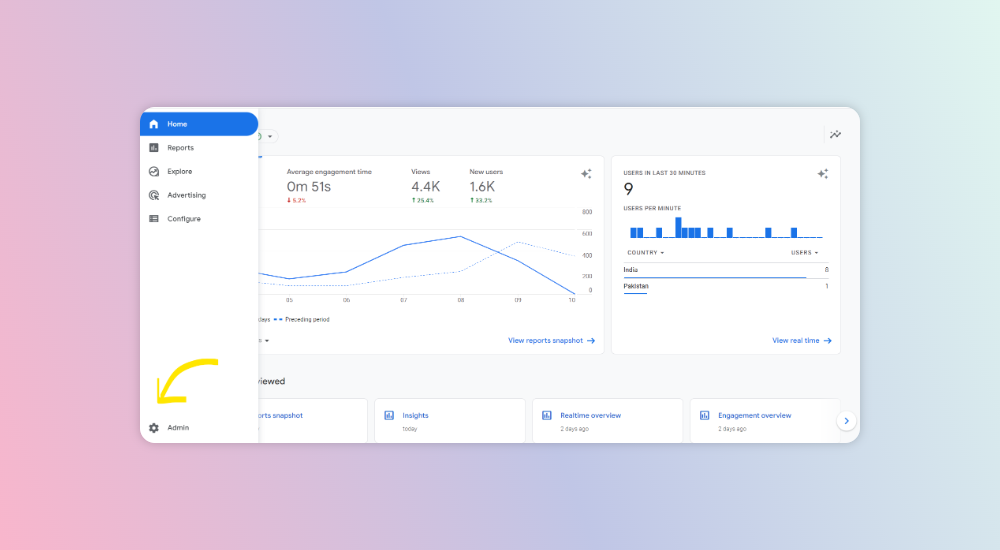
- Here, click on ‘Search Console Linking’ under the Property column.
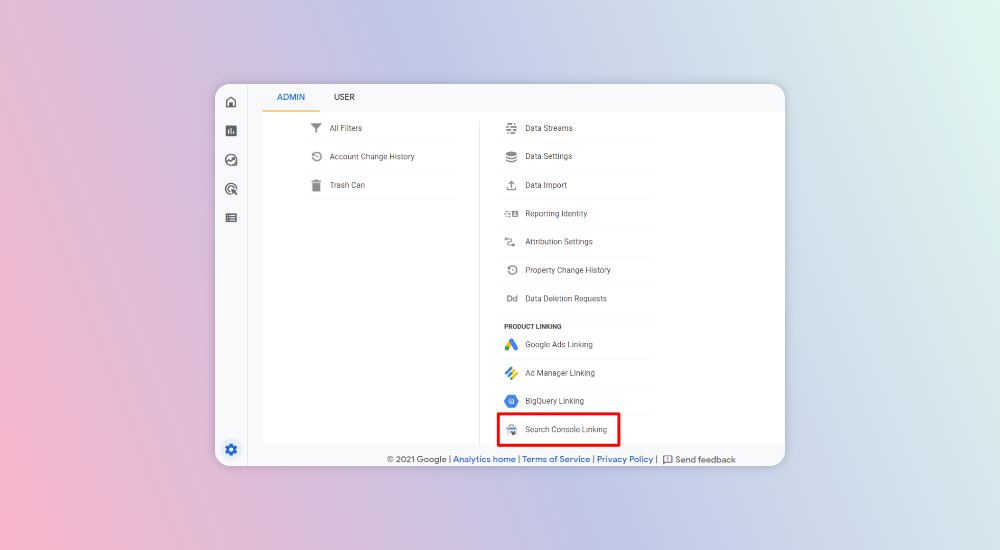
- Next, go to the ‘Link’ button.
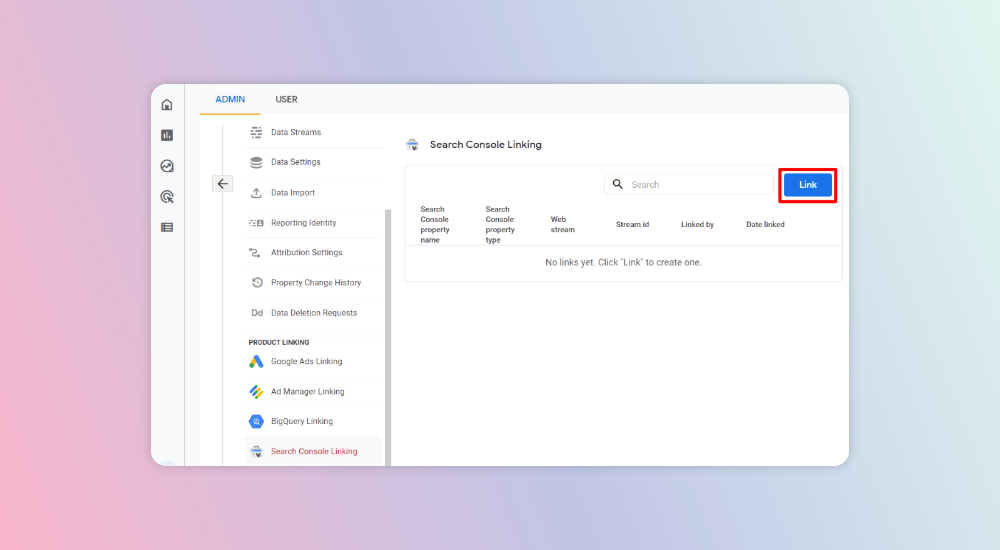
- Click ‘Choose Accounts.’
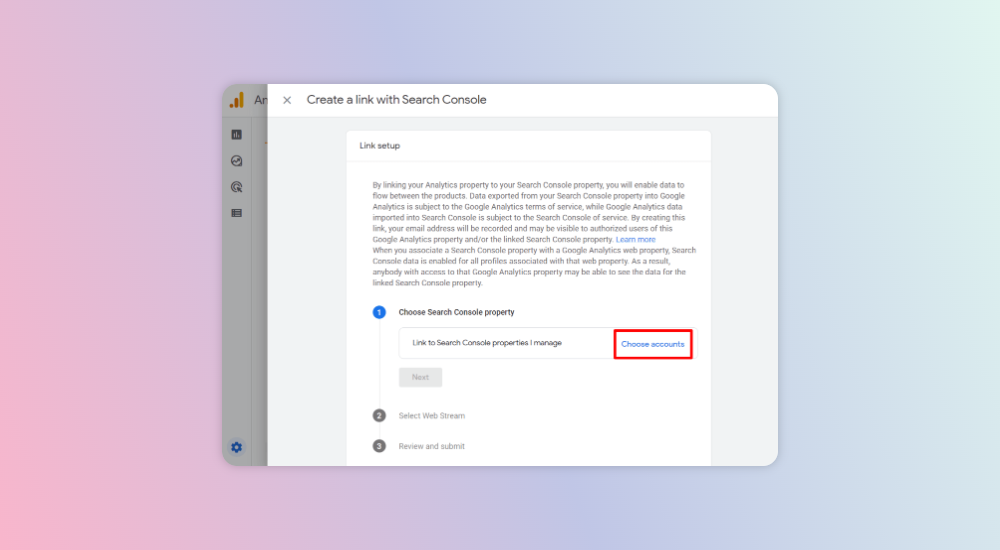
- Click ‘Checkbox’ next to your domain and click ‘Confirm.’
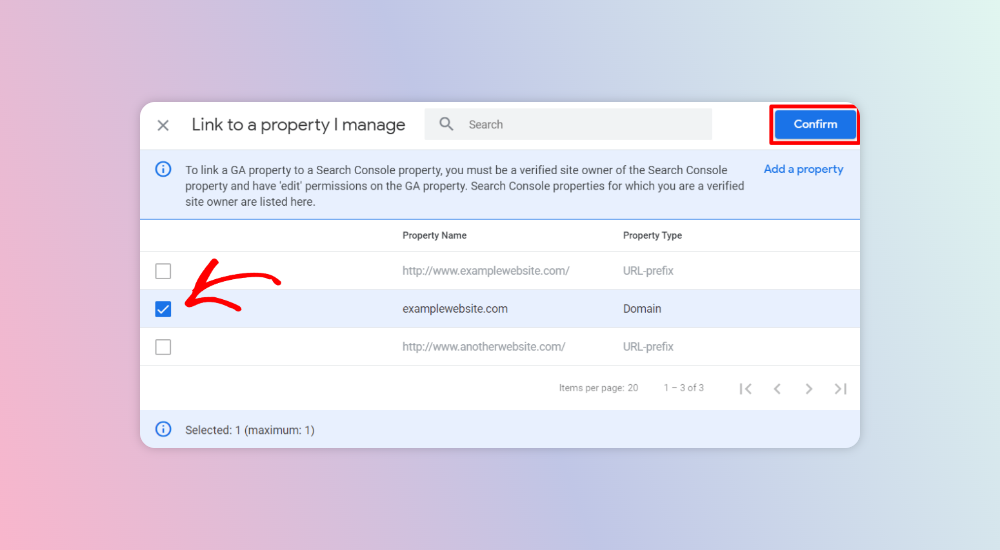
- Click ‘Next.’
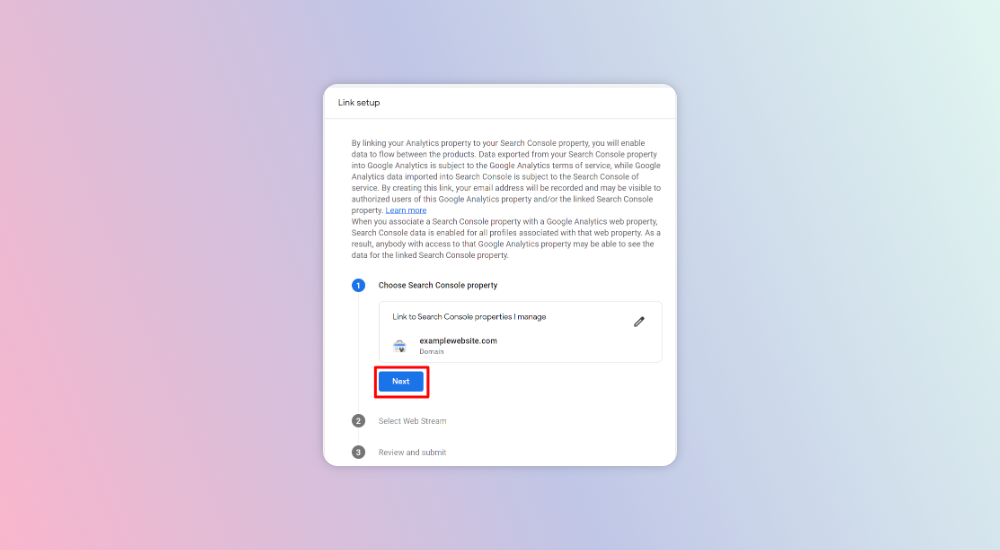
- Select ‘Web Streams’ by clicking on ‘Choose.’
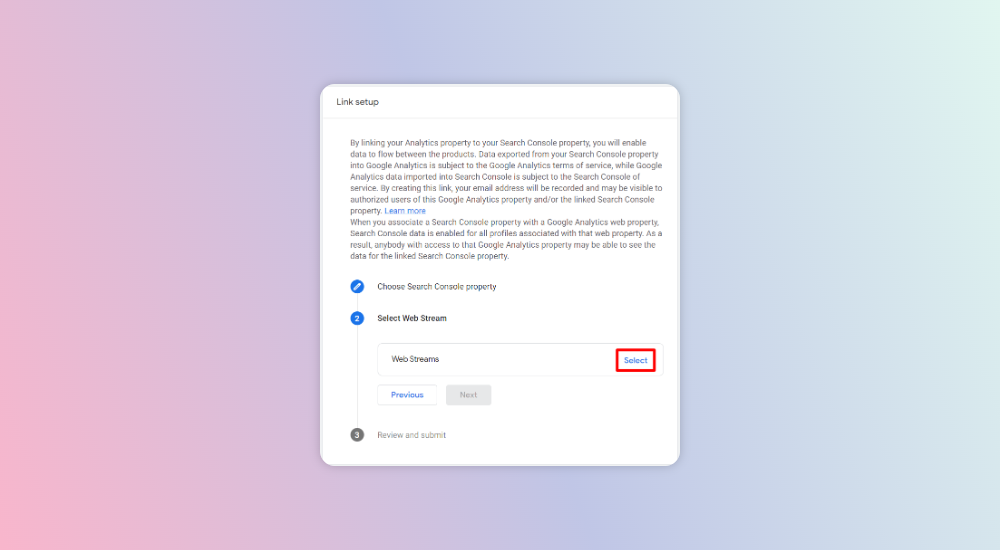
- Check that everything is correct and hit ‘Submit.’
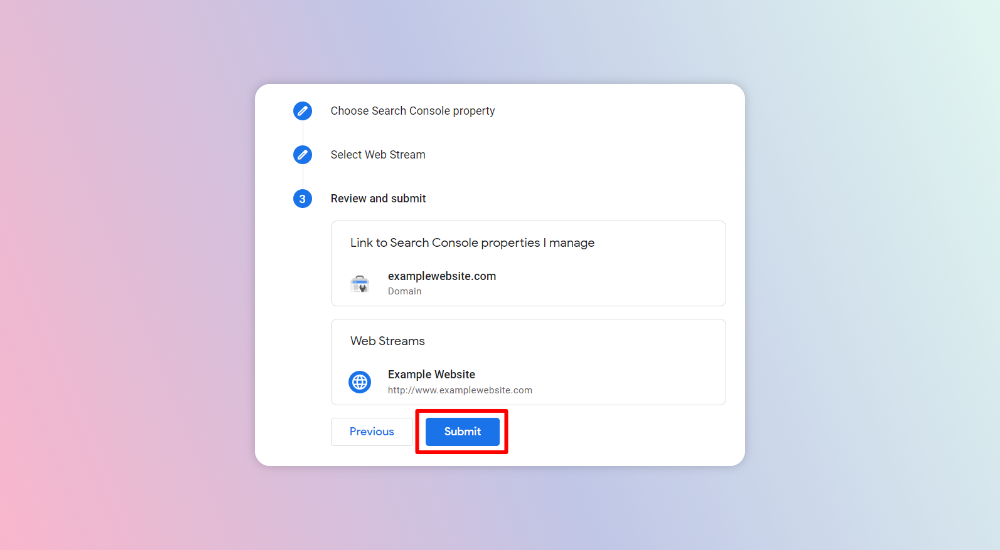
- And you’re done!
2. Set 301 Redirects to Old Pages
If your WordPress website has a huge content repository, especially migrated from another older website, you’ll notice many broken links that need fixing.
Broken links on a website are bad not just for your SEO but also for your visitors since they give a wrong impression. The easiest way to fix this issue is by:
- Deleting old links if the content is not relevant
- Applying 301 redirects for internal links
- Updating old content and refreshing the link
- Correcting any links in case they have changed/have typos
To identify these broken links, you can use the Google Search Console—it has a crawling feature to find such anomalies and add a 301 redirect from the broken link URL to its correct URL.

3. Install SEO-friendly Plugins
WordPress SEO out-of-the-box is pretty good, but it’ll only get you to do stuff everyone else is doing. WordPress SEO plugins are a great way to take complete control over optimizing your website and take your SEO optimization for WordPress up a notch!
While there are multiple tools and free plugins that you can consider, we highly recommend starting with Yoast SEO. It has over 5+ million installations, can be downloaded free from the WordPress repository, and is extremely easy to use.
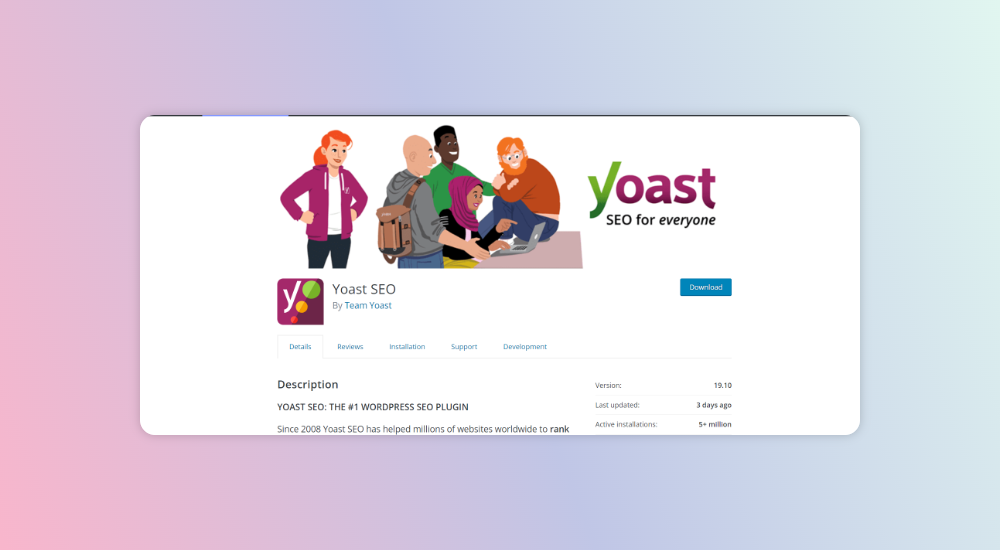
To install Yoast SEO or any other WordPress SEO plugin, you need to follow these simple steps:
- Visit the Plugins page within your WordPress dashboard and select the ‘Add New’ option.
- Search for the plugin you want. In this example, search for ‘Yoast SEO.’
- Activate the plugin from your Plugins Page.
- Now, you will see it in your ‘Plugins’ menu on WordPress, where you can go through its configuration and set up the plugin for your site.
- Done! You can start using the plugin and explore more features.
4. Appropriately Place Keywords, Titles, and Descriptions
Keywords form the crux of your content and WordPress SEO, but stuffing keywords randomly will no longer help. In fact, it’ll put off your reader and may not get you the results you expect with search engines. Instead, use your keywords strategically, and leverage a combination of the right keywords at the right place.
This includes using short-tail and long-tail keywords and placing them appropriately by:
- Including the primary keyword in the titles
- Including the primary keyword in the H1 tags and descriptions
- Including the primary keyword in the website URL
- Finding and using question-based keywords and answers to help rank higher
5. Start Creating Quality Content
Creating high-quality content is not just a great way to optimize your WordPress SEO; it’ll help you get the right kind of readers and interest. The more attention your pages get, the higher the engagement and time spent on them, and the better they rank in SERPs.
Gone are the days when simple usage of the right keyword and its variations helped you rank your content on SERPs. Today, it takes a lot more to get search engines to understand your content and get into their good books. Creating high-quality, value-driven, and relevant content is the simplest and most powerful way to do this.
6. Keep an Eye on Keyword Density
Keywords still matter, but it’s not just about how frequently or how much they are used; it’s more about how well your SEO best practices are followed when using keywords. A simple rule of thumb for any content you create is to create content for humans, not search engines.
When using keywords, make sure you’re using them in the right way, and focus on keyword density to get it right. The Yoast SEO plugin for WordPress is a great tool for analyzing keyword density and other analytics, helping you create a highly-optimized page that is ideal for both search engines and your readers.
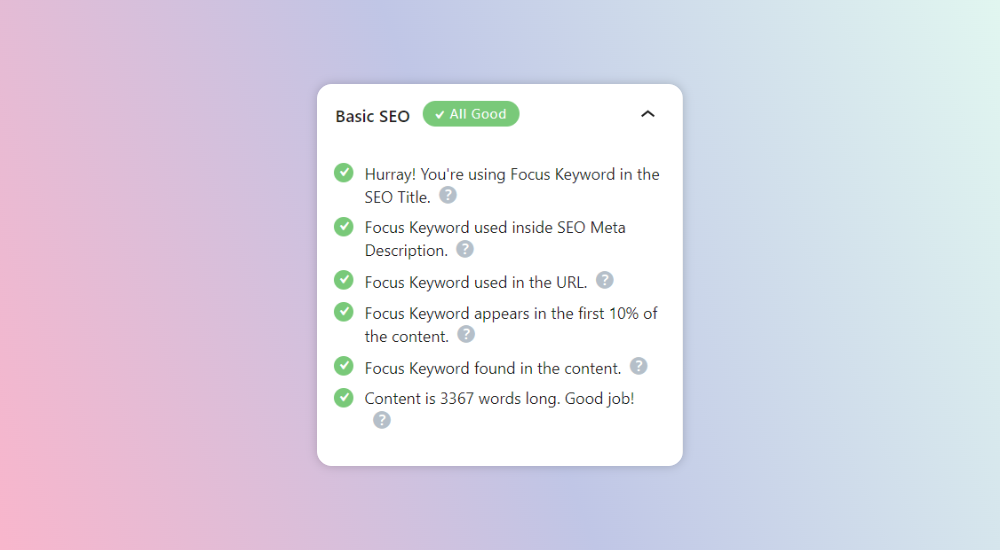
7. Proper Image Optimization
Using images for your website doesn’t just add a visual element and help you optimize your design; it’s also essential for your website’s SERPs. Photos with the right alt-txt and name tags can improve your chances of getting noticed.
Some steps you need to undertake for your image optimization include the following:
- Naming your image files wisely
- Adding alt-txt for your images to help search engines know what it is about
- Using high-quality but optimized images
- Making sure your images are using CDN
8. Add Videos to Increase Dwell Time
Since 2020, a wide range of users prefers to consume content that is in multimedia format, i.e., videos, images, GIFs, or interactive content instead of plain and simple text. Adding videos or audio support to your content will help widen your reach and ensure your audience spends more time on your page.
Plus, multimedia content allows you to inject keywords as alt-tags, which will be displayed when a user searches for that content.
9. Nail Your Headline
One of the first things your reader notices on your website is the headline. If the headline’s not appealing enough to convince the reader to delve deeper into the topic, they may switch to the next search result, resulting in you losing a potential lead.
Your headline should have elements that:
- Encourages readers to click on it
- Contains keywords that help search engines identify the topic
- Satisfies user intent
- Is short enough to rank but long enough to be self-explanatory

A great source to find and explore headline options is the Hubspot Idea Generator, where you can add your keyword and get ideas or themes for your blogs or website titles.
10. Build Internal Links Strategically
Similar to external links, internal links also play a crucial role in your SEO strategy. They help search engines understand the relationship between your website structure and its pages while enabling users to find and discover similar content on your website. For using internal links strategically:
- Create a highly simplified yet easy-to-navigate website sitemap
- Determine the most important pages and make sure these are easy to find
- Prioritize linking these pages to other high-value pages
11. Don’t Forget Tags and Categories
Tags and categories are often overlooked, even when working on on-page aspects of your website. However, they offer a way to help your website group similar content and make it easy for your users to find and discover it. These tags or categories don’t just help readers navigate to similar topics; they also help crawlers and search engines find similar pages, helping you rank higher in SERPs.
12. Page URLs Should Be Structured
Your website or page URL is not just an address that helps users navigate to your page; it also has great value in SEO. On WordPress, the URLs of your new pages or blogs can be customized, allowing you to provide the right name to the link.
A good practice when structuring your website URLs is to include the primary keyword and use it to give a clear context. Make sure it follows a set pattern, as it helps boost your SEO and clickthrough rates.
13. Use HTML Tags to Improve On-page SEO
Search engine crawlers will use HTML header tags to understand the relevance of your site’s content, and it’s a good practice to have the H1 tag as the most crucial header, supplementing H2 and H3 tags to add more value. The more interlinked these tags are, the better it’ll be for your SEO.
For example, if your H1 uses a crucial focus keyword, the additional headers can include your short-tail or long-tail keywords or variations, giving a strong boost to your WordPress site and helping it rank better.
14. Set up XML Sitemap for Better Insights
For those who love plans or blueprints, the XML sitemap is the blueprint for your website and is loved by search engines. It helps them understand your WordPress website’s navigation and includes information on any changes the search engines need to understand your website’s structure.
The most significant advantage of the XML sitemap for your WordPress SEO is that it makes navigating easier for your users and is like an index to your website. This helps search engines and users navigate to orphan pages and ensure these get ranked if a relevant search is performed.
15. Boost Your Site Speed
If a website takes longer than 3-5 seconds to load, it’s bound to lose a potential visitor—this is true even for WordPress sites. WordPress websites are preferred as they load faster and usually fare well in this department.
However, it’s always a good practice to check page speeds and eliminate factors hindering pages from loading faster. This includes optimizing images, graphics, code, or other intensive activities that may affect your page speed.
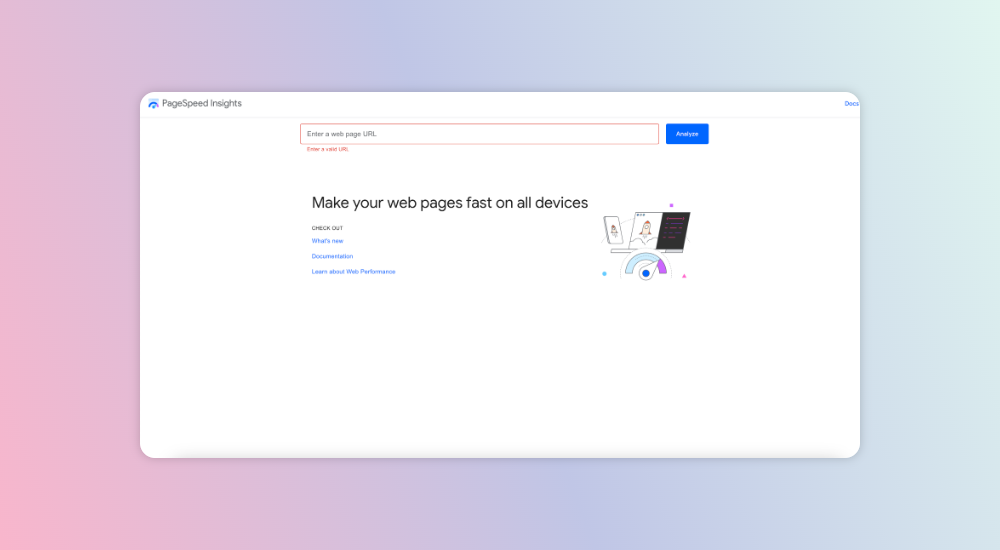
Google’s PageSpeed Insights is the easiest and most efficient way to find your page’s performance and identify gaps that can help optimize it. Faster load times even help with your rankings since the search engine is more likely to suggest it to users with slower internet bandwidth.
16. Focus on User Intent
When users feed in a search term, the context and intent of the searchers play a huge role in defining the kind of results they’ll get. Search intent is defined in four categories:
- Informational: Where the searchers are looking for specific questions or general information
Example: How to write a blog - Navigational: Where searchers intend to find a specific website or page
Example: Blogging websites/blogging platforms - Commercial: Where searchers want to research something, be it brands, products, or services, before they buy something or take an action
Example: Best blogging service providers - Transactional: Where searchers are intending to complete the buy action
Example: Hire blog writers online
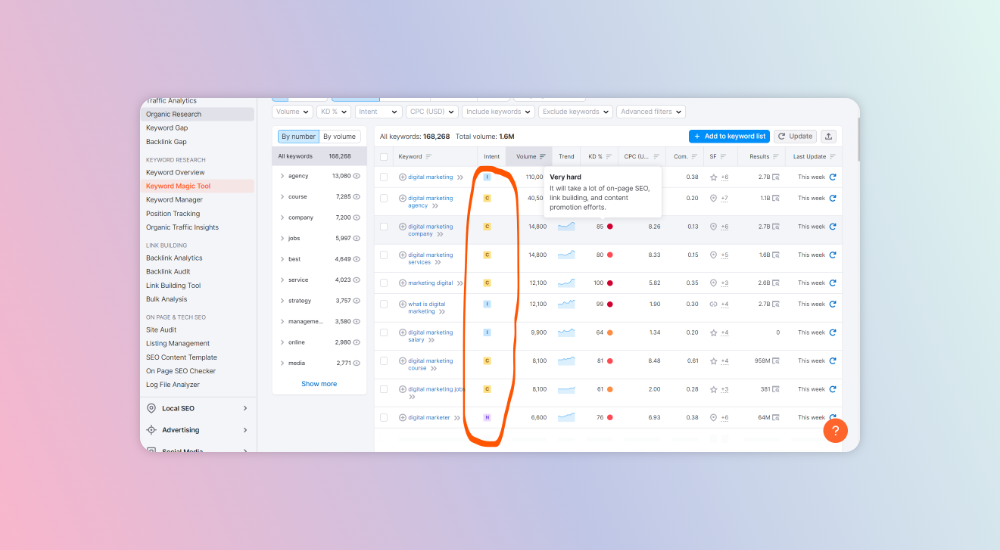
If you use SEMrush for your SEO, you can see search intent being highlighted as well—this can go a long way in ensuring you rank for the right search results.
17. Evaluate Your Backlink Profile
Backlinks are vital for WordPress SEO, as they are used in Google’s recent E-A-T principles to determine your relevance and expertise.
To understand how well your WordPress site fares in terms of getting the right backlinks, you can use ahrefs’ Backlink Checker to get the right tips and recommendations, as well as other details about your website.
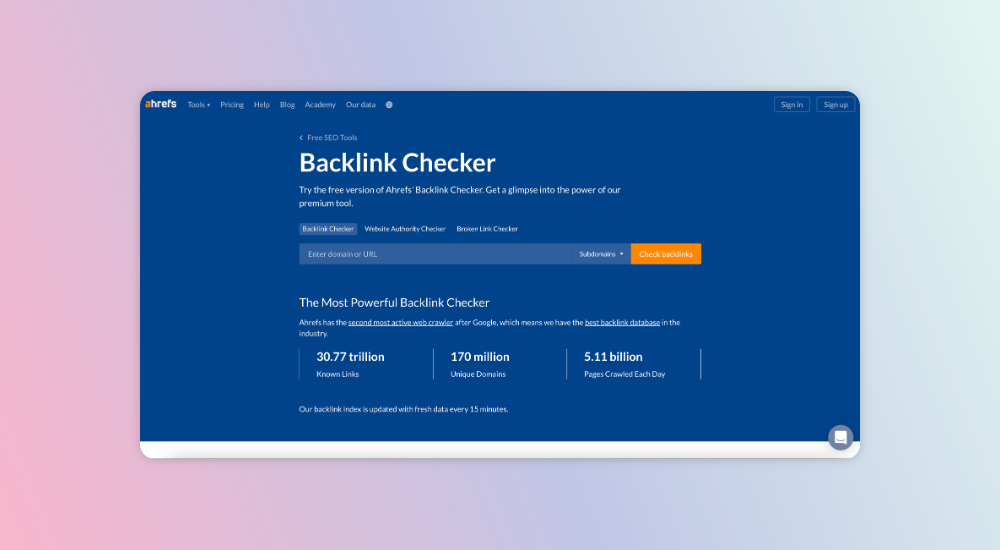
18. Use PR to Boost SEO
Public Relations (PR) helps build awareness and a positive image of your brand, while SEO helps improve your company’s website ranking on search engine results pages.
Since the objective of both SEO and PR is the same, they’re often used hand in hand, given the diverse channels they need to focus on. A simple way to integrate PR and SEO activities is by:
- Focusing on gaining high-authority links from top publications and portals with high brand/domain authority. This improves your website’s SERP rankings since it gives your website more credibility, authenticity, and expertise.
- Requesting links when your brand, product, service, event, or other entity is mentioned on a third-party website. If your PR team knows which pages (especially landing pages or specific product pages) they can promote for backlinks, you can focus your SEO on these pages and create a win-win combination.
Suggested Reading: 25+ Content Marketing Tools – Drive Growth For Your Business
19. Identify Crawl Errors
Crawling is the process where a search engine will move from the pages of your website and discover the elements that your website is using.
Sometimes, if there are broken links or improper linking, the crawling process can get hindered and lead to your website pages not showing up on SERPs despite having the relevant keywords.
To identify crawl errors, go to the ‘Coverage’ report in Google Search Console and fix any issues that may be listed there.
20. Ensure Your Website is Responsive
Your website is no longer accessed primarily from computers or laptops—devices like smartphones and tablets are also being used to search and find your page.
Although WordPress websites inherently use responsive design, if it’s not responsive enough, it’ll lead to your content getting cropped, taking time to load on mobile, or other issues, eventually leading to a negative SERP for your page.
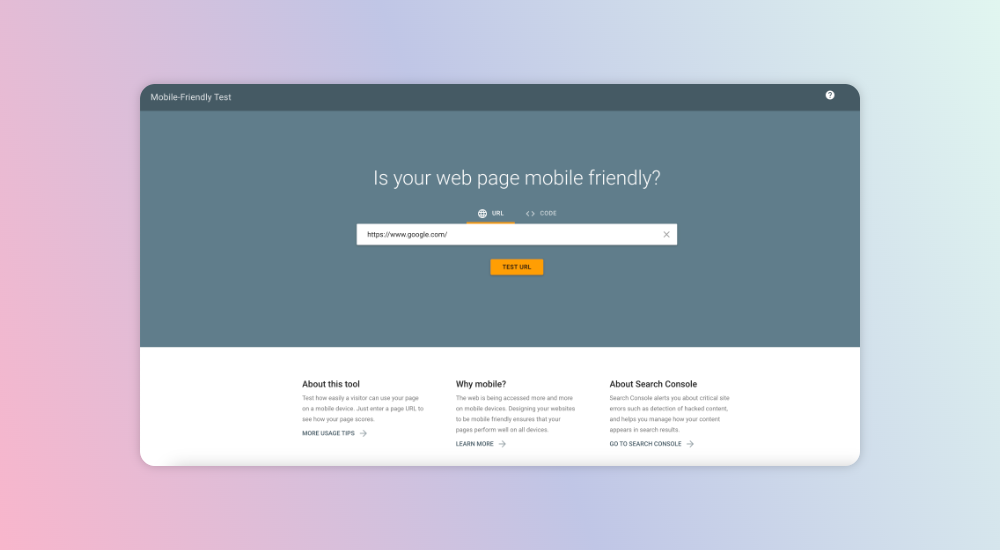
You can use Google’s Mobile-Friendly Test Tool to understand your WordPress website’s responsiveness and ensure it’s optimized.
21. Inspect Your Website for Redirect Chains and Loops
A redirect is when you forward one URL to another. For example, if you have two pages, with titles ‘Data Analytics’ and ‘Big Data Analytics,’ having very similar content structures, it’s best to merge or use the most relevant page when users search for any of these terms.
Redirect chains help the search engine know when to redirect the user from the requested URL to the destination URL and assist in:
- Ranking new content
- Making it easier for your website to crawl
- Improving page load speed
22. Fix Any Duplicate Content Issues
Although this may sound silly to a new website creator, duplicate pages are one of the most common reasons why your website or a particular page might not rank.
Search engines can’t determine which page to rank if you have two identical pieces of content or similar titles for your page, so de-indexing or redirecting these pages is the only way to ensure that this situation is avoided.
23. Create/Optimize Your Robots.txt File
Robot.txt is an instruction that’ll tell your search engine which page it can crawl to and which ones it should avoid. This ensures that search engine crawlers can focus on the right pages and prevents server overload or crawl wastage if you have many on your website.
To create the robot.txt files on your pages, you can download the ‘All in one SEO’ plugin and follow these instructions:
24. Conduct a Content Gap Analysis
Content is king, but if it doesn’t have a strategic approach, you’ll discover that multiple opportunities are not getting converted.
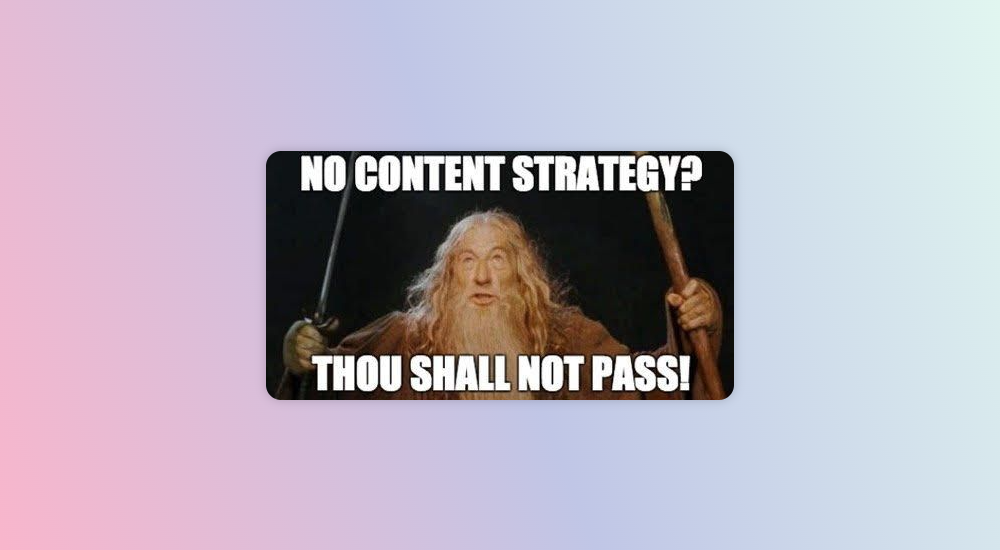
A content gap analysis involves assessing your website’s content to identify missing pieces to help create a strategic approach for your target customer. It enables you to ensure you create targeted content that’s aligned with your buyer journey so that it:
- Gets higher engagement
- Meets user expectations
- Generates more traffic
Search engines love top-notch content and are focused on buyer intent, so conducting a content gap analysis on a timely basis is always recommended.
25. Implement Schema Markup
Schema markup is a kind of code that enables search engines to understand and describe your page’s content. Implementing it in your website helps create more descriptive and visually appealing snippets on SERPs, which makes it easy for search engines to know what it is and where it can be displayed.
A great way to implement schema markup is by using technicalseo, which enables you to do this in a few easy steps without knowing any coding.
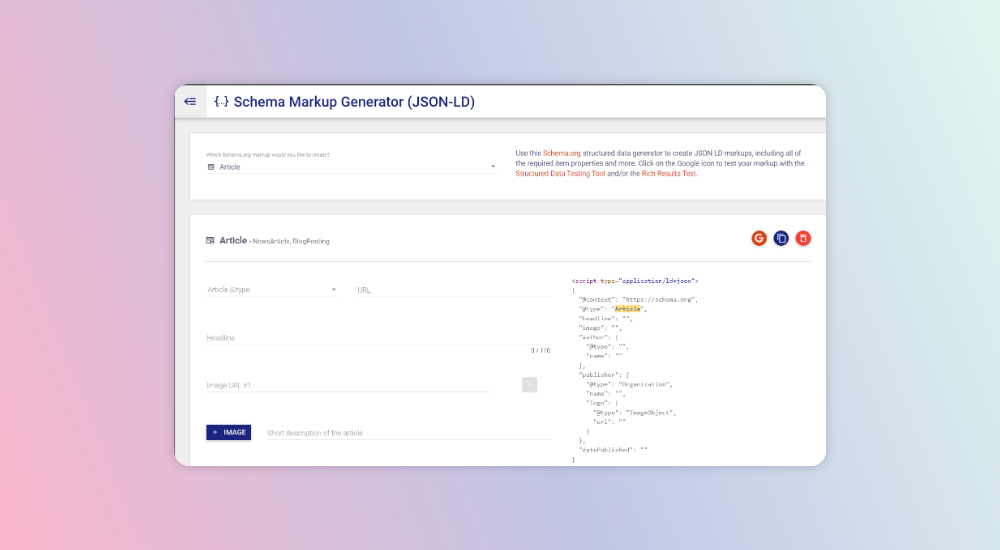
26. Publish Content Regularly
Many WordPress websites have fantastic content, but the site is not updated regularly or has content published months ago. This isn’t good for anyone visiting your page or search engines. It’s crucial to publish regularly and even update your existing content or repurpose it to meet the needs of today’s users.
Make sure you post frequently and have a content calendar to dish out valuable content regularly. Recently updated and high-value content consistently gets the topmost rankings on any search engine.
Conclusion
Wow! That was exhaustive!
With these WordPress SEO tips, we’re sure you’ll have a well-rounded understanding of how to do SEO for WordPress. As with any other subject or topic, the deeper you dig in, you’ll uncover a new world waiting to be explored.
Since improving SEO on WordPress is a long game, we suggest keeping this SEO basics checklist handy and discovering more ways to optimize SEO for WordPress websites.
We’re at the end of this blog but undoubtedly not the end of your SEO journey—there’s a lot you can keep doing to help your website rank high and ensure it stays there for the long run.
Keep learning, and don’t forget to focus on quality content. While content is the ruler of the digital realm, it’s SEO that will ensure that the ruler stays on its throne for longer.

FAQs
1. What is SEO?
Search engine optimization (SEO) is the process of increasing the visibility of a website or webpage in search engine results pages (SERPs).
2. How is SEO important for writing blogs on WordPress?
Your WordPress blog/website content contains highly valuable insights and information that can create a vital channel for generating leads and optimizing your brand’s reach. Following a blog SEO checklist helps you optimize your blog content and keep it structured for easy readability.
3. Does the SEO checklist help in ranking on search engines?
An SEO checklist helps you create authoritative, relevant, and highly compelling content—the primary driver for search engine rankings and conversions. Content quality is crucial for improving SEO; readers are more likely to interact with your page and stay longer if the content matches their primary requirements when searching a particular keyword.
4. What are the best SEO plugins on WordPress?
Some of the best plugins for SEO optimization for WordPress include:
- Yoast SEO
- W3 Total Cache
- Broken Link Checker
- Rank Math
- Structured Content Plugin
- SEMrush SEO Writing Assistant
- Analytify
- Really Simple SSL
- Anti-Spam
- ShortPixel
5. How can I write SEO-friendly posts on WordPress?
To optimize SEO for WordPress blogs, you can follow the simple steps mentioned in detail in our blog:
- Appropriately place keywords, titles, and descriptions
- Start creating quality content
- Keep an eye on keyword density
- Ensure proper image optimization
- Nail your headlines
- Conduct a content gap analysis
- Publish content regularly









