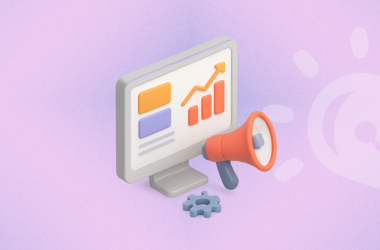Last updated on September 18th, 2023
Scaling an online business is hard. Add to that the hurdles brought about by limited resources and a lower domain authority, and the task only gets more uphill.
But what if we tell you that there’s a way to rank right at the top of the page even when your website isn’t positioned at #1? Yes, we’re talking about the infamous Google Featured Snippets.
In this simply written guide, we’ll go over their meaning, types, learn why they’re so important for SEO, and how to optimize content to get featured in them.
What are Google Featured Snippets?
Featured snippets are short text snippets that appear at the top of Google’s search result page to provide users with quick answers to their questions. They are commonly referred to as “answer boxes”, and are placed at “Position #0” in an SERP.
Google Featured Snippets increase the credibility of your website, too since a snippet gets featured only after a thorough analysis done by Google.
Example: A featured snippet giving the meaning of “Search Engine Optimization” for the Google search “search engine optimization”.
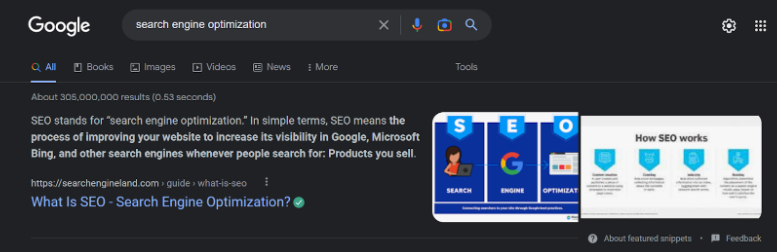
Why Google Featured Snippets will help you in SEO
Aiming to rank in Google Featured Snippets is essential for all businesses, no matter what their size or scale of growth is. The benefits of getting featured in snippets are:
- Google featured snippets provide your website with an 8.6% Click-Through-Rate in the SERP.
- A voice search on your phone will give answers by reading out loud the featured snippet of the page.
- Being featured indicates to users that your content is useful, effective, and well-arranged.
- Since snippets increase the number of “no-click searches”, the users that make it to your website have a higher chance of turning into potential customers.
Classifying the Various Types of Featured Snippets
Featured Snippets appear majorly in 4 different types, depending on what the user is searching for.
You can optimize your content in a specific way to get featured for either of these types of snippets. Along with the existing content, snippets may also include an image related to the search query.
1. Paragraph:
The paragraph snippet type includes text characters providing a brief description of the searched query. These snippets are 40-50 words in length and are the most common type of featured snippet.
Example: After searching for “Content Marketing” in the Google search box, a paragraph snippet by “mailchimp.com” comes up.
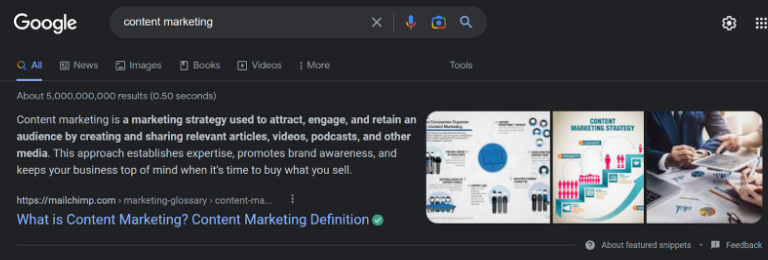
Paragraph type of featured snippets also appear as definition boxes which provide straightforward definitions for the search query.
Example: A definition box for “Marketing” from the website “ama.org” pops up while searching for the term “marketing.”
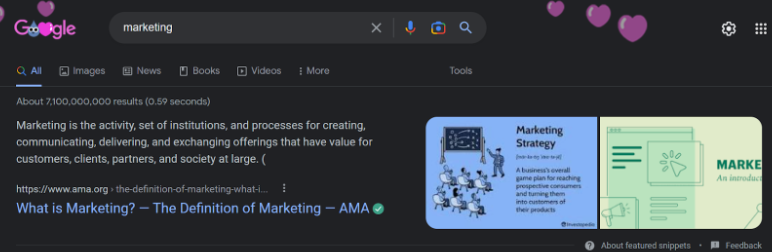
2. List:
List type of featured snippets includes text characters arranged in numerical order or in bulleted points. These snippets usually show up for Google searches requiring a set of steps or a ranked/unranked list as answers. List-type snippets can be both an ordered and an unordered list.
Example: An ordered list snippet from “bhg.com” shows up when searching for “steps to baking a cake.
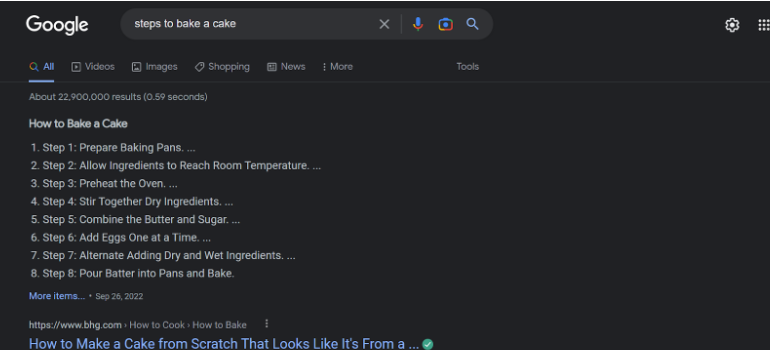
Example: An unordered list-type snippet from “travelandleisure.com” gives search results for the Google search “best places to live in the world.”
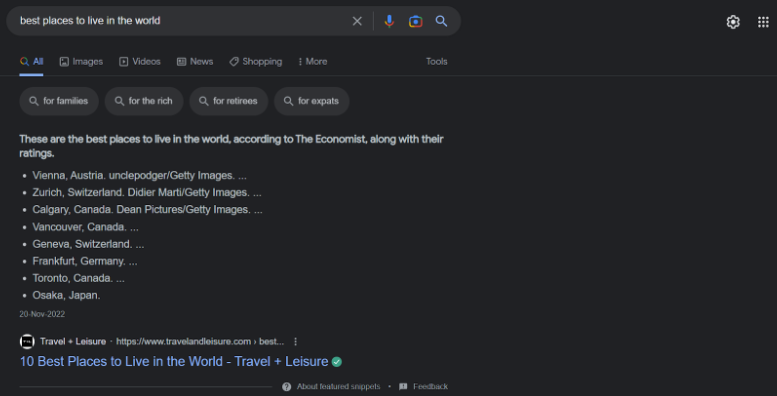
3. Table:
Table type of featured snippets provide data in columns and rows in the form of a – well, you guessed it, table. They usually show up for a periodic data search query, measurements, or other informational data that can be presented in a tabular form.
Example: A tabular format of a featured snippet from “projects.propublica.org” shows up for the search result “Google Foundation Total Expenses.”
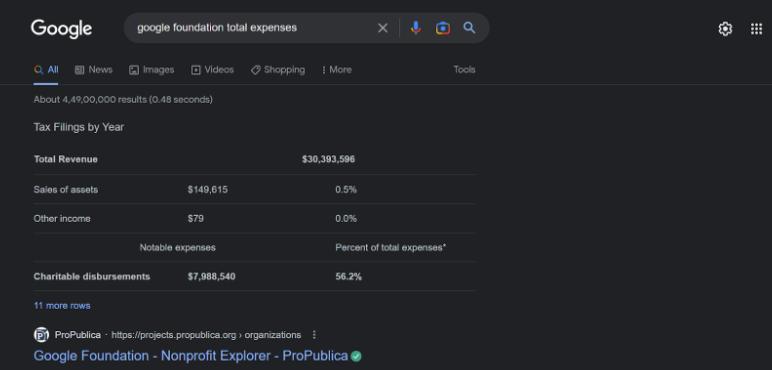
4. Video:
YouTube videos are featured in video-type Google snippets to provide an easy visual answer for the users. They are the least common type of featured snippet, but they’re fairly useful for users.
Example: A video snippet of a YouTube video titled “15+ Ways to Style a Jumpsuit” shows up for the Google search “how to style a jumpsuit”.
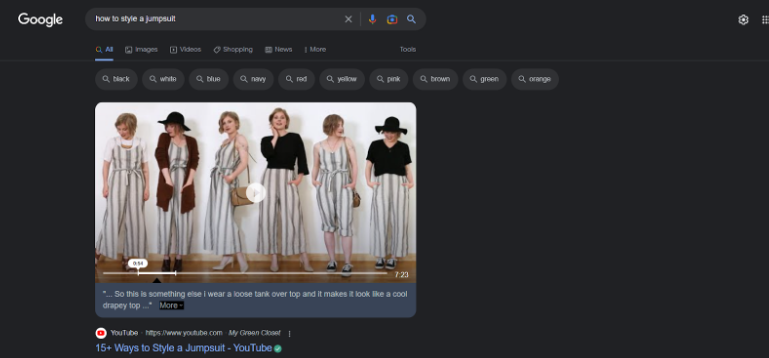
What are the Top Strategies for Ranking in Google Featured Snippets?
Make ranking at Position #0 less time-consuming and more breezy than ever by adopting these simple strategies. With these 12 easy steps, learn how to optimize better for Google’s Featured Snippets:

1. Keep It Crisp:
The one thing all featured snippets have in common is- a factual basis.
It is important to stay “to the point” in all the content you’re writing. This means avoiding fluff at all costs and keeping your content as simple as possible. Heavy words might overwhelm the reader.
Keep the word count of 40-50 words in mind while creating content for snippets.
2. Focus on Answering Questions:
This simply means editing your blog writing style a little.
Instead of using statements as headings or subheadings, change them to ask a question. For example, instead of writing “Ways to Become a Better Content Writer”, write “What are the Top 10 ways to Improve your Content Writing?”
You might want to ask more questions in the article and then immediately follow them with a crisp excerpt to increase your chances of getting featured.
3. Answer all the Related Questions:
Have you ever seen those “People Also Ask” boxes in every Google search that include related questions to your query? The key to featuring as a snippet is to answer those questions in your article itself.
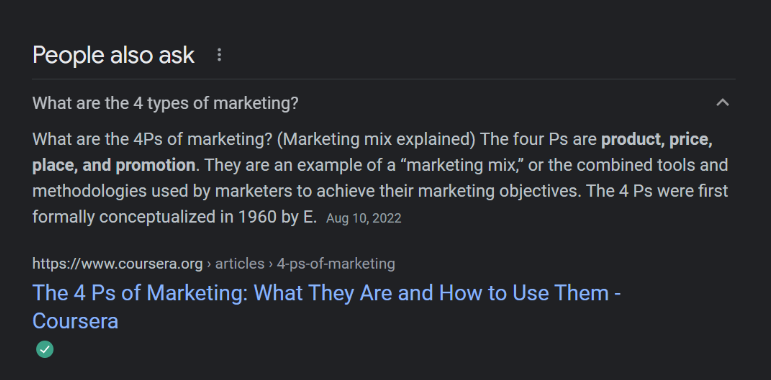
When you have already earned a spot in Google featured snippets, chances are your snippet will also be featured for other queries. Work towards optimizing the already ranking content to earn a better chance of ranking in other places.
4. Use High-Quality Images and Videos:
Paragraph or list featured snippets with eye-catching images are even more attractive than the regular snippets. Google picks an image randomly from your article to showcase on the snippet. Therefore, it is important to use high-quality images to make your snippet look even better.
Using good-quality videos with appealing thumbnails will also work in your favour. Video marketing can be a good move to target customers who are fond of visual learning.
5. Add Data in the Form of Tables:
Adding data in rows and columns in your article will increase the chances of it being featured as a table-type snippet.
Google identifies data that is written in a “structured” content better. Structured content is simply content presented in a visualized format to make it easier for readers to go through the data. A table and a list are types of featured snippets that include structured data.
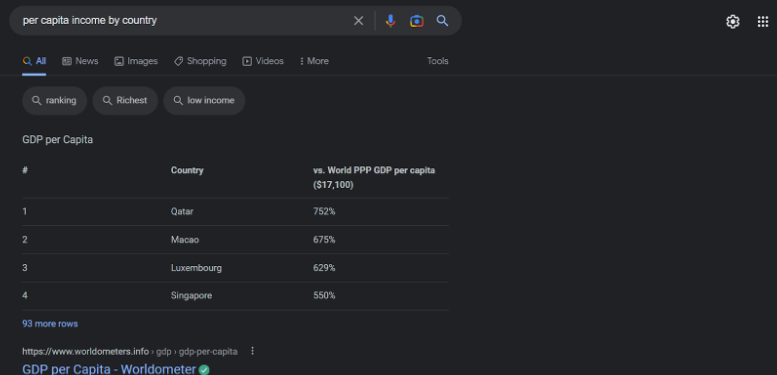
Google directly takes the table format from the blog instead of showcasing raw data in the format of a table. Hence, formatting your data in tabular form in HTML by using the <table> </table> tag will help in getting featured.
6. Be Consistent With Headings:
If you’re presenting data in the form of a list, be consistent with its heading format and numbering.
Instead of presenting your data like this:
- Most Common Fruits in the World:
- Apple
- Oranges
- Banana
- Mangoes
- Apple
Present your data in a systematic way, like this:
- Most Common Fruits in the World:
- Apple
- Orange
- Banana
- Mango
7. Use Bullet Points:
Using bullet points will help in “formatting” and “structuring” your data in a way that is easily understandable by Google. Reading data with bullet points is also appealing to the eyes of the user. Keep your bulleted headings short and crisp to keep them within the 40-50 word limit.
8. Don’t Neglect Long-Tail Keywords:
Long-tail keywords are the lengthy and specific searches that users make. For example, “content writing” is a keyword, but “What is content writing?” is a long-tail keyword. Featured snippets have a higher chance of occurring during a long-tail keyword search.
Thus for optimization, include long-tail keywords in the form of questions and statements in your headings, subheadings, and paragraphs consistently.
9. Improve Your Overall Google Rankings:
It is not important to have a #1 ranking website to be featured in a Google snippet. However, it is common for the snippet to be featured from the top 10 ranking websites on the SERP. Therefore, optimizing for featured snippets is not enough. You also need to focus on working towards improving your website’s overall ranking for a higher chance of being featured in a snippet.
10. Be Objective:
Don’t include your personal opinions while drafting your blog post. As discussed above, Google featured snippets are chosen only when the content is completely fact-based and fluff-free. The addition of personal opinions or brand names might result in Google’s algorithm overlooking your website for featuring snippets.
11. Formatting is Key:
Page formatting is the most important factor for Google to easily read the content written on your page. Use <H2> or <H3> tags for main headings and subheadings. Use <p> </p> tag to write your paragraph. Be consistent in this format throughout the length of the blog.
12. Do your Keyword Research:
Last but not the least is keyword research. It is the most crucial part of SEO. Thus, there’s no doubt that it is necessary to land a featured snippet too. One way is to manually type different keywords and analyze the search results that come up, but it is smarter to use one of the many available keyword research tools online.
7 Trusted Research Tools for Google Featured Snippets
Now that we’ve learned about optimization strategies for getting featured at Position #0 in a SERP, it is a good idea to look for external help too. External help for SEO optimization can be taken from one of the many content marketing tools present online.
Take a look at these 7 famous tools for quick help:
1. SERanking:
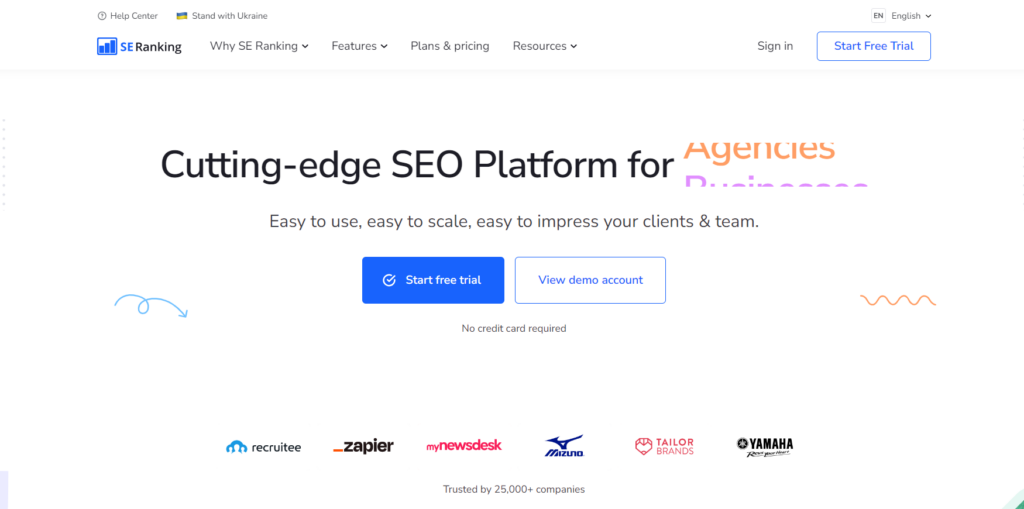
SERanking is an all-in-one SEO software that helps with keyword research and ranking.
Key Features:
- Perform keyword research easily, along with figuring out your page rankings.
- Check and monitor your site’s backlinks.
- Keep an eye on your competitor’s progress and marketing strategies.
- Audit your website with available tools.
G2 Rating: 4.8
Pricing Model:
SERanking provides three paid packages which range from $31.20/month to $151.20/month.
2. Buzzsumo:
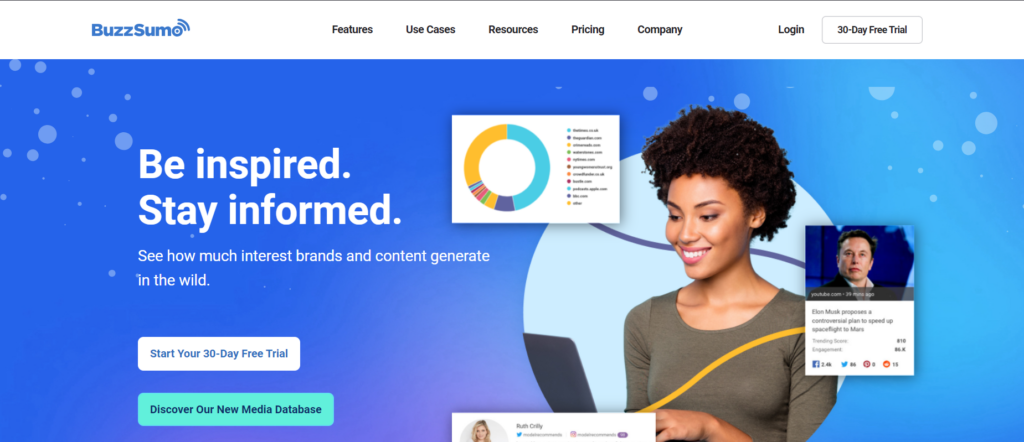
Buzzsumo is a content marketing tool that helps provide content research and performance insights.
Key Features:
Buzzsumo helps with:
- Content discovery to generate new ideas.
- Content research through an index including billions of articles and posts.
- Finding and identifying the right influencers.
- Monitoring and tracking what’s happening online.
G2 Rating: 4.5
Pricing Model:
Buzzsumo provides a free package that includes “10 free searches a month”. The 4 paid plans range from $99/month to $299/month.
3. Ubersuggest:
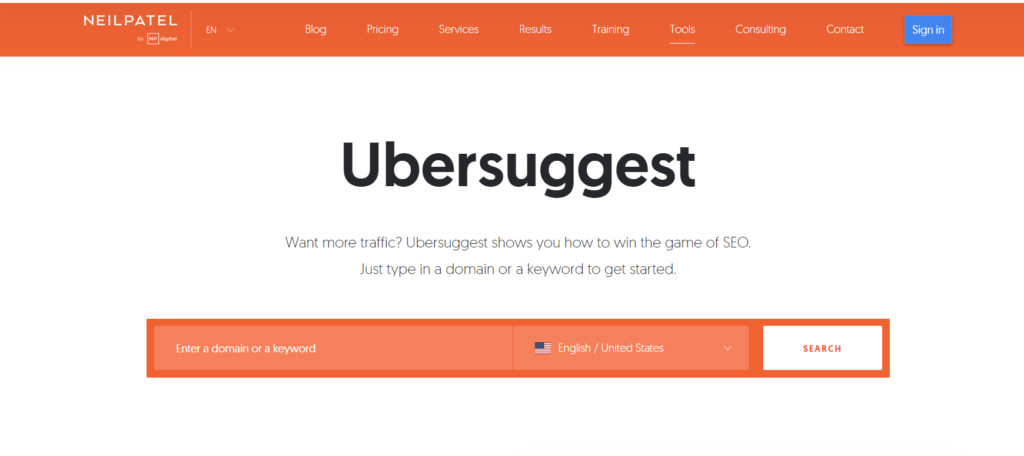
Ubersuggest is an online keyword research tool that helps with keyword research and provides search volume and cost-per-click data.
Key Features:
- Analyze the SEO strategies of your competitors and learn how you can improve.
- Backlink analysis to help improve your link profile.
- Website analysis to check volume, competition, and seasonal trends.
G2 Rating: 4.2
Pricing Model:
Ubersuggest provides an initial free trial of 7 days and offers 3 plans ranging from $12/month to $40/month.
4. Moz Keyword Explorer:
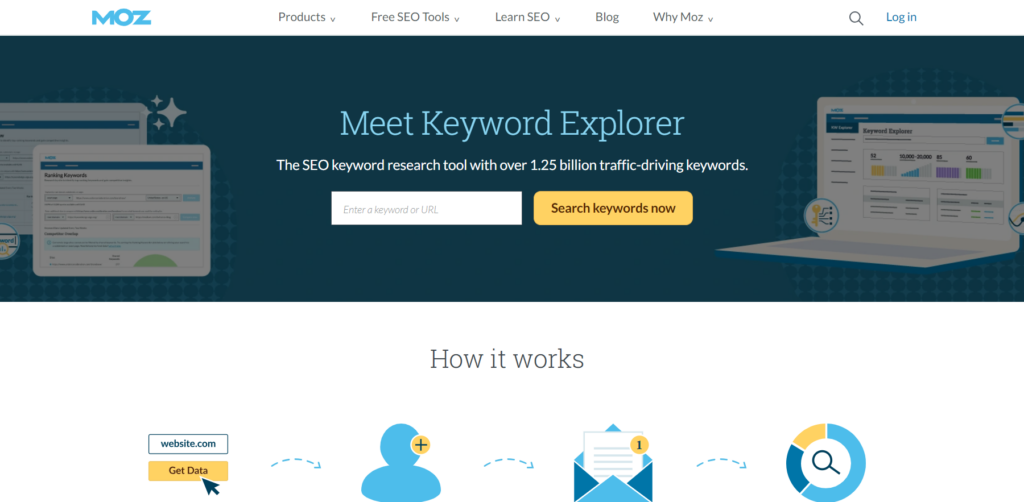
Moz Keyword Explorer is a keyword research tool that provides keyword suggestions, search volume, and keyword difficulty scores.
Key Features:
- Uncover insights for small businesses to make smarter marketing decisions in less time.
- Earn and keep valuable clients with unparalleled data and insights.
- Provides competitive research options, a link explorer, a keyword explorer, and a domain analysis.
G2 Rating: 4.4
Pricing Model:
Moz Keyword Explorer provides a premium plan called MozPro which ranges from $99/month to $599/month.
5. Serpstat:
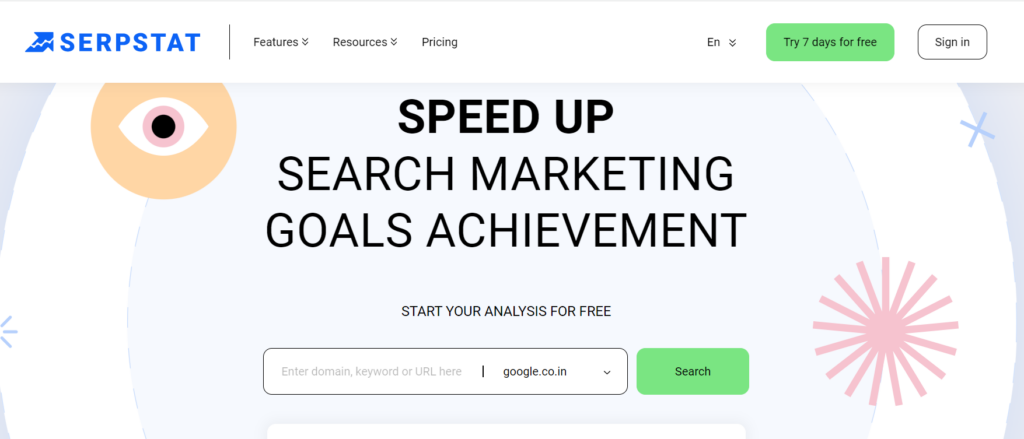
Serpstat is a keyword research tool that provides keyword suggestions, search volume, and keyword difficulty scores, as well as competitor analysis and backlink tracking.
Key Features:
- Gain access to a big database for keyword research along with analyzing the volume of searches, popularity, competition, and keyword difficulty.
- Compare metrics to improve your traffic.
- Gain visibility in local search results.
G2 Rating: 4.6
Pricing Model:
Serpstat offers 4 pricing models ranging from $55/month to $399/month.
6. SEMRush:
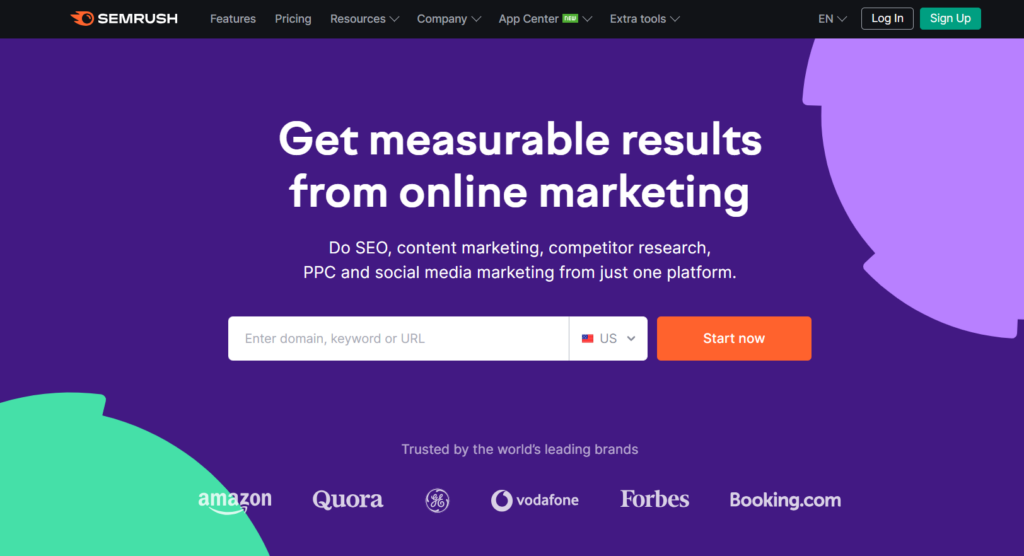
SEMRush is one of the most popular digital marketing SEO content tools used to optimize websites for search engines and launch advertising campaigns.
Key Features:
- Identify keyword opportunities and run a competitor analysis.
- Build an effective social media strategy.
- Gain data insights and manage customer workflow with CRM.
G2 Rating: 4.6
Pricing Model:
SEMRush provides three pricing models ranging from $119.95/month to $449.95/month.
7. AhRefs:
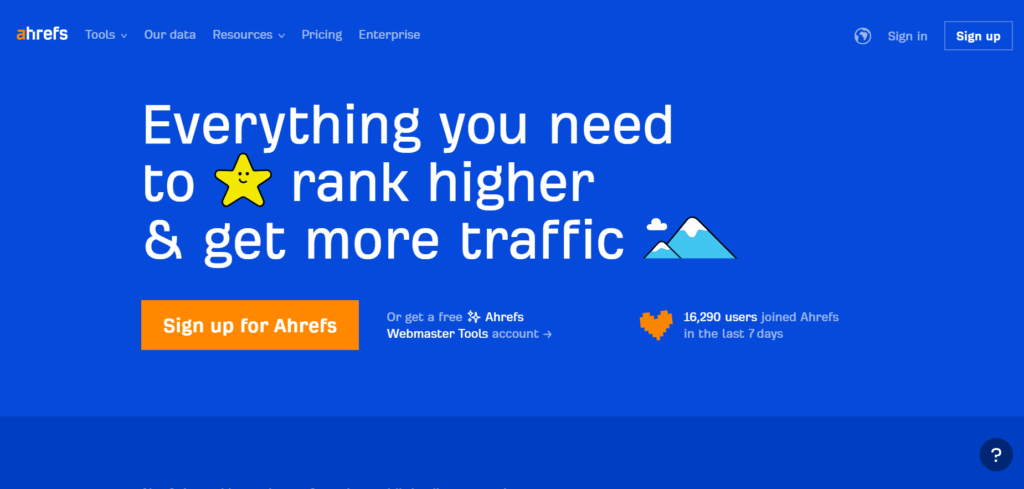
Ahrefs is one of the most widely used tools for SEO content writing that helps you find relevant and profitable keywords and target them when generating content.
Key Features:
- Use the audit feature to audit and optimize your website.
- Analyze your competitors and find the keywords your competitors are searching for.
- Learn from the industry’s top-performing content and track your progress.
G2 Rating: 4.6
Pricing Model:
Ahrefs provides 4 pricing models ranging from $99/month to $999 a month.
Key Takeaways
In this competitive market, getting your website featured on the first page is a difficult task, let alone getting it featured at #0. However, if you optimize your content using the tips we provided, you’ll already find yourself 10 steps ahead of your competitors.
The key to increasing your chances of landing a featured snippet on Google is:
- Adding lots of definitions and excerpts that are written in simple language and under the 40-50 word limit.
- Optimizing content in a variety of formats (like lists and tables) to get featured for different types of snippets.
- Including lots of high-quality images and videos, being objective, consistent, and focusing on answering every question.
- Using keywords and long-tail keywords at every step and letting them work their magic.

FAQs
1. What are Google Featured Snippets?
A Google Featured Snippet is a short text snippet that appears at the top of Google’s search result page in the form of an answer box to provide users with quick answers to their questions.
2. How do I optimize for Google Featured Snippets?
In order to optimize for featured snippets, you need to:
- Keep the length of your text between 40-50 words
- Use keywords
- Format your content in a consistent manner
- Focus on improving your Google ranking, among other things
3. What is the purpose of Google Featured Snippets?
Getting featured on a Google Snippets:
- Drives heavy traffic to your website
- Improves your organic click-through rate
- Increases the credibility of your blog
- Ensures some buyer-oriented traffic to your website
4. What are the different types of featured snippets?
Google Featured Snippets are widely of four types:
- Paragraph
- List
- Table
- Video
Some of these types include images along with them.
5. What is an example of a Google Featured Snippet?
A Google search for “what is the most common fruit” features a snippet by “flo. health”, answering the search query in a paragraph type of featured snippet.
6. How do I rank for Google Featured Snippets?
Ranking for a Google Featured Snippets can be done by the following few ways:
- Keyword research
- Keeping it crisp
- Focusing on Answering Questions
- Answering related questions
- Using high-quality images and videos
- Adding structured data
- Being consistent with headings
- Using bullet points
- Not neglecting long-tail keywords
- Improving your Google rankings
- Being Objective
- Formatting is key
7. What tools can I use to help with featuring snippets?
Here are some easy-to-use and helpful tools to make keyword research for featuring snippets easier:
- SERanking
- Buzzsumo
- Ubersuggest
- Moz Keyword Explorer
- Serpstat
- SEMRush
- AHRefs