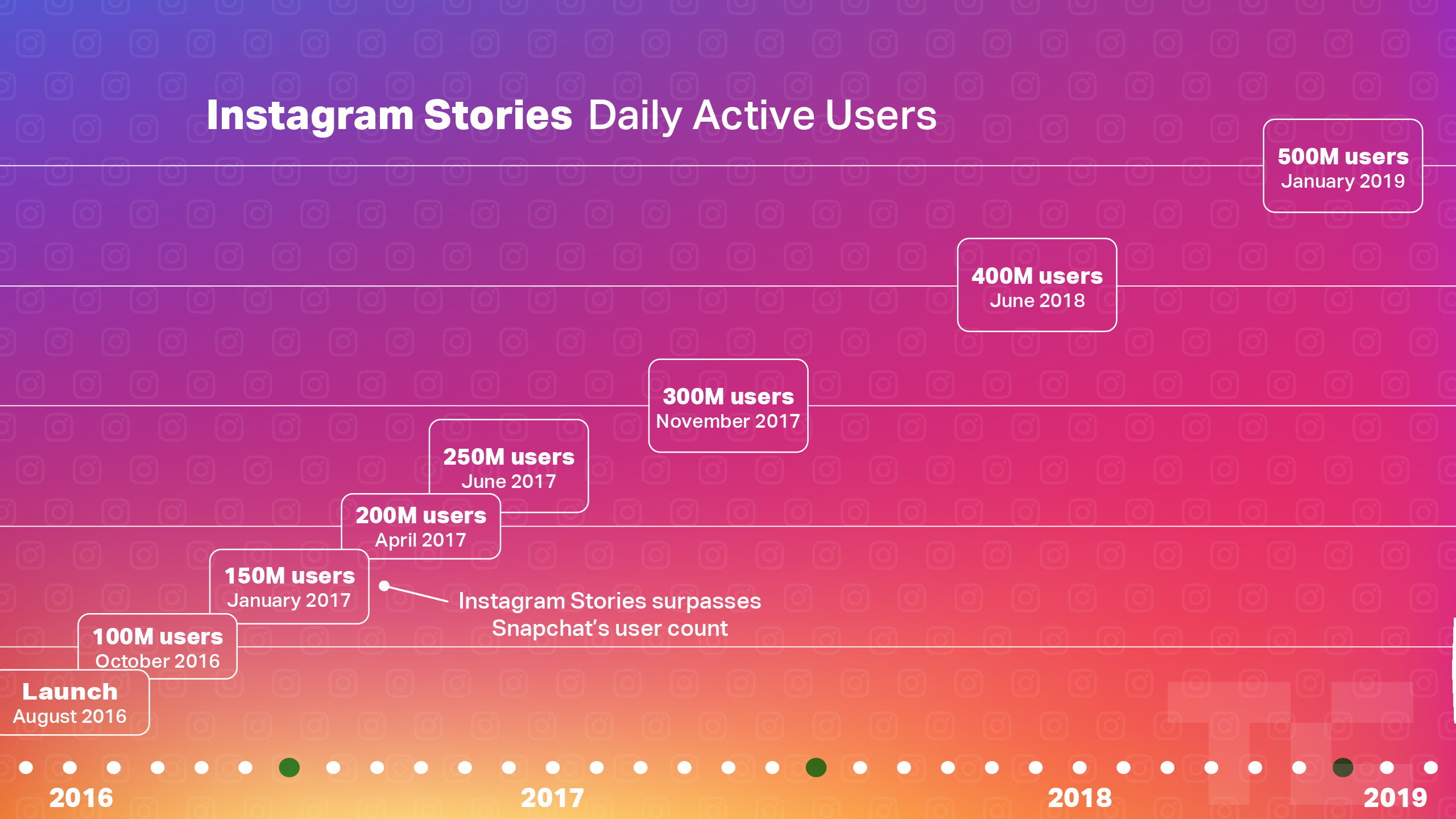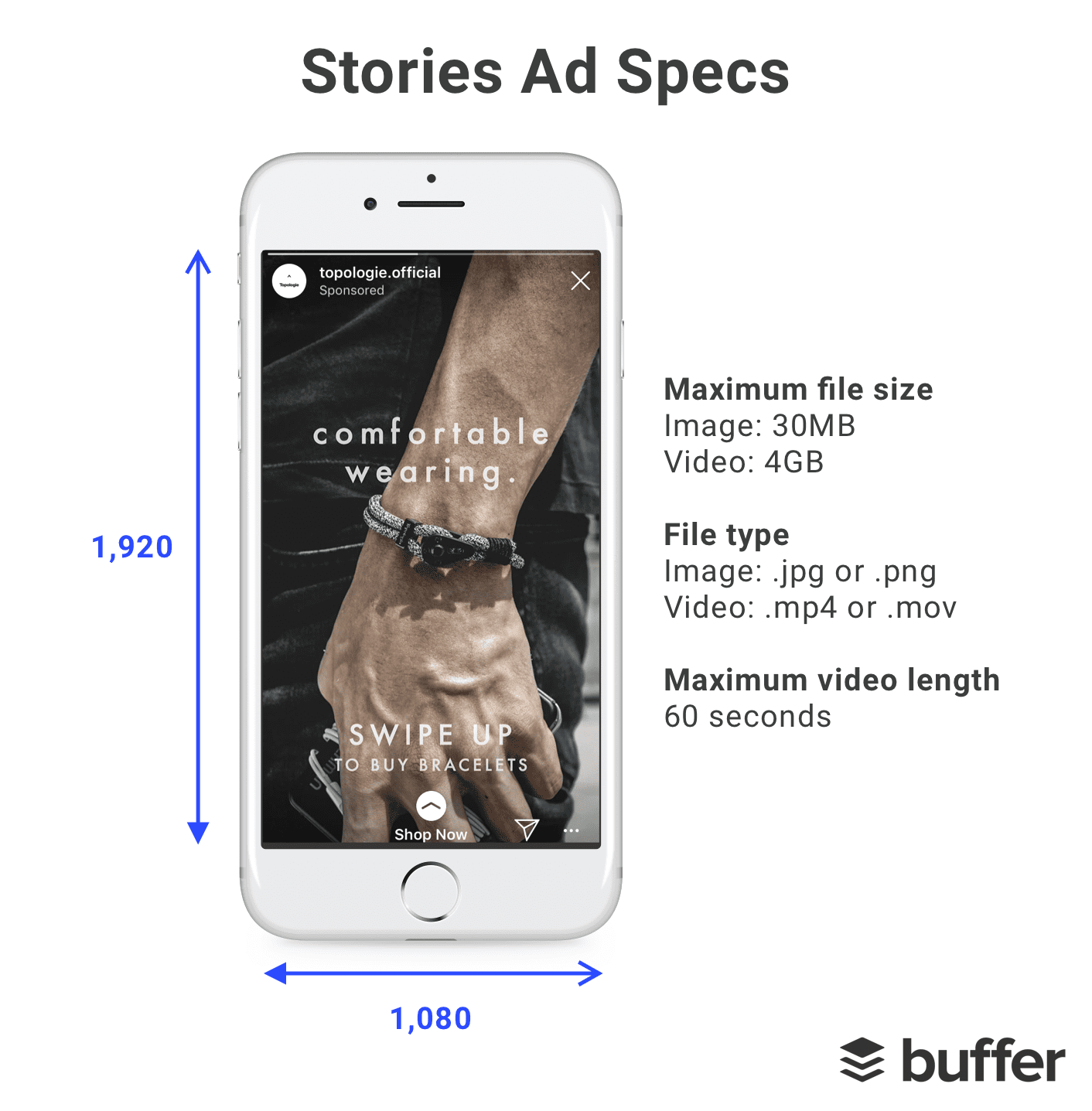It seems like everyone who knows anything about social media is captivated by Instagram stories. To put a number against it, 500 million people were reported to have been using it on a daily basis in the last year alone.
And ever since Instagram story ads were introduced in 2017, the social media giant has seen a flurry of advertising activity, with products being promoted through it.
But before we move on to anything else, one question that begs to be answered is what makes Instagram story ads such a superior and desired form of marketing.
Well, it has to do with the fact that Instagram is an app focused on visual content. And almost 80% of the total time spent on social media in contemporary times is attributed to mobile devices.
Notice how the share of time spent on social media across smartphone apps transformed in a matter of two years. This trend continues to be pertinent today. The number of smartphone users using social media has leapfrogged all other mediums, continuing to reign supreme, adding greater numbers by the month.
Moreover, it's also worth noting that since Instagram stories occupy the entire screen, the product ad is not competing against anything else for the customer's attention.
When executed properly, Instagram story ads offer you a unique way to engage customers, as they blend in with organic content and don't feel jarring.
The most famous case study of Instagram story ads done right is perhaps the one that concerns the fashion brand, Ralph Lauren. Ralph Lauren was able to improve sales outcomes by as much as 18% by reaching millennials through Instagram story ads. Furthermore, they also recorded 41% higher product page views by the Gen Z audience.
Another famous example is Dineout. The restaurant reservation service employed Instagram story ads as part of its marketing campaign and was able to reduce its per app install cost by 17%.
What are Instagram Story Ads?
When the Instagram Story feature was announced over the course of the summer of 2016, it was largely seen as a feature similar to Snapchat (another popular app) that centred around transient visual content.
This means that users would be able to create stories containing videos or a series of images to share with their followers - though these would eventually be wiped out following a 24-hour period from the time the stories were released.
With the growing popularity of Instagram stories seeing no upper limit, the social media platform launched the Instagram story ads feature in January 2017 by offering it to 30 lucky brands.
Two months later, the feature was made officially available to all its members. The feature blew up so soon that it caused 15 million businesses to register with business profiles on Instagram - out of which, one million use the advertising features every month.
Instagram story ads allow businesses to inject ads between organic stories posted by users. The ads follow the same format as that of organic stories, thereby maintaining the user flow and experience. Here is what an Instagram story ad looks like.
Story ads can comprise either single photos or feature video clips that run for up to 15 seconds to achieve varying business objectives.
Here is an example of a video ad by Neon Beach.
Instagram story ads are so effective that, according to Instagram, MOEN, a popular faucet company in the USA, registered a 45% growth in the number of impressions - apart from gaining a fresh, new perspective on how to efficiently create engaging content.
Why Use Instagram Story Ads?
Instagram story ads are a gateway to connecting with a diverse audience irrespective of their demographic. Because of the vertical, full-screen, and ephemeral format of the story ads, audiences pay more attention to them, keeping them from skipping the ads.
Another reason why story ads are such a good marketing option is that Instagram is, in its essence, a visually-focused platform, and businesses can make theatre-like use of graphics to sell, especially in fashion, leading to spikes in traffic.
Take the example of the American yoga apparel brand, Beyond Yoga. They regularly promote their products that include women working out in their gear. One such story ad of theirs went viral, and, now, the brand has amassed more than 1 million followers on Instagram.
Designing Instagram Story Ads
Now to the part on how to design Instagram story ads.
It's paramount to attract the user's attention instantly, so the first thing you should focus on is creating a lasting impression quickly by using high-quality media.
If you post a photo ad, use bright, lively images with distinct branding and a clear message. Your brand's name should be evident to the user along with what you are trying to sell - all in that short window before the ad runs out.
Before posting story ads, make sure your chosen media conforms to the following specifications for images and videos to ensure that your story ad runs optimally.
Image
- Aspect ratios: 4:5, 9:16, and 1.91:1
- Maximum duration: 5 seconds
- Supported file types: .png, .jpg
- Maximum file size: 30 MB
- Minimum resolution: 600 x 1067 px
- Recommended resolution: 1,080 x 1,920 px
Video
- Video aspect ratios: 4:5, 9:16, and 16:9
- Maximum duration: 1-60 seconds
- Maximum file size: 4 GB
- Video captions: Unavailable
- Video sounds: Optional
- Video thumbnail images comprising more than 20% text can experience reduced delivery.
You can also employ the help of tools to guarantee the maximum efficiency of your story ads. For instance, you can use Adobe Spark to create photo banners and video boards in a matter of a few minutes. You can create these banners easily on a smartphone as well after setting up a free account by signing up with your Gmail account or Adobe ID.
Bannersnack is another ad design tool that lets you make ads with the help of an interface that has access to several design tools, stock images, templates, and shapes. What's more, you can also make HTML5 animated banners with its help.
How to Make an Instagram Story Ad
If you have never made story ads before, you will have to begin by linking your Facebook page to your Instagram.
Connect Your Instagram to Facebook Ad Manager
To be able to access Facebook Ad Manager, you have to link your Instagram account with your Facebook page.
- Go to your Facebook Business Page.
- Click on Settings.
- Click on Instagram.
- Click on the Log in button.

After you are done with this, log in to your Instagram account and click on the Confirm button. If the account linking has been successful, your screen will look similar to the image below.

Creating Your Instagram Stories Ad
After you have set up your account successfully, you can move on to creating your ad.
Step I
Navigate to Facebook Ads Manager and click on Create.
Step II
Select the objective of your campaign. You will find 11 ad objectives segregated under three overarching categories to help you create your Instagram story ad.

Awareness
- Brand Awareness
- Reach
Consideration
- Traffic
- Engagement
- App Installs
- Video Views
- Lead Generation
- Messages
Conversion
- Conversions
- Catalog Sales
- Store Traffic
Step III
Assign a name to your campaign and establish your audience.

Step IV
Click on Edit placements. Then, click on Instagram and check the Stories box.
Note: Once you choose Instagram Stories, other options will become unavailable, and you won't be able to use multiple placements.
Step V
Select your audience by using or creating any new, custom, saved, or lookalike audience.
Step VI
Decide a budget and set a schedule.
Step VII
Choose the page that will host the advertisement.

This is the name that users will see when your ad is playing. You can use both your Instagram account or your Facebook page.
Step VIII
Choose the ad format.

When you choose a photo, you can make about six separate ads with each photo. You can create only one video ad at a time.
Step IX
Upload the media.

If you have chosen video, you will also have to provide the thumbnail.

Step X
Finish by determining how you would like to track the campaign.

This part will look different depending upon the choice you made in step II.
Step XI
Select a CTA.

You can choose a CTA from a list of predefined triggers.
Step XII
Review your ad and ensure that everything is right.
Step XIII
Post your ad.
The Future of Brand Storytelling
Despite being a relatively new feature, Instagram stories ad has only grown in popularity ever since it was introduced.
Aside from being a great way to beckon the attention of potential customers, it is also a novel way of advertising. It is one of the rare few formats that gain the audience's undivided attention and comes enabled with Facebook's humongous demographic data reservoirs.
What are your thoughts on Instagram stories ads, and how effective a marketing medium they are? Share your opinions in the comment section below.